Script that converts Redshift materials back to C4D standard ones
-
Hey @Fremox,
is there a way in our srcipt to kind of "force" the newly STD materials to have the exact same name without this .1 suffixe ?
Yes, there is. The third argument of BaseDocument.InsertMaterial allows you to turn that smarty-pants behavior of Cinema 4D off.
Alternatively, you can just reorder the instructions, because when you set the name after the material has been inserted, you will overwrite whatever name Cinema 4D came up with.
for name, graph in IterRsGraphGraphs(doc): # Create a converted material, rename it, and insert it into the document. material: c4d.BaseMaterial = ConvertMaterial(graph) doc.InsertMaterial(material) material.SetName(f"{name}")Cheers,
Ferdinand -
Perfect, works like a charm!
I will definitely digg the whole code in order to fully understand each instruction, so that I will be able to adapt it for my needs (for example, finding the textures for the Emission channel in RS Shaders and map it correctly to the luminance channel of the STD ones ; Shouln't be a problem since you have neatly documented all your code
-
Hey @ferdinand
Hope you are doing wellContinuing my script testing I realized that the code above didn't work for a colleague who works on a Mac, but I don't really understand why a Python script wouldn't work on both Windows and Mac systems, or am I missing something?
Isn't Python working the same way in both cases? -
Hey @Fremox,
Python script wouldn't work on both Windows and Mac systems, or am I missing something? Isn't Python working the same way in both cases?
Well, just as for JavaScript, you can certainly write Python code that only works on one OS. But Cinema 4D Python code in general and my code from above in particular is usually OS agnostic.
The big question would be what is not working for your colleague? I just threw the script on a simple material in macOS 2023.2, and everything worked fine:
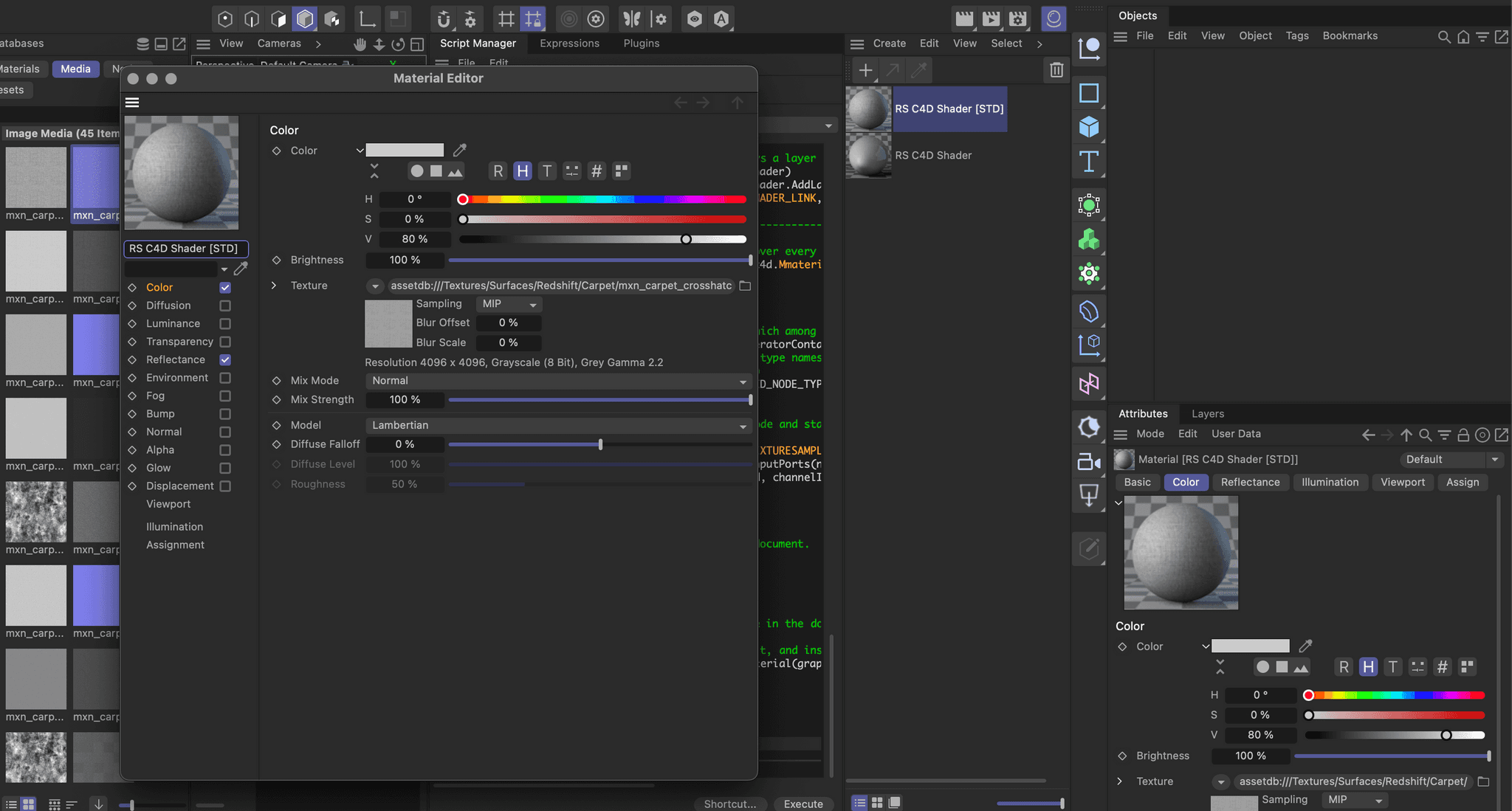
Please also remember our forum guidelines, we cannot design or debug applications for you. So, in short, you cannot ask us "what is going wrong?", but instead should ask "this error is raised, this Cinema 4D function/class does not do what I would expect it do: why?" To a certain extent, we will also help you with your own code, but we cannot debug applications for users ("my plugin is crashing, what is going wrong?").
Finally, if you intend to update/modify the script, we would ask you to create new topics for technical questions as also lined out in our forum guidelines.
Cheers,
Ferdinand -
Thanks for your reply.
I was asking by curiosity rather than asking for a debug on your side.
But I get why you understood it that way, so, sorry I'll try to write my posts with that in mind in the future, sorry for the misunderstanding.As Javascript developper, I never had any issue in After Effects with some code only working on one OS and not the other, this is why I got curious and I was thinking that, maybe, Python wasn't OS agnostic after all. But you answered my question so, as far as I understand there isn't any reason why it shouldn't work on my colleague workstation.
When he runs the same script on his computer, nothing happens at all, while, with the exact same scene, it does work properly on my PC machine.
So I will investigate on my side in order to see what could be wrong with his setup (he uses 2023.2 version too).Anyway, thanks again for the precision
-
Hey @Fremox,
Well, you should look at the console output, because when something goes wrong, it will tell you that.
And OS-agnostic is a big term that never really applies. While Python and JS are certainly not as bad as "write-once-debug-everywhere"-Java, you can certainly produce code in both languages which does not run on all OS, e.g., use Python's os.pipe2() (does not run on Windows) or similar thing for Node.js's os module. JS is in a technical sense more OS agnostic than Python by simply not having a std lib where such problems then occur.
But yes, Python just as JS is more or less OS-agnostic.
Cheers,
Ferdinand -
I get it now, thanks for your detailed explanation!
-
 F ferdinand referenced this topic on
F ferdinand referenced this topic on
-
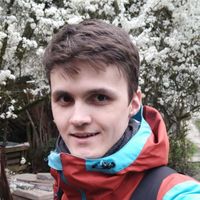 I i_mazlov referenced this topic on
I i_mazlov referenced this topic on
-
I have been reading this thread with great interest as this is a quandary I have been struggling with for some time. I have a bunch of models I created and textured with redshift but I want to export them for usage in other applications. I was hoping this script might help me with this issue but I am afraid I am fairly ignorant in the ways and usage of scripts in C4d. I tried to paste the text of the script into the C4d script manager and hit execute while a redshift textured object was open, but nothing happens. Apologies for my lack of technical skills. I'm hoping I'm missing something simple. Any input much appreciated!
-
And yes, I am running this in version 2023
-
Hello @KolinJ,
Welcome to the Plugin Café forum and the Cinema 4D development community, it is great to have you with us!
Getting Started
Before creating your next postings, we would recommend making yourself accustomed with our Forum and Support Guidelines, as they line out details about the Maxon SDK Group support procedures. Of special importance are:
- Support Procedures: Scope of Support: Lines out the things we will do and what we will not do.
- Support Procedures: Confidential Data: Most questions should be accompanied by code but code cannot always be shared publicly. This section explains how to share code confidentially with Maxon.
- Forum Structure and Features: Lines out how the forum works.
- Structure of a Question: Lines out how to ask a good technical question. It is not mandatory to follow this exactly, but you should follow the idea of keeping things short and mentioning your primary question in a clear manner.
About your First Question
Thank you for reaching out to us. We cannot write scripts for you and the script above was a technical demo, not a product, so it is delivered as is.
You do not have to select anything in the material manager, the script finds on its own all relevant materials. The script then converts all Redshift "C4D Shader" materials into standard renderer materials (Fig. I).
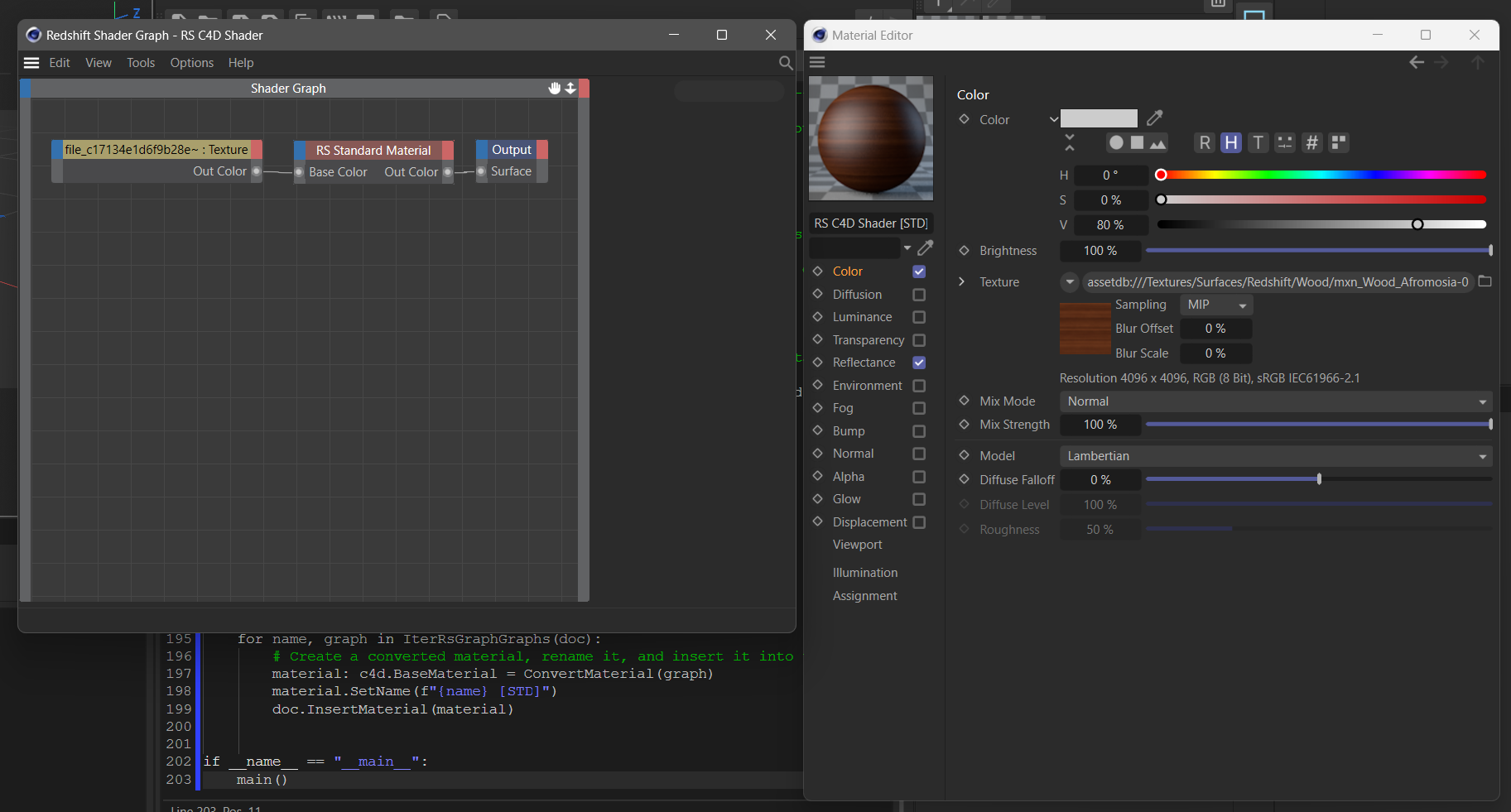
Fig. I: The script converts RS C4D Shader materials into Standard Renderer materials (within its capabilities)The script has at the top its mappings, I provided only very rough mappings for the RS Material and RS Standard Material, supporting only a subset of their attributes. Everything else, the inverse route, c4d to RS, other material models, the new node system, or other versions would have to be adopted by yourself. This is a programming forum and this was programming advice, not a finished and supported product.
Note: In 2024 Redshift renamed all attributes in its legacy material type RS C4D Shader, with the result that the
MAPPINGSdata defined in the script is incorrect now. While one can easily update the mappings, many ports are just named Color now. You either have to use IDs in the meantime or wait for the update which fixes this port naming issue.Cheers,
Ferdinand -
Ah, ok. Thanks for the response. I get what you are saying and will try to further my own understanding of how to implement this script and scripting in general, and I appreciate you taking the time to clarify things. I am surprised that there isn't more of a demand for a more refined tool to revert RS materials. Do you know of any other approaches to achieving this? I realize this outside the realm of this forum an appreciate any input you might be able to provide.
-
J jana referenced this topic on