Viewport render always causing c4d stop running
-
Hi,
I often use viewport render to render animation previews, but it often make c4d stop running, it just gets stuck and doesn't crash and exit the program directly. This issue also existed in previous versions of c4d, especially in s22, which was the most prone to issues, but even the latest 2023 version still had this issue. I am not sure if anyone has encountered a similar issue, or if other users have also reported this issue, which greatly affects the user experience, because before every render animation preview, I always worry about the possibility of c4d crashing.windows 10/NVIDIAGTX 1070ti/c4d 2023
-
Hello @chuanzhen,
Thank you for reaching out to us. How are you invoking the viewport render, programmatically or manually? I assume the latter is the case, at least your posting sounds like that and you have posted in General Talk.
When this is about manually invoking viewport renders and arising crashes, the SDK group can provide no support, you must reach out to end user support by opening a ticket in our Support Portal. You are of course welcome to discuss the issue with the community here. In any case I would recommend clarifying the render engine(s) under which the crashes occur.
When this is tied to programmatically invoking viewport renders, I would ask you to provide executable code and example scenes so that we can reproduce the problem.
Cheers,
Ferdinand -
@ferdinand Thanks for your reply.
This cannot provide a 100% triggered scene file, but the probability of triggering is very high (the file I am currently working on is a file with 2 character bindings and some scene assets, which often trigger. I am trying to use a simple scene with only a few objects, which is difficult to reproduce). Here are three methods I use:1: Manually use make preview/or render to picture view (in rendering settings, the renderer uses viewport renderer)
2: Using c4d. CallCommand (1000974) # Make Preview in Python Alternatively, c4d. CallCommand (12099) # Render to Picture Viewer (using viewport renderer in rendering settings)
3: Use c4d. documents. RenderDocument() directly in Python for rendering (in the rendering settings, the renderer uses the viewport renderer) ,code example()
def PythonCallBack(progress, progress_type): if progress == 1.0: c4d.StatusClear() else: progress = round(progress * 100.0,1) c4d.StatusSetText("render:" + str(progress) + "%") c4d.StatusSetBar(progress) def renderexample(rdPreview): image_render = c4d.bitmaps.BaseBitmap() image_render.Init(int(rdPreview[c4d.RDATA_XRES]), int(rdPreview[c4d.RDATA_YRES])) result = c4d.documents.RenderDocument(doc, rdPreview.GetData(), image_render, c4d.RENDERFLAGS_EXTERNAL,prog=PythonCallBack) if result != c4d.RENDERRESULT_OK: c4d.StatusClear()The 1 and 2 methods will crash directly and there will be no prompt to save the file due to crash. However, when I use the 3 method, there will be a crash prompt, which can at least save the file.
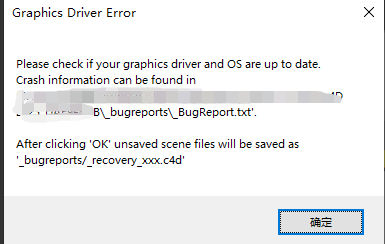
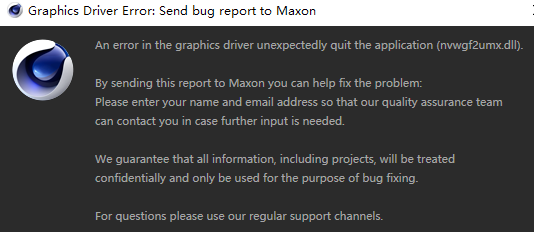
My graphics card drivers are always up to date.
At present, I am going to change to a higher graphics card to try to see if this can be avoided or find a solution here in the forum -
Hey @chuanzhen,
nvwgf2umx.dllis a NVIDIA DirectX 10 display driver. This is clearly not an issue of the public API and therefore not the domain of the SDK group. Please reach out to customer support, as only they have the tools to help you.Cheers,
Ferdinand -
@ferdinand Thanks
-
The problem has been resolved, reinstall the graphics driver and perform a custom clean installation!