Dialog refresh works correct in R18... not in R21 ?
-
Hi!
Thank you for answering!
Here a gif showing the problem, left side R18, right side R21
Main difference:
It seems R21 is not even updating the console for each print, it just updates when script ends
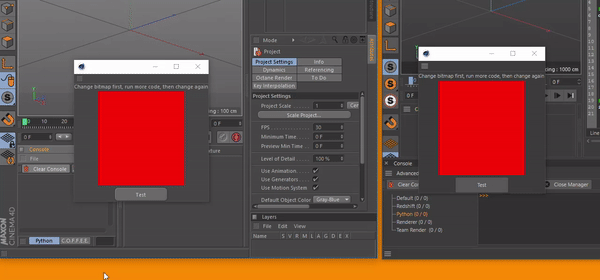
1 - self.btnImage.SetImage(self.image2, True) #Change image first
2 - self.testCode() # Sample test code just prints lot of stuff in console...
3 - self.btnImage.SetImage(self.image1, True) #Change image again -
hi,
Thanks for taking the time of doing that Gif, but i think i already understood what was your issue. Now we need to find the cause.
I've asked you questions to be able to point you to the right direction or investigate the issue.Are you doing that on your Command function ? CreateLayout ? Message ?
As it seems to just be a dialogbox with a button, maybe you can share your code and we can directly test it.With what you gave us, we can simply "guess" what you are doing.
Cheers,
Manuel -
Here a link:
Download Code Herehttps://send.firefox.com/download/ef88e38d7f8248e4/#TM8x6tGlIzaRvKHhUciyrA
Maybe is the same problem/solution:
Is there a way to make the console behaves like in R18 that updates each time a print is done and it doesn't wait the full script to end to show the prints? for example a a simple for loop that prints stuffThank you
-
Your link has expired. You can post the code directly in a posting, just use the little brackets icon.
Cheers
zipit -
I ziped because it contains 2 images in the folder 'res' of the plugin location:
*I think that just finding a way to update the interface like when the console prints each print in a While loop like it behaves in R18 it can be the same solution for this problem
Link:
https://www.sendspace.com/file/6g8hwtimport c4d, os from c4d import gui, documents from c4d import utils from c4d import plugins PLUGIN_ID=1029596 #Welcome to the world of Python class MiDialogo(c4d.gui.GeDialog): dir, file = os.path.split(__file__) # Gets the plugin's directory images_Path = os.path.join(dir, 'res') # Adds the res folder to the path image1 = os.path.join(images_Path, 'image1.jpg') image2 = os.path.join(images_Path, 'image2.jpg') def CreateLayout(self): bc = c4d.BaseContainer() # Create a new container to store the button image bc.SetBool(c4d.BITMAPBUTTON_BUTTON, True) self.AddStaticText(241798101, c4d.BFH_CENTER, 0, 0, name='Change bitmap first, run more code, then change again') self.btnImage = self.AddCustomGui(241798100, c4d.CUSTOMGUI_BITMAPBUTTON, "Bitmap Button", c4d.BFH_CENTER, 60, 70, bc) self.AddButton(241798102, c4d.BFH_CENTER, initw=150, inith=20, name="Test") self.btnImage.SetImage(self.image1, True) return True def testCode(self): i = 1 while i < 6000: print(i) c4d.EventAdd() i += 1 def Command(self, id, msg): if id == 241798102: #Change bitmap first, then run code, then change bitmap again self.btnImage.SetImage(self.image2, True) #Change image first self.testCode() # Sample test code #gui.MessageDialog('Here a code instead of a popup', c4d.GEMB_OK) self.btnImage.SetImage(self.image1, True) #Change image again return True class MyMenuPlugin(c4d.plugins.CommandData): dialog = None def Execute(self, doc): # create the dialog if self.dialog is None: self.dialog = MiDialogo() return self.dialog.Open(dlgtype=c4d.DLG_TYPE_ASYNC, pluginid=PLUGIN_ID, defaultw=200, defaulth=150, xpos=-1, ypos=-1) def RestoreLayout(self, sec_ref): # manage the dialog if self.dialog is None: self.dialog = MiDialogo() return self.dialog.Restore(pluginid=PLUGIN_ID, secret=sec_ref) if __name__=='__main__': okyn = plugins.RegisterCommandPlugin(PLUGIN_ID, "Change bitmap test",0,None, "Change bitmap test", MyMenuPlugin()) if (okyn): print "Change bitmap test" -
No solution? mm No way to force update of the dialog/console during the script as R18 behaves? to see each print at the right moment instead of waiting untild end of script or a modal dialog to appear to update dialog/console?
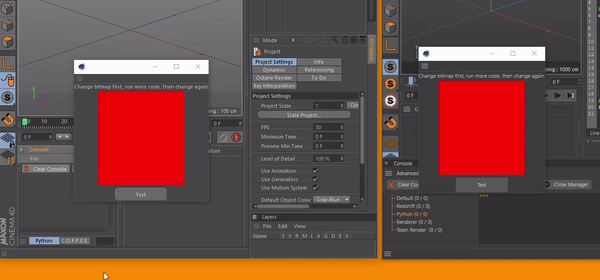
-
hello,
i can confirm the issue here even in c++.
There are two issue here.
The python console have been changed a lot. Printing out things in the console is really slow. (in general)
With the last versions, you can print out lots of data and it doesn't block your code. That's why your loop execute really faster in R20/21 than on previous version.
There's no "flag" to make the console act as before.The BitmapButton not updating is a lot more important and look like a bug.
This is under investigation and I'll be back to confirm if it's a bug. (both issue)
Cheers
Manuel. -
@m_magalhaes Thank you a lot!
-
hello,
I don't think the console will be changed and with the R21, the redraw have been modified a bit.
Your code block the execution of the command and should not. This could be done differently but would lead to a bit more work.The easiest way to "force" the update of the dialog box is to ask for the mouse state. This will force the os to ask for a redraw and c4d will redraw the box.
Just add :
self.SetString(1003, "Before") self.btnImage.SetImage(self.image2, True) #Change image first bc = c4d.BaseContainer() c4d.gui.GetInputState(c4d.BFM_INPUT_MOUSE, c4d.BFM_INPUT_CHANNEL, bc)Cheers,
Manuel -
@m_magalhaes Epic, It works!
 Thank you very much Manuel!
Thank you very much Manuel!