 thanks.
thanks.
Posts
-
Python: How to get axis scale from the preference settings?
Hey everyone,
another question. How can I get the axis scale value from the preference settings?
I tried this ...wc = c4d.GetWorldContainerInstance() print (wc[c4d.PREF_VIEW_OBJECTAXIS_SCALE])but it only and always returns 0.
Thx for help and greetings
rownn -
Python: possible to check if a description is highlighted in AO?
Hey everyone,
is it possible to check if a description is highlighted in the attribute manager?
My first approach:
description = op.GetObject().GetDescription(c4d.DESCFLAGS_DESC_0) for bc, paramid, groupid in description: accept = True try: name, value = bc[c4d.DESC_NAME], op.GetObject()[paramid] except: accept = False if accept: print (name, value)What kind of highlighting I mean:
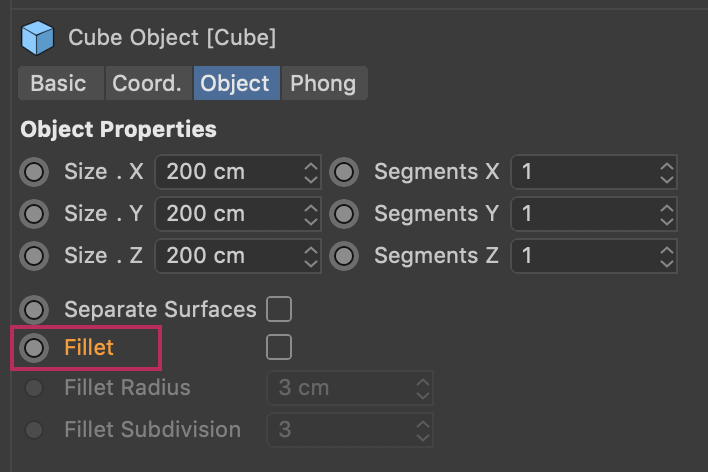
greetings
rownn -
RE: Drawing into Rendering
Hi guys,
thx for you replies.
@r_gigante: I have few splines with tons of points. I want them to grow in an animation. Using sweep objects results in a very slow performance, so I thought about other ways. S&T isn´t an option, because it is hardly to controll well. Drawing in the rendering somehow is the last idea if have, but before I start to test it, I need to know if it´s possible at all. If not, I´ll be happy about a lot of relaxing time

@mp5gosu: Yes, I really would like to do it with GeClipMaps, but I don´t know how to get it in the rendering/bitmap created by rendering/rendering viewport.
Last: I knew writing the tags into the title isn´t correct, but I didn´t see where they are to add.
[EDIT] I have found the left bottom corner for adding tags :), sorryGreetings
rownn -
RE: Drawing into Rendering
Hi Guso,
nice to read you
Yes, that´s exectly what I like to do. -
Drawing into Rendering
Hi all,
is it possible to draw into renderings somehow? I know how to draw into the viewport, but I have no idea how I could draw lines whatever into a rendering. Is it possible?
I just need a hint.
Greetings and thanks
rownn -
RE: Priority: PriorityData and PriorityList
Hi m_adam,
thank you very much for the enlightenment on priorities, it helps alot, and sorry for my late reply.
Greetings and thx again
rownnPS: I´ll keep the pointed way of posting in mind.
-
Priority: PriorityData and PriorityList
Hello,
I think dealing with priorities in expression tags is quiet simple. First level order from Initial to Generators and the second level order from lower integers to higher.
I have an objectData and for example I want it to execute between Generators -5 and Generators -3. How can I get the plugin working exectly at the point Generators -4?ObjectData.AddToExecution(op, PriorityList) / PriorityList.Add(node, priority, flags):
- priority -> totally clear
- flags -> absolutly not clear, it isn´t equal to the PRIORITYVALUE_PRIORITY integer of a priorityData, right?
Thx alot
rownn -
RE: Spline notRealOffset to RealOffset
Hi,
I´ve fixed it in another way. It isn´t very interesting how, because it is pretty case specific.
I wasn´t able to use the informations above to get it to work, because I wasnt able to get the "customlength" by offset.But to clarify what I wandet to do here a screenshot:
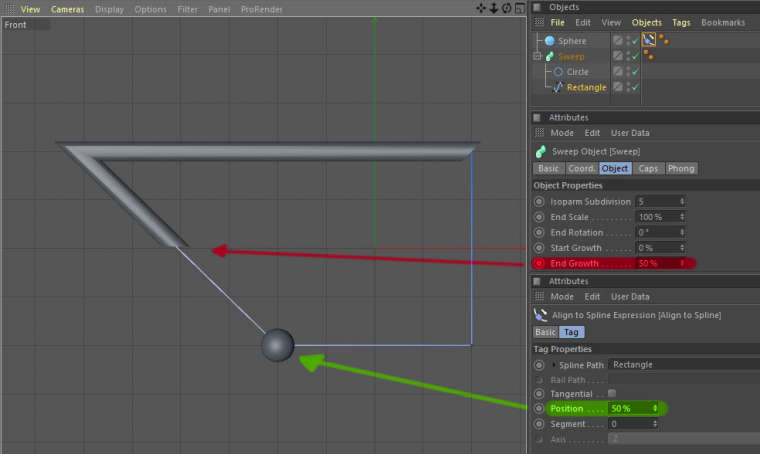
But thx again
rownn -
RE: Spline notRealOffset to RealOffset
Hi Riccardo,
thanks for your detailed reply. I think I will need some more concentration to get it clear. Is lengthRatio=custom/spline length ratio and customLength=custom lenght=400?I´ll be back with more time.
Thx and greetings
rownn -
Spline notRealOffset to RealOffset
Hello,
I have a unclosed spline with 5 points and an offset from 0 to 1 where 0.0 is on point 0, 0.25 is on point 1, 0.5 on point 2 and so on. I think this is meant as not realoffset. The distances between the points are different. But for example the sweep growth works with real offsets, I guess. How can I convert an notRealOffset into a RealOffset? I tried to use SplineHelp(), but dont get I to work rigth now.
Thx for any hints
rownn -
Get clone of group and keep links
Hello,
for example I have a null object with 2 children, one child is a rectangleSpline and the other is a sphere. The sphere has an align-to-spline-tag with the rectangle as spline-path source. If I clone the null with null.GetClone() the new spline-path links to the old rectangle, but I want it to link to the new rectangle. So, how can I get the behavior alike copy paste groups in OM?
Thx for any hints
rownn