@m_adam OK this is really weird. I tried this over and over yesterday for several hours. this morning it is working fine! It must have been a case of restarting my machine or something. All set on my end! Thanks for testing either way, much appreciated!
Posts
-
RE: R25 doesn't register the [c4d.ID_BASEOBJECT_COLOR] parameter
-
R25 doesn't register the [c4d.ID_BASEOBJECT_COLOR] parameter
As you can see from the attached image, R25 won't highlight the following parameter:
[c4d.ID_BASEOBJECT_COLOR]I'm using this to programmatically change the Display Color of a null, but it doesn't highlight in orange in either the Script Editor (when I type it) or the Script Log (when I manually change the color to trace a call), and since it doesn't recognize it, it throws an error. The same script highlights orange and runs fine in R23. Unless I'm missing something, I believe this is a bug?
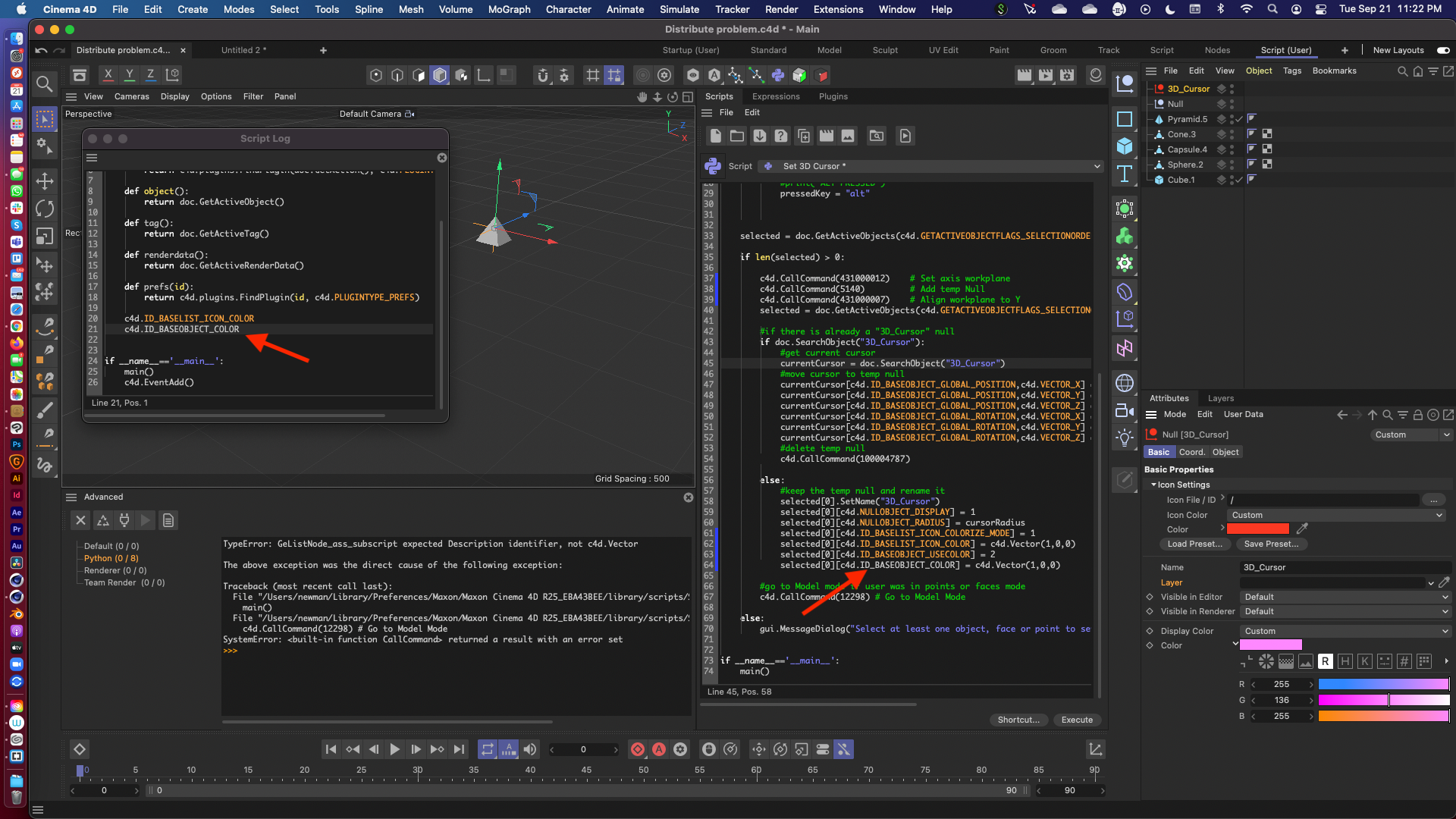
-
RE: Python "undo" changes the original selection order
@m_magalhaes ah ok thanks for the clarification. So, at this point, you can confirm that this is a bug and not a mistake in implementation on my part?
-
RE: Python "undo" changes the original selection order
@m_magalhaes Excellent thank you! Will you post the results here? Or is there a another link I should follow?
-
Python "undo" changes the original selection order
Hello! My script relies on selection order and works fine. however, when I undo and run the script again immediately, the selection order is changed (somewhat reversed), and it toggles the reversal consistently. Why is it doing this? And is there a way to make sure the selection order stays constant when re-invoking the script?
You can see a clearer explanation of my problem:
in this brief screen recordingimport c4d from c4d import gui def main(): doc.StartUndo() selected = doc.GetActiveObjects(c4d.GETACTIVEOBJECTFLAGS_SELECTIONORDER) #print order of object names to console print ("start:") names = [] for obj in selected: names.append(obj.GetName()) print (names) #distribute objects for idx, ob in enumerate(selected): doc.AddUndo(c4d.UNDOTYPE_CHANGE, ob) print (ob.GetName()) ob[c4d.ID_BASEOBJECT_GLOBAL_POSITION,c4d.VECTOR_X] = 0 ob[c4d.ID_BASEOBJECT_GLOBAL_POSITION,c4d.VECTOR_Y] = 0 ob[c4d.ID_BASEOBJECT_GLOBAL_POSITION,c4d.VECTOR_Z] = 0 + (idx * 1000) c4d.EventAdd() doc.EndUndo() if __name__=='__main__': main() c4d.EventAdd() -
RE: Detect unicode character keypress in a Python script
Ah yes thank you so much!
-
RE: Detect unicode character keypress in a Python script
@m_magalhaes Thank you! In your example of "Check for specific key pressed", instead of "c4d.KEY_F10", how can I can I check for a character key? I'd like to use GetInputState vs. GetInputEvent for my specific script.
-
RE: Detect unicode character keypress in a Python script
@reubenlara For that matter, maybe I'm going about it the wrong way with "BFM_INPUT_ASC"? How would I detect normal letters? Thank you!
-
Detect unicode character keypress in a Python script
Hello! I've successfully been able to detect modifier keys for my Phyton script, but can't figure out how to use "BFM_INPUT_ASC" to detect the letters "x", "y", and "z" (or any other character, for that matter). Where can i query this within the code below? Thank you!
pressedKey = 'none' bc = c4d.BaseContainer() if c4d.gui.GetInputState(c4d.BFM_INPUT_KEYBOARD,c4d.BFM_INPUT_CHANNEL,bc): if bc[c4d.BFM_INPUT_QUALIFIER] & c4d.QSHIFT: print("SHIFT PRESSED") pressedKey = "shift" if bc[c4d.BFM_INPUT_QUALIFIER] & c4d.QCTRL: print("CONTROL PRESSED") pressedKey = "control" if bc[c4d.BFM_INPUT_QUALIFIER] & c4d.QALT: print("ALT PRESSED") pressedKey = "alt"