Hi !
In an attempt to circumvent a bug in the DrawHUDText and DrawMultipleHUDText (link below), I'm trying to use the DrawTexture function, but now we have two issues.
(https://developers.maxon.net/forum/topic/15394/drawhudtext-issue-with-viewport-camera-navigation)
1 - The first issue is the mouse cursor doesn't orbit to the object in the viewport, it's like the text is being drawn in the whole screen and the camera is orbiting around the text... I tested several Zdepth settings. no luck.
2 - The second issue is the lag, notice the difference in C4D 2023 and 2025 in the video below (problem is also present in 2024).
 ️
️
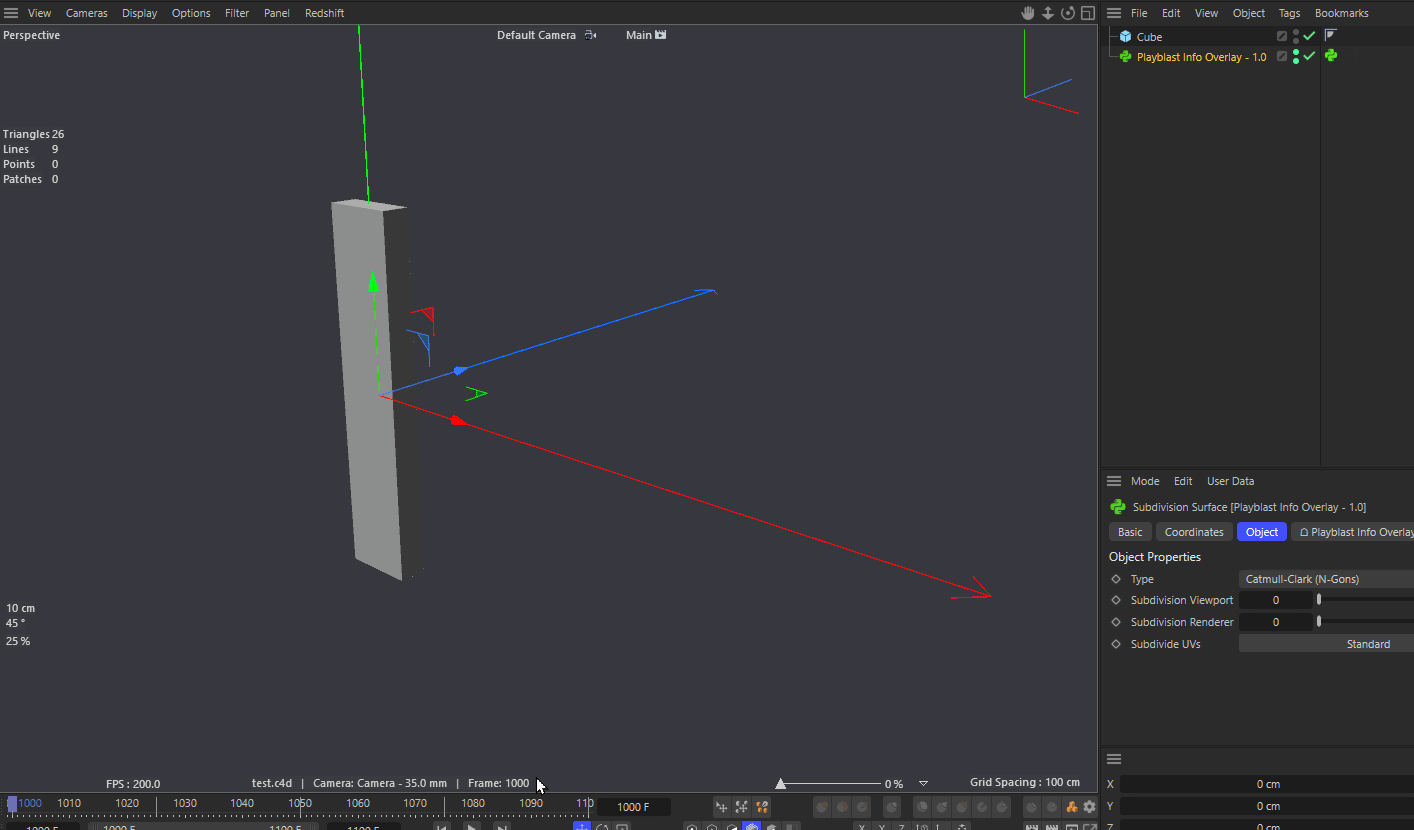
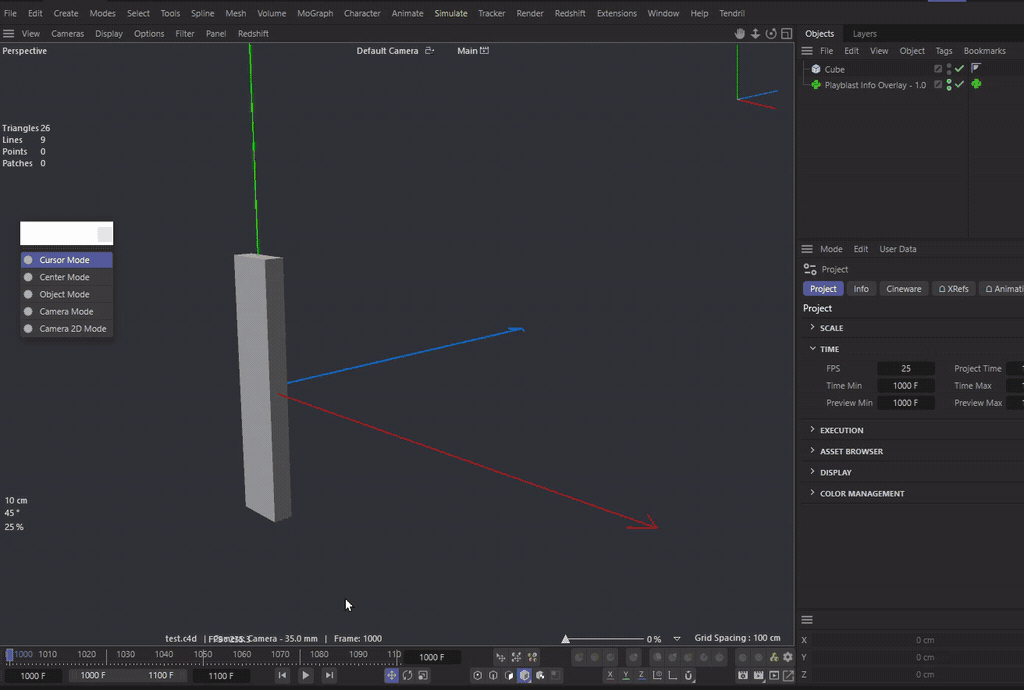
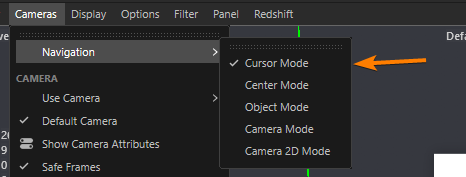
 !
!