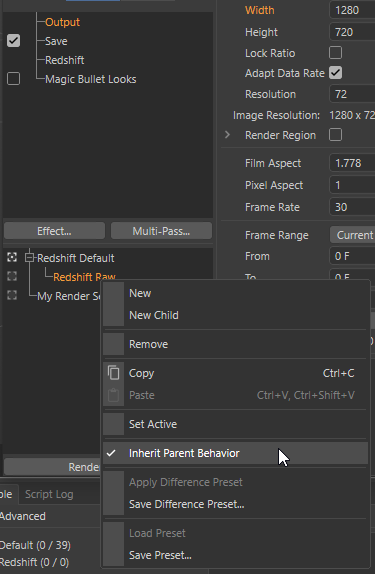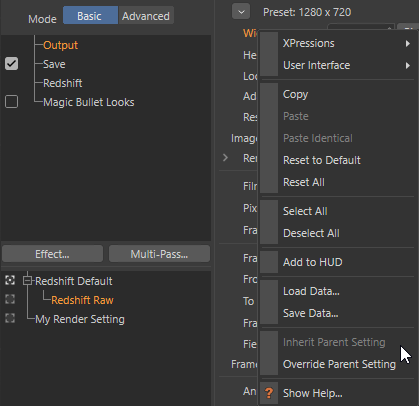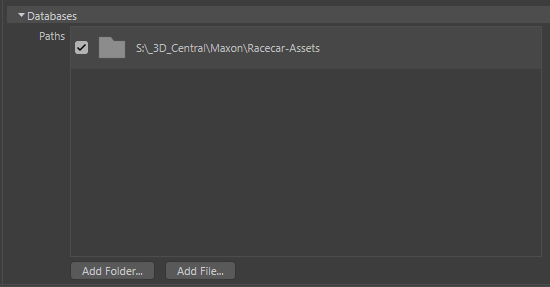Hi @ferdinand
Thanks for looking into this.
Sorry for not supplying enough info.
This is in c4d version 24.037, Windows 10 and RS version 3.0.53
I did actually tag the post initially 
I did some more digging and found out that if the renderdata i'm copying has non default values, the child will not get these values after the script has executed. Try this:
- In your "My Render Settings" change the render resolution
- Make a depth AOV in the RS AOV manager
- Run the script
= The resolution of the child is 1280x720 an there is no AOV in the childs RS AOV manager, but the parent has the same res as the original and a depth AOV in the manager (at least on my machine)
But i figured out how to solve this by first inserting the child in the root of the Render Settings and then making it a child of the Redshift Deafult:
import c4d
import redshift
from c4d import gui
def MakeRsDefault(renderdata):
default = renderdata.GetClone() # Clone active renderdata
default.SetName("Redshift Default") # Set name
# Set output format
default[c4d.RDATA_FORMAT] = 1016606
default[c4d.RDATA_FORMATDEPTH] = 2 # 32 bits
default[c4d.RDATA_NAMEFORMAT] = 6 # name.000.ext
doc.InsertRenderData(default) # insert new render setting
# Set ACES 1.0
defaultvprs = redshift.FindAddVideoPost(default, redshift.VPrsrenderer)
defaultvprs[c4d.REDSHIFT_RENDERER_COLOR_MANAGEMENT_OCIO_VIEW] = 'ACES 1.0 SDR-video'
defaultvprs[c4d.REDSHIFT_RENDERER_COLOR_MANAGEMENT_COMPENSATE_VIEW_TRANSFORM] = 1
return default
def MakeRsRaw(renderdata, parent):
raw = c4d.documents.RenderData() # Clone active renderdata
raw.SetName("Redshift Raw") # Set name
# Set output format
raw[c4d.RDATA_FORMAT] = 1016606
raw[c4d.RDATA_FORMATDEPTH] = 2 # 32 bits
raw[c4d.RDATA_NAMEFORMAT] = 6 # name.000.ext
doc.InsertRenderData(raw) # insert "redshift raw"
# Set Raw
rawvprs = redshift.FindAddVideoPost(raw, redshift.VPrsrenderer)
raw[c4d.RDATA_RENDERENGINE] = redshift.VPrsrenderer # Set Redshift as render
rawvprs[c4d.REDSHIFT_RENDERER_COLOR_MANAGEMENT_OCIO_VIEW] = 'Raw'
rawvprs[c4d.REDSHIFT_RENDERER_COLOR_MANAGEMENT_COMPENSATE_VIEW_TRANSFORM] = 0
doc.InsertRenderData(raw, parent) # Make "redshift raw" a child of redshift default
return raw
def main():
active = doc.GetActiveRenderData() # Get active renderdata
# Check if Redshift is installed
vprs = redshift.FindAddVideoPost(active, redshift.VPrsrenderer)
if vprs is None:
return
# Check if Redshift is active render
if active[c4d.RDATA_RENDERENGINE] == 1036219:
parent = MakeRsDefault(active)
child = MakeRsRaw(active, parent)
else:
gui.MessageDialog('Only works with Redshift Rendersettings')
return
# Set project settings for linear workflow
doc[c4d.DOCUMENT_LINEARWORKFLOW] = 1
doc[c4d.DOCUMENT_COLORPROFILE] = 0
doc.SetActiveRenderData(parent) # set new setting as the active render setting
parent.SetBit(c4d.BIT_ACTIVERENDERDATA)
c4d.EventAdd()
# Execute main()
if __name__=='__main__':
main()
Regards
Bonsak