How to modify the index
-
Hello colleagues, I used C++ to write the C4D S26 plugin on Windows 10, How can I modify the index of these cubes.what should I do?
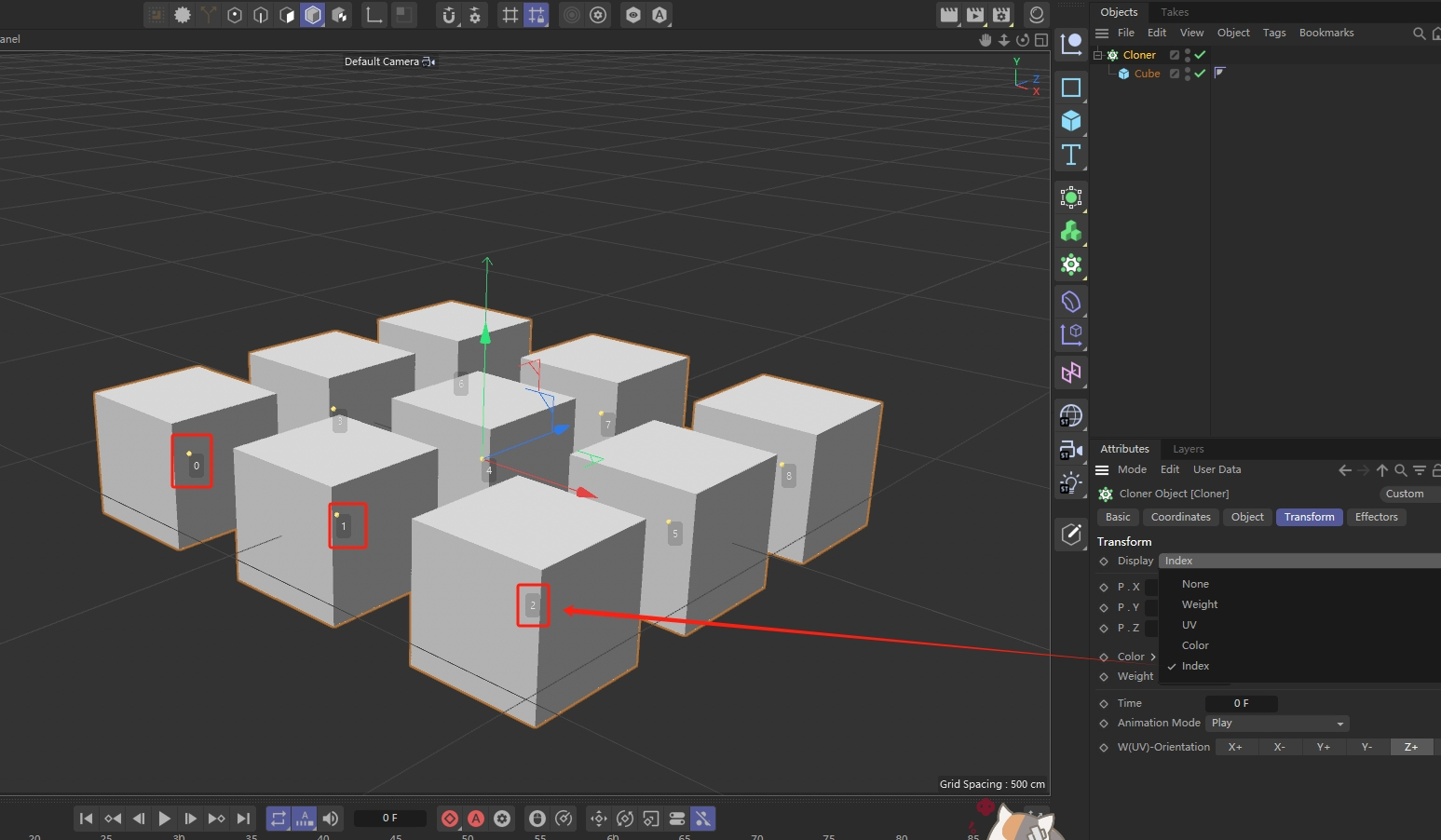
-
Hey @pchg,
Thank you for reaching out to us. MoGraph is effectively a particle system, you cannot change the indices of clones/particles as this is their primary data/key. So, changing the index does not really make sense, as that is how all data is structured. You can write the transform or geometry of MoGraph particles to make it "look like" if they are a particle with another index. There is also something called an alt-index which plays a role in some index-based effectors. Finally, you can of course also just rewrite all data in a different order, effectively changing the indices of particles, or at least the data which is associated with each index. But that is not a very performant thing to do.
Relevant Resources
- MODATA: The symbols for the particle data that is writeable for particles in a
MoDatainstance. - When you have access to 2024 or higher, you can also just look at the MoGraph Python effector default code, I did streamline it a bit to make it less cryptic.
- We also have these code examples.
You also did not specify how you want to achieve this unachievable task of changing the indices of mograph particles in the first place (as an effector, as a tool, etc.). Which further complicates things.
When you still need further assistance, please have a look at Support Procedures: How to ask Questions for what makes a good technical question and then update your question. Is unanswerable due to its broadness in its current form.
Cheers,
Ferdinand - MODATA: The symbols for the particle data that is writeable for particles in a
-
This post is deleted! -
@ferdinand Thank you for your reply