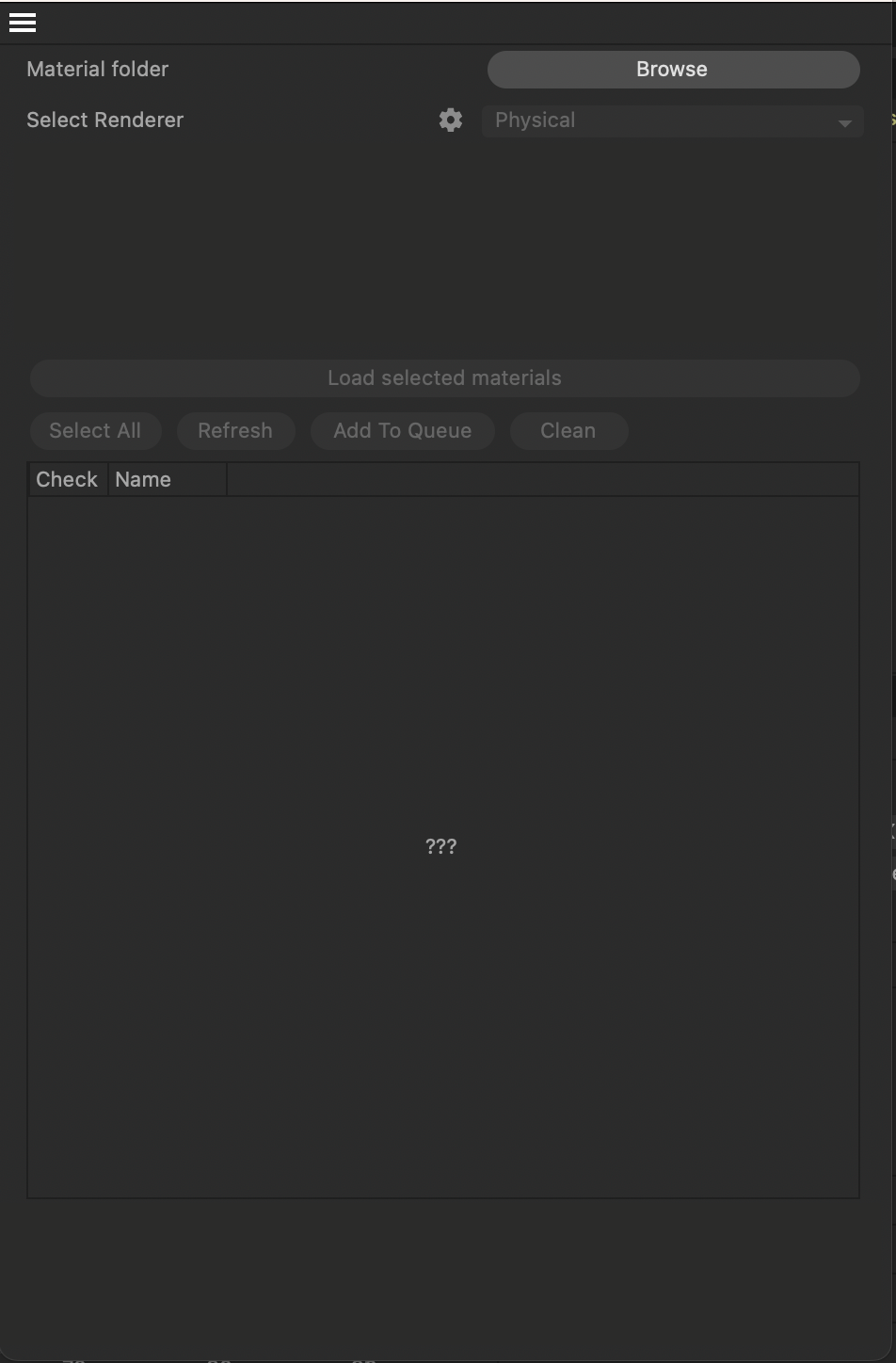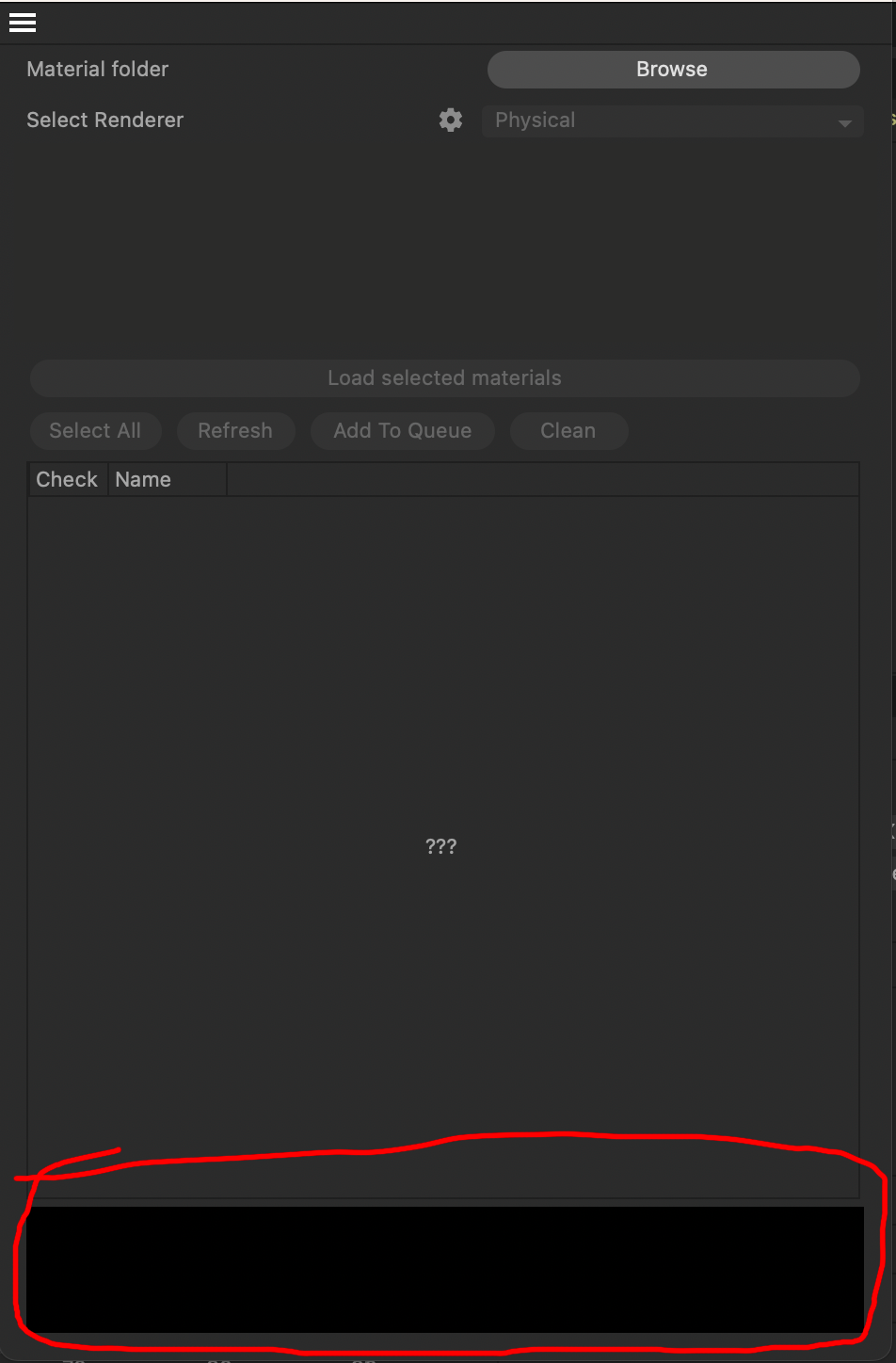HideElement in Cinema 4D 2024
-
Hello,
In versions of Cinema 4D up to 2024, I successfully used HideElement for a Group section with this code:
self.HideElement(ID.DIALOG_PREVIEW_GROUP, True)It effectively hid the elements within the group as expected. However, since updating to Cinema 4D 2024, the same command results in a black square appearing instead of hiding the group elements. Is there any way to solve this?
Attached are two images for clarity: the first displays the functionality in versions up to 2024, and the second shows the issue encountered in the 2024 version.
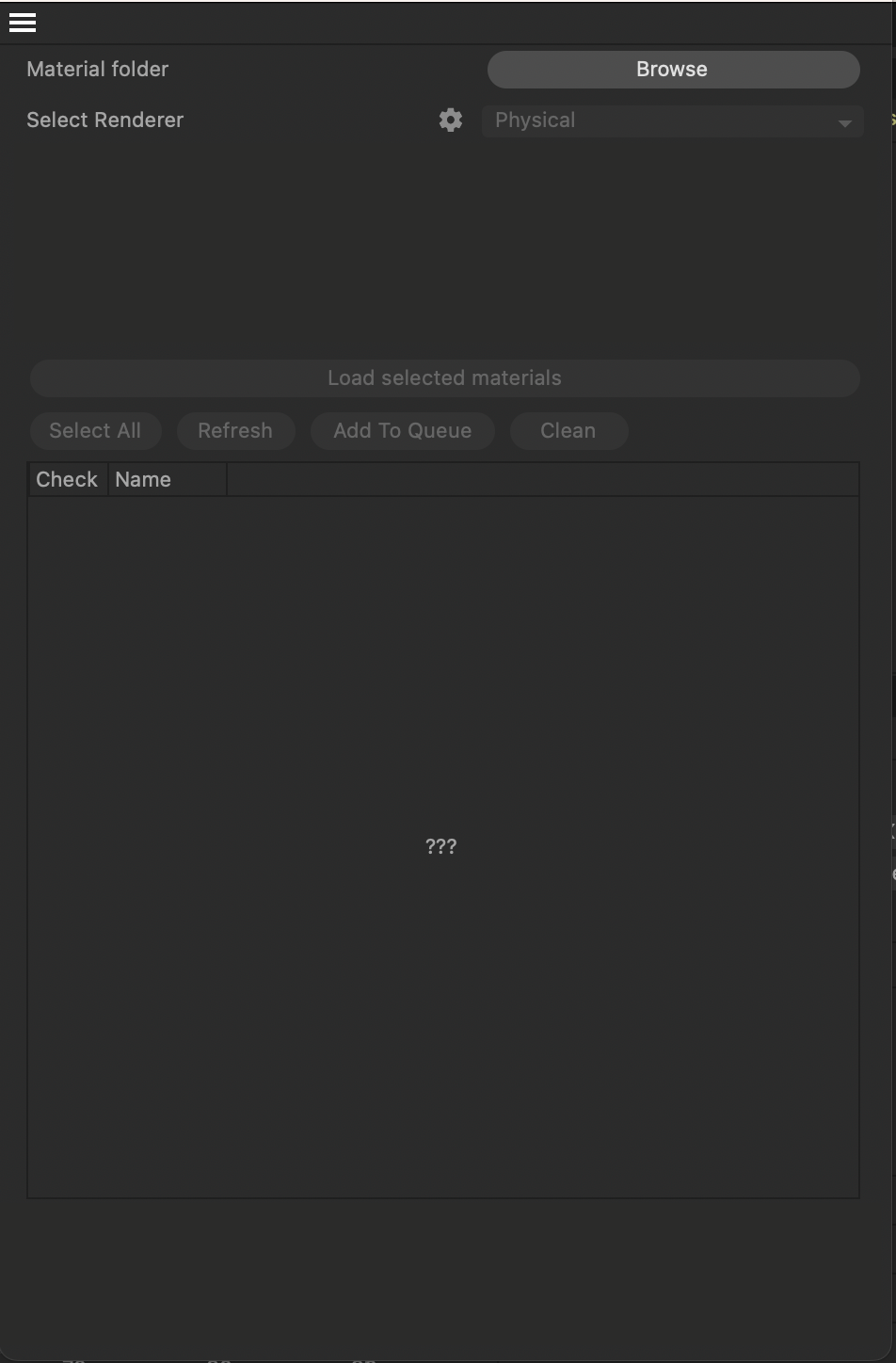
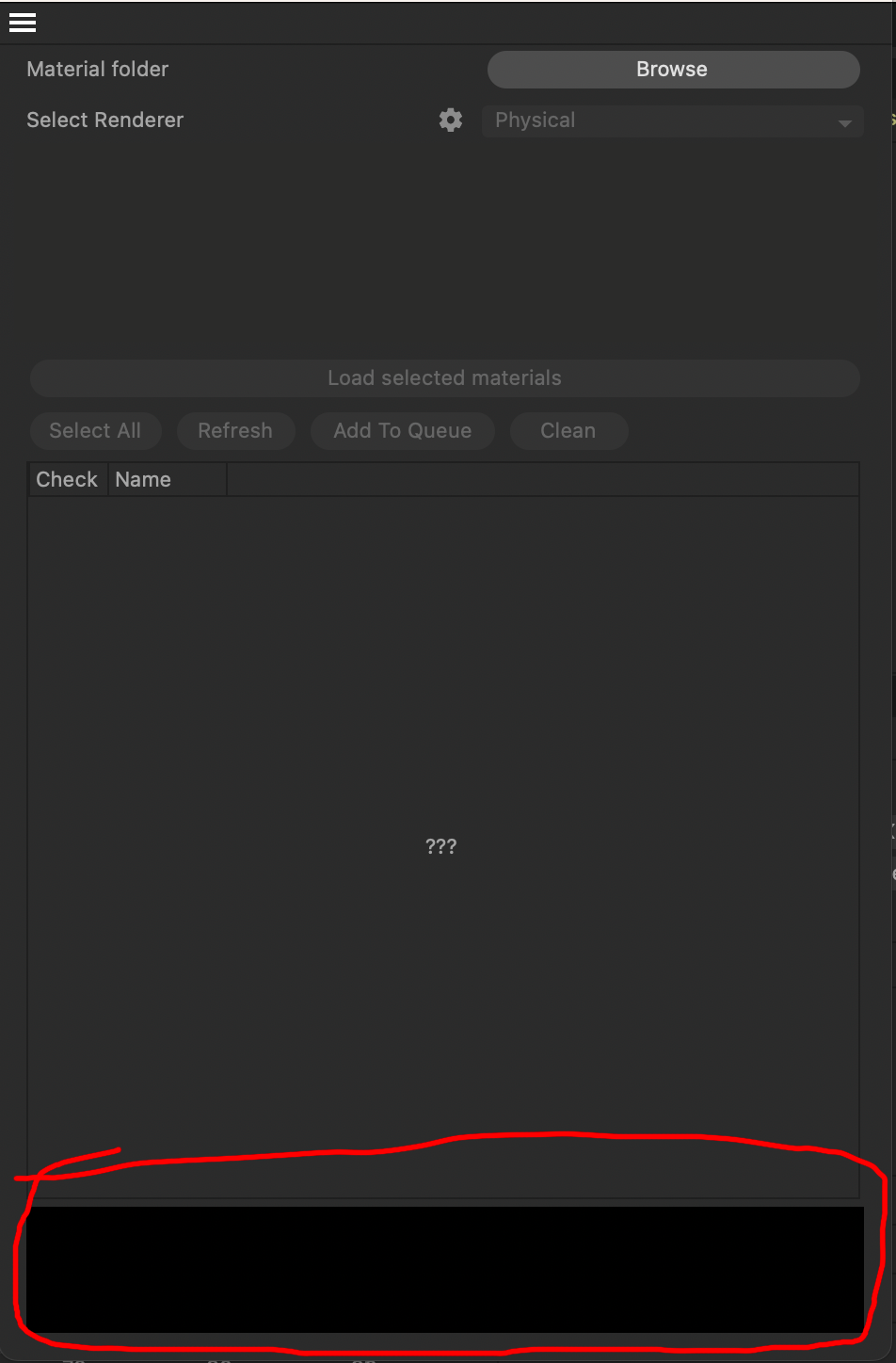
-
Hi @simonator420 ,
There were some deep changes made in cinema between 2023 and 2024, so I wouldn't be surprised if something got broken without noticing that.
There's a GeDialog example in our github repository that highlights the usage of the HideElement() function: GeDialog Menu Hide Content R15. This one still works as expected in 2024 (you need to click on magnifier icon to hide/show the content).
If this is not the case you're struggling with, please accompany your posting (and preferably all future postings as well) with a short code snippet that highlights your issue.
Cheers,
Ilia -
Thank you very much @i_mazlov for your insight! It turns out that the issue was due to my group not being wrapped in a parent group. Interestingly, this setup somehow worked in 2023, but it seems the changes made in Cinema 4D between 2023 and 2024 impacted this behavior.
Best,
Simon
-
Yes @simonator420 , it worked in 2023, and not worked any more in 2024, I also found that strange behavior in HideElement() and confused me for a while.