Getting rid of the burger icon in a dialog
-
Oh, then I might have made some other mistake.
Will double check and try DLG_TYPE_MODAL_RESIZEABLE.Thank you!
-
Checked, and you're abolutely right.
DLG_TYPE::MODE_RESIZABLEis the correct choice. I don't know why I was convinced it had to be an asynchronous dialog.The closing on
BFM_LOSTFOCUSI already put in
Even though my initial question has been anwered, maybe a follow-up on that: I also want the dialog to close when the ESC key is pressed (like the aforementioned C4D preset dialogs do, too). After consulting the docs, I thought it should work this way:
Int32 MyDialog::Message(const BaseContainer& msg, BaseContainer& result) { switch (msg.GetId()) { // Close dialog when ESC is pressed case BFM_INPUT: { const maxon::Int32 inputDevice = msg.GetInt32(BFM_INPUT_DEVICE); const maxon::Int32 ascVal = msg.GetInt32(BFM_INPUT_ASC); if (inputDevice == BFM_INPUT_KEYBOARD && ascVal == KEY_ESC) Close(); break; } } return SUPER::Message(msg, result); }However,
BFM_INPUTis never received when pressing keys on the keyboard. Only mouse clicks trigger this message. How does that work? And what could be a possible reason for not receivingBFM_INPUTon keyboard events? There are several code examples here on the Café that indicate it should work.Cheers,
Frank -
Hey @fwilleke80,
I know that I always say that, but that question is ambiguous
 What is being broadcasted to a dialog, depends on the gadgets that are in the dialog, and which one is focused. In short, not everything receives the full input stream. But a dialog itself should receive all keyboard events.
What is being broadcasted to a dialog, depends on the gadgets that are in the dialog, and which one is focused. In short, not everything receives the full input stream. But a dialog itself should receive all keyboard events.I also faintly remembered that the
ESCkey is handled separately in all the ancient GUI backend, hence the symbolBFM_ACTION_ESC. For the dialog from above, and this message method,def Message(self, msg: c4d.BaseContainer, result: c4d.BaseContainer) -> int: """Called by Cinema 4D to convey events to the dialog. """ mid: int = msg.GetId() if mid == c4d.BFM_LOSTFOCUS: self.Close() elif mid in (c4d.BFM_ACTION, c4d.BFM_INPUT): symbol: str = "BFM_ACTION" if mid == c4d.BFM_ACTION else "BFM_INPUT" print ("-" * 79) print (f"{symbol}: {msg[c4d.BFM_ACTION_VALUE] = }") print (f"{symbol}: {msg[c4d.BFM_ACTION_ESC] = }") print (f"{symbol}: {msg[c4d.BFM_ACTION_ID] = }") print (f"{symbol}: {msg[c4d.BFM_INPUT_VALUE] = }") print (f"{symbol}: {msg[c4d.BFM_INPUT_VALUE_REAL] = }") print (f"{symbol}: {msg[c4d.BFM_INPUT_ASC] = }") return super().Message(msg, result)and pressing first
ESCand thene, I got this output:------------------------------------------------------------------------------- BFM_ACTION: msg[c4d.BFM_ACTION_VALUE] = 1 BFM_ACTION: msg[c4d.BFM_ACTION_ESC] = None BFM_ACTION: msg[c4d.BFM_ACTION_ID] = 2 BFM_ACTION: msg[c4d.BFM_INPUT_VALUE] = None BFM_ACTION: msg[c4d.BFM_INPUT_VALUE_REAL] = None BFM_ACTION: msg[c4d.BFM_INPUT_ASC] = None ------------------------------------------------------------------------------- BFM_INPUT: msg[c4d.BFM_ACTION_VALUE] = None BFM_INPUT: msg[c4d.BFM_ACTION_ESC] = None BFM_INPUT: msg[c4d.BFM_ACTION_ID] = None BFM_INPUT: msg[c4d.BFM_INPUT_VALUE] = 1 BFM_INPUT: msg[c4d.BFM_INPUT_VALUE_REAL] = 1.0 BFM_INPUT: msg[c4d.BFM_INPUT_ASC] = 'e'So, pressing
ESCis an action and not an input event in a dialog (when the dialog itself is focused), because everything else would be too easy, right? However, nothing among the usual suspects conveys clearly that this is anESC-button press event. Noteworthy is however the action ID2, neither the dialog itself nor any of the gadgets has that ID, so it could be that it encodes that this is theESCbutton being pressed while the dialog itself is in focus. But that is pure speculation.Hopefully, this gets you started. For a more concrete answer, I would have to start digging around in the GUI backend to see what is what. I currently do not have the time to do that, as we are quite busy now. When you are still stuck, please drop me a note here, and I will see if I can squeeze in some time next week.
Thank you for your understanding,
FerdinandPS: There is nothing else in that message container when
ESCis being pressed.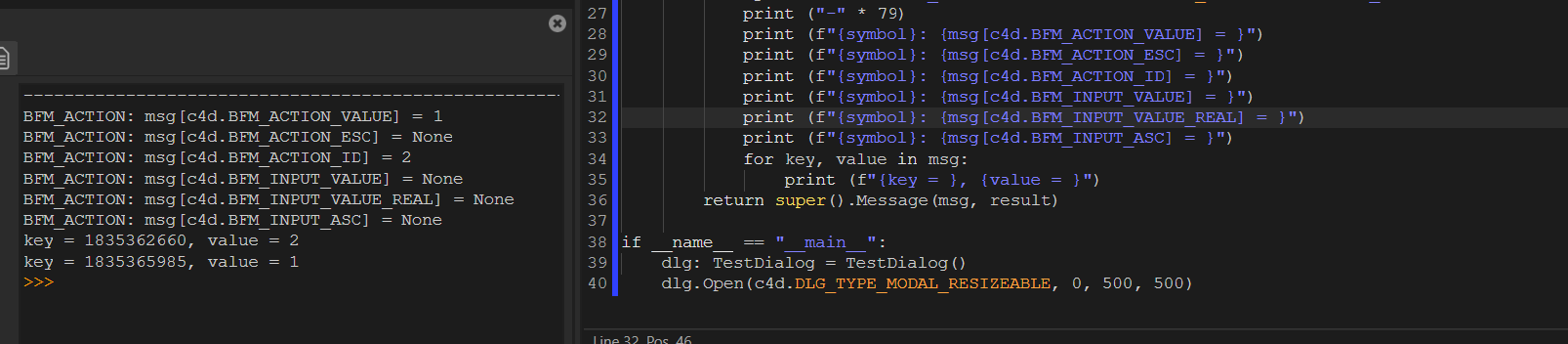
Full code:
"""Implements a dialog which behaves similar to the asset selection dialogs. """ import c4d import random class TestDialog(c4d.gui.GeDialog): """ """ def CreateLayout(self) -> bool: """Called by Cinema 4D to populate the dialog with gadgets. """ self.SetTitle("Test") for i in range(1000, 1011): label: str = "".join(chr (random.randint(41, 90)) for _ in range(20)) self.AddStaticText(i, c4d.BFH_SCALE, name=label) return True def Message(self, msg: c4d.BaseContainer, result: c4d.BaseContainer) -> int: """Called by Cinema 4D to convey events to the dialog. """ mid: int = msg.GetId() if mid == c4d.BFM_LOSTFOCUS: self.Close() elif mid in (c4d.BFM_ACTION, c4d.BFM_INPUT): symbol: str = "BFM_ACTION" if mid == c4d.BFM_ACTION else "BFM_INPUT" print ("-" * 79) print (f"{symbol}: {msg[c4d.BFM_ACTION_VALUE] = }") print (f"{symbol}: {msg[c4d.BFM_ACTION_ESC] = }") print (f"{symbol}: {msg[c4d.BFM_ACTION_ID] = }") print (f"{symbol}: {msg[c4d.BFM_INPUT_VALUE] = }") print (f"{symbol}: {msg[c4d.BFM_INPUT_VALUE_REAL] = }") print (f"{symbol}: {msg[c4d.BFM_INPUT_ASC] = }") return super().Message(msg, result) if __name__ == "__main__": dlg: TestDialog = TestDialog() dlg.Open(c4d.DLG_TYPE_MODAL_RESIZEABLE, 0, 500, 500) -
Ah, nice, thank you!
Will definitely try BFM_ACTION_ESC! -
Hi Ferdinand,
I can't get that BFM_ACTION_ESC to work...
Int32 MyDialog::Message(const BaseContainer& msg, BaseContainer& result) { switch (msg.GetId()) { // Close dialog when clicking anywhere outside of it case BFM_LOSTFOCUS: { Close(); return true; } // Close dialog when pressing ESC case BFM_ACTION: case BFM_INPUT: { if (msg.GetBool(BFM_ACTION_ESC)) { Close(); return true; } break; } } return SUPER::Message(msg, result); }Nothing happens when I press ESC. What am I doing wrong?
Cheers,
Frank -
Hello @fwilleke80,
well the answer lies partially in my answer above. Without wanting to be rude, I would recommend going back an reading my answer again. Also because I do not remember all details of this topic anymore myself, so I might have forgotten details too

The most important bit was this here:
@ferdinand said in Getting rid of the burger icon in a dialog:
and pressing first ESC and then e, I got this output:
------------------------------------------------------------------------------- BFM_ACTION: msg[c4d.BFM_ACTION_VALUE] = 1 BFM_ACTION: msg[c4d.BFM_ACTION_ESC] = None BFM_ACTION: msg[c4d.BFM_ACTION_ID] = 2 BFM_ACTION: msg[c4d.BFM_INPUT_VALUE] = None BFM_ACTION: msg[c4d.BFM_INPUT_VALUE_REAL] = None BFM_ACTION: msg[c4d.BFM_INPUT_ASC] = None ------------------------------------------------------------------------------- BFM_INPUT: msg[c4d.BFM_ACTION_VALUE] = None BFM_INPUT: msg[c4d.BFM_ACTION_ESC] = None BFM_INPUT: msg[c4d.BFM_ACTION_ID] = None BFM_INPUT: msg[c4d.BFM_INPUT_VALUE] = 1 BFM_INPUT: msg[c4d.BFM_INPUT_VALUE_REAL] = 1.0 BFM_INPUT: msg[c4d.BFM_INPUT_ASC] = 'e'So, pressing ESC is an action and not an input event in a dialog (when the dialog itself is focused), because everything else would be too easy, right? However, nothing among the usual suspects conveys clearly that this is an ESC-button press event. Noteworthy is however the action ID 2, neither the dialog itself nor any of the gadgets has that ID, so it could be that it encodes that this is the ESC button being pressed while the dialog itself is in focus. But that is pure speculation.
So, your code cannot work. The question to solve would be: What does the ID
2mean? is this encoding just something like the dialog or implicit dialog group as a gadget, or does that communicate directly thatESCis being pressed? And how is the action value to be interpreted? When I remember correctly, it does not match any of theESCkey symbols.I do not know and would have to start digging myself to find out. Fact is however, that the action value and id are the only thing which is emitted when you press
ESCon a dialog. So, searching for other venues is meaningless (see my answer above).It might be that detecting the
ESCkey being pressed is not possible in a super reliable way on a dialog level, and that you need a user area for that or must poll the key state yourself (which does not work either).Cheers,
Ferdinand -
Thanks, I'll keep digging

-
Hey @fwilleke80,
I asked Pablo today about this and he told me that
BFM_ACTION_ID == 2conveysIDC_CANCELwhich how the escape button being pressed is expressed.Int32 MyDialog::Message(const BaseContainer& msg, BaseContainer& result) { // Catch the user pressing escape while the dialog is focused. if ((msg.GetId() == BFM_ACTION) && (msg.GetBool(BFM_ACTION_ID) == IDC_CANCEL)) // ...Stuff is not documented at all and these symbols are also used for ok/cancel button group press events. I will update the docs a little bit in this regard.
Closing this thread now, cheers,
Ferdinand -
Wow, thanks!

-
Woot, it works!
