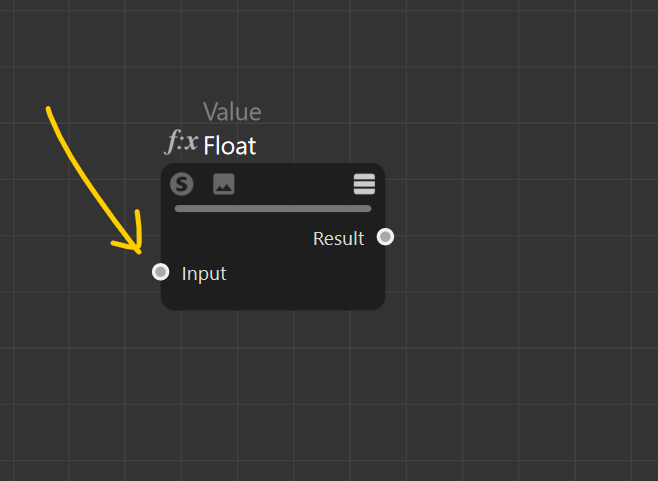Unable to Retrieve the Input Port of Value Node
-
Hi,
I've been able to retrive the value of redshift input ports using the following. Works as expected.
port_str = "com.redshift3d.redshift4c4d.nodes.core.standardmaterial.refl_weight" input_port = standard_node.GetInputs().FindChild(port_str)However, retrieving the port of built-in nodes gives me null
port_str = "net.maxon.description.data.base.defaultvalue" input_port = value_node.GetInputs().FindChild(port_str) # This gives me nullThe port_str is what is also reflected in the resource editor.
Are there specific method for retrieving the input of the value node?
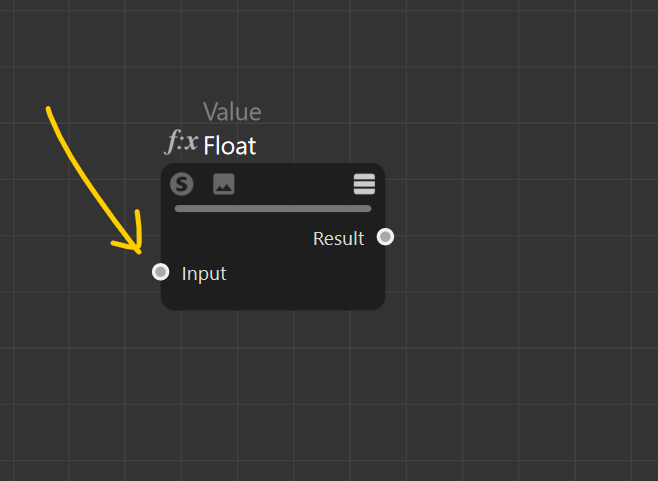
-
Hi,
this ID of this port is just "in"
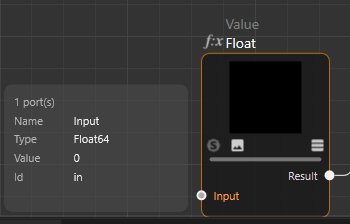
port = node.GetInputs().FindChild("in")You can display the IDs in the preferences -> Node Editor.
You can also copy the node and paste it to a text editor."net.maxon.description.data.base.defaultvalue" is the ID for the default value of the port.
Cheers,
Manuel -
@manuel said in Unable to Retrieve the Input Port of Value Node:
port = node.GetInputs().FindChild("in")
Ah I gotcha. I always forget about displaying IDs in hte preferences since I'm hopping between old and newest versions of C4D. My bad.
Anyhow, works as expected.