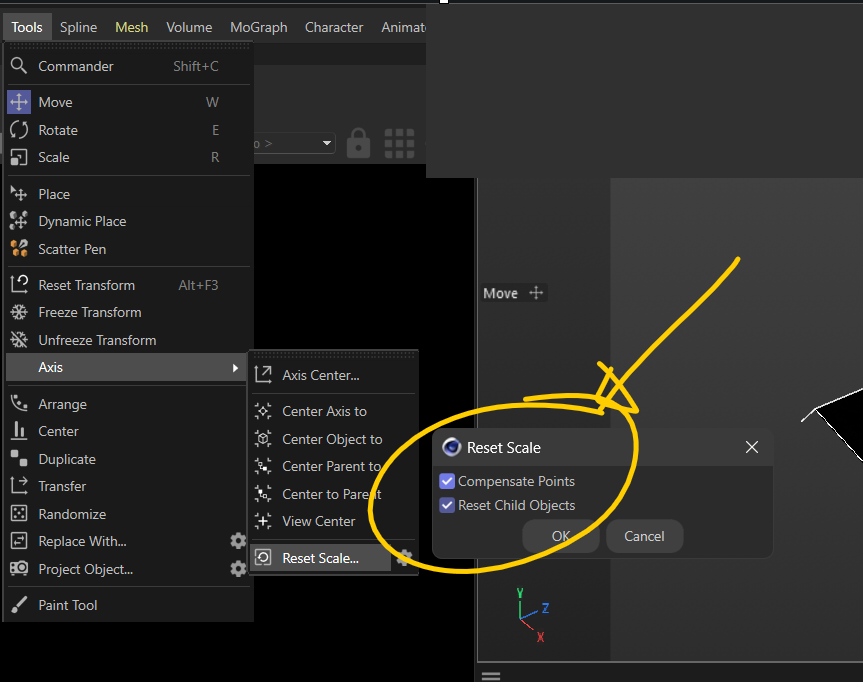Reset Scale With Compensate Points?
-
Hi,
Is there a python equivalent of
Reset Scale With Compensate Pointscommand?Illustration of what it does:
- Supposing you have a point in 200cm (in xyz) with the polygon object at 100 (in xyz)
- If you reset scale with no compensate, the point will be at 2cm and polygon at 1 scale.
- But if you scale with compensate, the point will still be at 200cm and polygon at 1 scale, which is what I'm after.
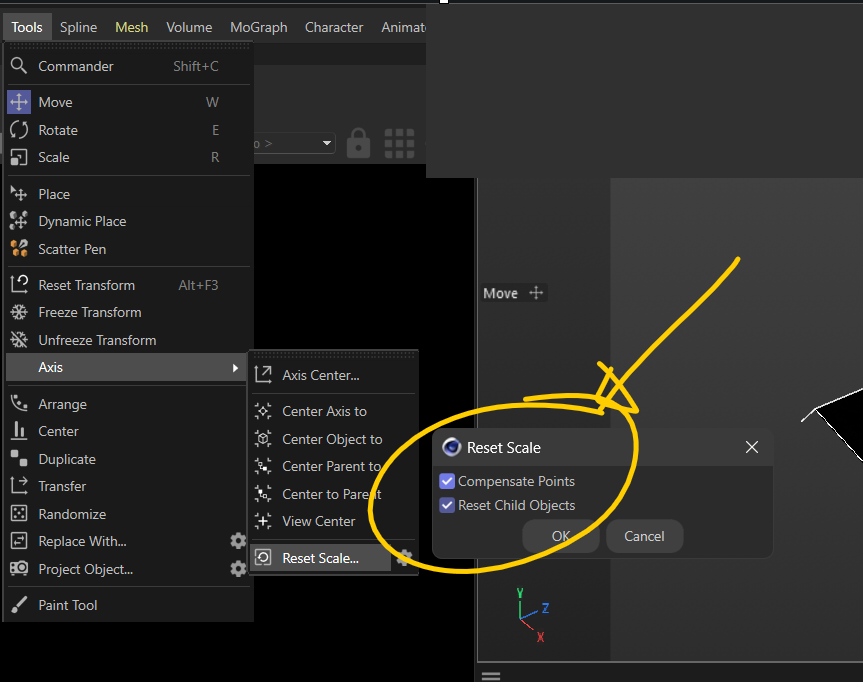
P.S. There is an existing thread regarding the topic but its not resolved. Also its referring to a rig, which has complicated hierarchy. I'm only referring to ,
-
Hi @bentraje you cna use the SendModelingCommang with the
MDATA_RESETSYSTEM_COMPENSATEflag. All settings are explained in Python MCOMAND page. So do to what you are aiming for, you should do:import c4d def main() -> None: settings = c4d.BaseContainer() settings[c4d.MDATA_RESETSYSTEM_COMPENSATE] = True settings[c4d.MDATA_RESETSYSTEM_RECURSIVE] = True res = c4d.utils.SendModelingCommand(command=c4d.MCOMMAND_RESETSYSTEM, list=[op], mode=c4d.MODELINGCOMMANDMODE_ALL, bc=settings, doc=doc) c4d.EventAdd() if __name__ == '__main__': main()Cheers,
Maxime. -
Gotcha. Thanks for the response.
It works but I was kinda looking for the thought process on how to implement it.
Mainly because the command is only limited to scale. I was hoping I can modify it to include also rotation.