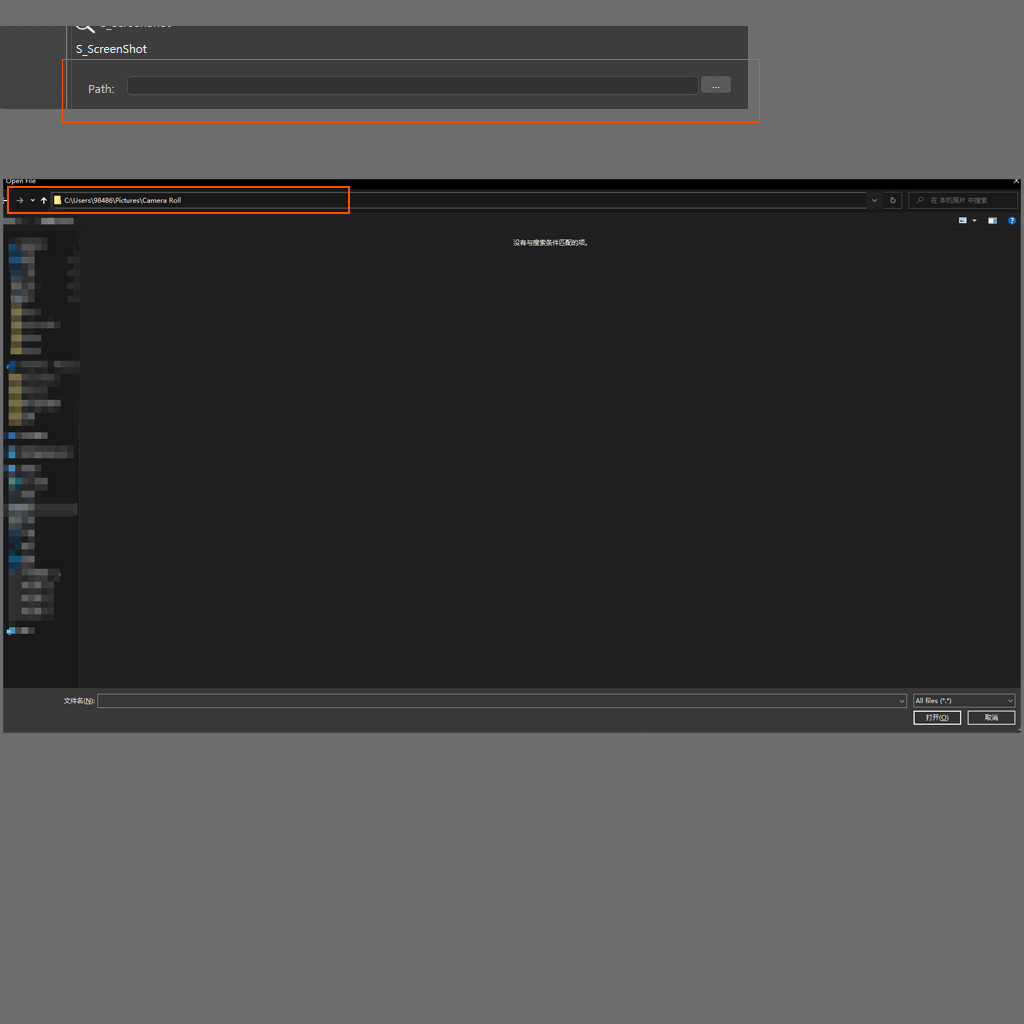Filename Gui how get empty folder path
-
Hi
I create a filename gui, when an empty folder is choosed, there is no file to choose from. What I want to get is the path of the empty folder. How to do it!For example, the following figure,i want to get its path
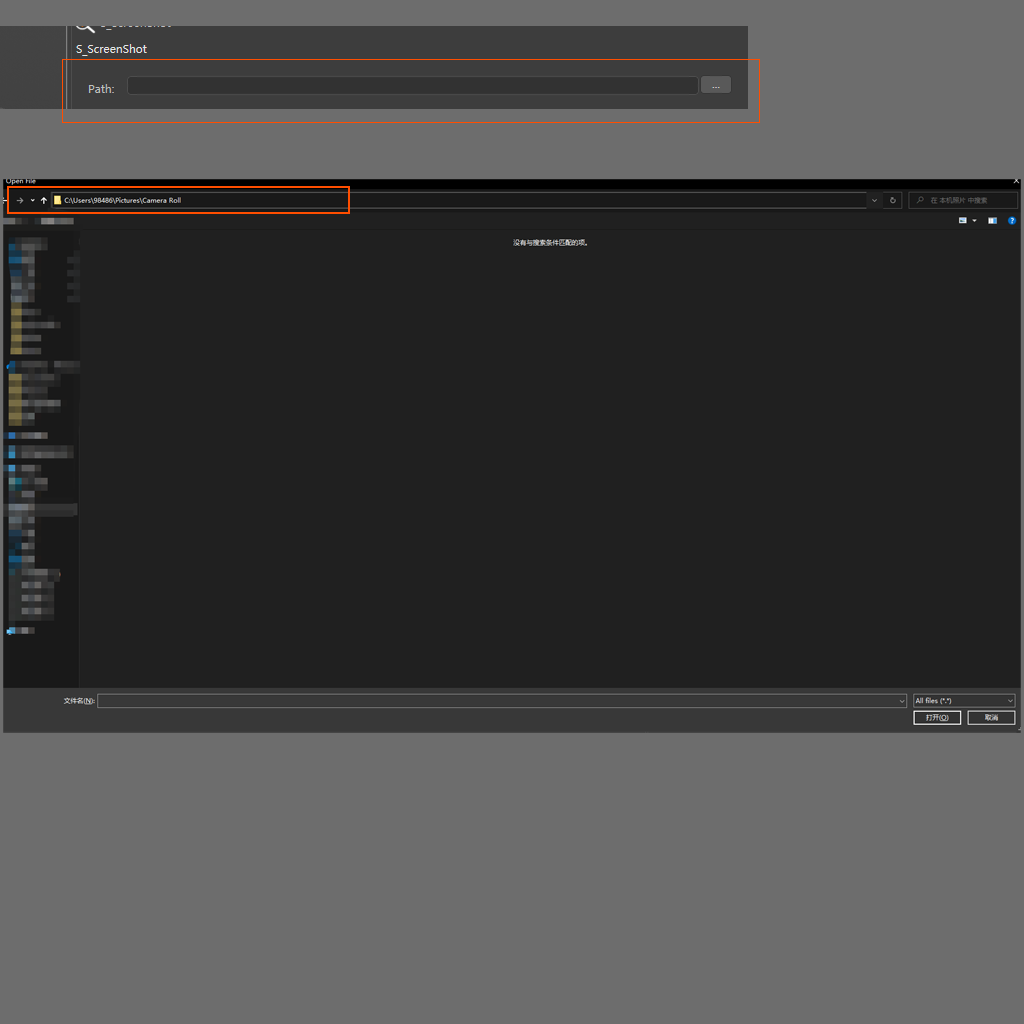
Thanks for any help!
-
Hello @chuanzhen,
Thank you for reaching out to us. While I understand your question, it is slightly ambiguous, as you do not tell us how and where this file name custom GUI is being created. It could be a dialog or a description, and you could use a resource file or the
GeDialogmethods to create it.A
FilenameCustomGuihas multiple flags which change its behavior, one of which is FILENAME_DIRECTORY. The '...' button will then open a directory selection dialog instead of a file selection dialog. If you want some sort of conditional operation ("select files by default, but if a directory is empty, allow the selection of such directory"), this is unfortunately not possible. You can only select files or directories, not both based on a custom condition.When you have defined your GUI in a resource file, you must add the
DIRECTORYflag to the element, here is an example from a Team Render resource.LONG PREF_ASSETCHUNKSIZE { ANIM OFF; MIN 2; MAX 256;} SEPARATOR PREF_SEP_PATHS { } FILENAME PREF_SERVICEREPOSITORYPATH { DIRECTORY; } } }When you add the gadget manually in a
CreateLayout, you must set theboolc4d.FILENAME_DIRECTORYtoTruein thecustomdatacontainer passed toGeDialog.AddCustomGui.Cheers,
Ferdinand -
@ferdinand Thanks.
I create Filename Gui in CreateLayout
it work,this is code:bc = c4d.BaseContainer() bc.SetBool(c4d.FILENAME_DIRECTORY,True) self.AddCustomGui(1012, c4d.CUSTOMGUI_FILENAME,"",c4d.BFH_SCALEFIT, 50, 20, bc)