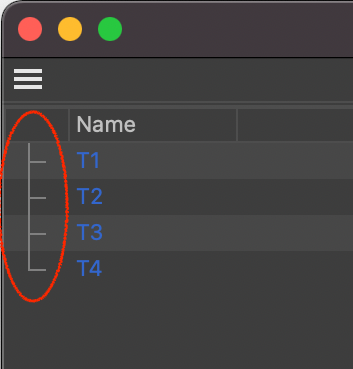Table With TreeViewCustomGui with no Tree Icon
-
Hello guys!
Trying to make a simple table with this example I realised that it is imposible to create TreeView without column with at least one LV_TREE or LV_CHECKBOX option.
So how to remove this tree branches icons from the table? Thanks!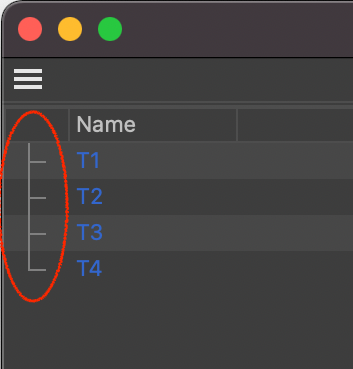
My code here:
#More information https://developers.maxon.net/forum/topic/10654#56287 import c4d # Be sure to use a unique ID obtained from [URL-REMOVED] PLUGIN_ID = 1000050 # TEST ID ONLY # TreeView Column IDs. ID_CHECKBOX = 1 ID_NAME = 2 ID_OTHER = 3 class TextureObject(object): """ Class which represent a texture, aka an Item in our list """ texturePath = "TexPath" otherData = "OtherData" _selected = False def __init__(self, texturePath): self.texturePath = texturePath self.otherData += texturePath @property def IsSelected(self): return self._selected def Select(self): self._selected = True def Deselect(self): self._selected = False def __repr__(self): return str(self) def __str__(self): return self.texturePath class ListView(c4d.gui.TreeViewFunctions): def __init__(self): self.listOfTexture = list() # Store all objects we need to display in this list # Add some defaults values t1 = TextureObject("T1") t2 = TextureObject("T2") t3 = TextureObject("T3") t4 = TextureObject("T4") self.listOfTexture.extend([t1, t2, t3, t4]) def IsResizeColAllowed(self, root, userdata, lColID): return True def IsTristate(self, root, userdata): return False def GetColumnWidth(self, root, userdata, obj, col, area): return 80 # All have the same initial width def IsMoveColAllowed(self, root, userdata, lColID): # The user is allowed to move all columns. # TREEVIEW_MOVE_COLUMN must be set in the container of AddCustomGui. return True def GetFirst(self, root, userdata): """ Return the first element in the hierarchy, or None if there is no element. """ rValue = None if not self.listOfTexture else self.listOfTexture[0] return rValue def GetDown(self, root, userdata, obj): """ Return a child of a node, since we only want a list, we return None everytime """ return None def GetNext(self, root, userdata, obj): """ Returns the next Object to display after arg:'obj' """ rValue = None currentObjIndex = self.listOfTexture.index(obj) nextIndex = currentObjIndex + 1 if nextIndex < len(self.listOfTexture): rValue = self.listOfTexture[nextIndex] return rValue def GetPred(self, root, userdata, obj): """ Returns the previous Object to display before arg:'obj' """ rValue = None currentObjIndex = self.listOfTexture.index(obj) predIndex = currentObjIndex - 1 if 0 <= predIndex < len(self.listOfTexture): rValue = self.listOfTexture[predIndex] return rValue def GetId(self, root, userdata, obj): """ Return a unique ID for the element in the TreeView. """ return hash(obj) def Select(self, root, userdata, obj, mode): """ Called when the user selects an element. """ if mode == c4d.SELECTION_NEW: for tex in self.listOfTexture: tex.Deselect() obj.Select() elif mode == c4d.SELECTION_ADD: obj.Select() elif mode == c4d.SELECTION_SUB: obj.Deselect() def IsSelected(self, root, userdata, obj): """ Returns: True if *obj* is selected, False if not. """ return obj.IsSelected def SetCheck(self, root, userdata, obj, column, checked, msg): """ Called when the user clicks on a checkbox for an object in a `c4d.LV_CHECKBOX` column. """ if checked: obj.Select() else: obj.Deselect() def IsChecked(self, root, userdata, obj, column): """ Returns: (int): Status of the checkbox in the specified *column* for *obj*. """ if obj.IsSelected: return c4d.LV_CHECKBOX_CHECKED | c4d.LV_CHECKBOX_ENABLED else: return c4d.LV_CHECKBOX_ENABLED def GetName(self, root, userdata, obj): """ Returns the name to display for arg:'obj', only called for column of type LV_TREE """ return '' # Or obj.texturePath def DrawCell(self, root, userdata, obj, col, drawinfo, bgColor): """ Draw into a Cell, only called for column of type LV_USER """ rgbSelectedColor = c4d.gui.GeUserArea().GetColorRGB(c4d.COLOR_TEXT_SELECTED) selectedColor = c4d.Vector(rgbSelectedColor["r"], rgbSelectedColor["g"], rgbSelectedColor["b"]) / 255.0 txtColor = selectedColor if obj.IsSelected else c4d.Vector(0.2, 0.4, 0.8) drawinfo["frame"].DrawSetTextCol(txtColor, drawinfo["bgCol"]) if col == ID_NAME: name = str(obj) geUserArea = drawinfo["frame"] w = geUserArea.DrawGetTextWidth(name) h = geUserArea.DrawGetFontHeight() xpos = drawinfo["xpos"] ypos = drawinfo["ypos"] + drawinfo["height"] drawinfo["frame"].DrawText(name, xpos, ypos - h * 1.1) xpos = drawinfo["xpos"] ypos = drawinfo["ypos"] + drawinfo["height"] if col == ID_OTHER: name = obj.otherData geUserArea = drawinfo["frame"] w = geUserArea.DrawGetTextWidth(name) h = geUserArea.DrawGetFontHeight() xpos = drawinfo["xpos"] ypos = drawinfo["ypos"] + drawinfo["height"] drawinfo["frame"].DrawText(name, xpos, ypos - h * 1.1) def DoubleClick(self, root, userdata, obj, col, mouseinfo): """ Called when the user double-clicks on an entry in the TreeView. Returns: (bool): True if the double-click was handled, False if the default action should kick in. The default action will invoke the rename procedure for the object, causing `SetName()` to be called. """ c4d.gui.MessageDialog("You clicked on " + str(obj)) return True def DeletePressed(self, root, userdata): "Called when a delete event is received." for tex in reversed(self.listOfTexture): if tex.IsSelected: self.listOfTexture.remove(tex) class TestDialog(c4d.gui.GeDialog): _treegui = None # Our CustomGui TreeView _listView = ListView() # Our Instance of c4d.gui.TreeViewFunctions def CreateLayout(self): # Create the TreeView GUI. customgui = c4d.BaseContainer() customgui.SetBool(c4d.TREEVIEW_BORDER, c4d.BORDER_THIN_IN) customgui.SetBool(c4d.TREEVIEW_HAS_HEADER, True) # True if the tree view may have a header line. customgui.SetBool(c4d.TREEVIEW_HIDE_LINES, False) # True if no lines should be drawn. customgui.SetBool(c4d.TREEVIEW_MOVE_COLUMN, True) # True if the user can move the columns. customgui.SetBool(c4d.TREEVIEW_RESIZE_HEADER, True) # True if the column width can be changed by the user. customgui.SetBool(c4d.TREEVIEW_FIXED_LAYOUT, True) # True if all lines have the same height. customgui.SetBool(c4d.TREEVIEW_ALTERNATE_BG, True) # Alternate background per line. customgui.SetBool(c4d.TREEVIEW_CURSORKEYS, True) # True if cursor keys should be processed. customgui.SetBool(c4d.TREEVIEW_NOENTERRENAME, False) # Suppresses the rename popup when the user presses enter. self._treegui = self.AddCustomGui( 1000, c4d.CUSTOMGUI_TREEVIEW, "", c4d.BFH_SCALEFIT | c4d.BFV_SCALEFIT, 300, 300, customgui) if not self._treegui: print "[ERROR]: Could not create TreeView" return False self.AddButton(1001, c4d.BFH_CENTER, name="Add") return True def InitValues(self): # Initialize the column layout for the TreeView. layout = c4d.BaseContainer() layout.SetLong(ID_CHECKBOX, c4d.LV_TREE) layout.SetLong(ID_NAME, c4d.LV_USER) layout.SetLong(ID_OTHER, c4d.LV_USER) self._treegui.SetLayout(2, layout) # Set the header titles. self._treegui.SetHeaderText(ID_CHECKBOX, "") self._treegui.SetHeaderText(ID_NAME, "Name") self._treegui.SetHeaderText(ID_OTHER, "Other") self._treegui.Refresh() # Set TreeViewFunctions instance used by our CUSTOMGUI_TREEVIEW self._treegui.SetRoot(self._treegui, self._listView, None) return True def Command(self, id, msg): # Click on button if id == 1001: # Add data to our DataStructure (ListView) newID = len(self._listView.listOfTexture) + 1 tex = TextureObject("T{}".format(newID)) self._listView.listOfTexture.append(tex) # Refresh the TreeView self._treegui.Refresh() return True def main(): global dlg dlg = TestDialog() dlg.Open(c4d.DLG_TYPE_ASYNC, PLUGIN_ID, defaulth=600, defaultw=600) if __name__ == "__main__": main()
[URL-REMOVED] @maxon: This section contained a non-resolving link which has been removed.
-
In my case setting this to true hides them.
customgui.SetBool(c4d.TREEVIEW_HIDE_LINES, True) # True if no lines should be drawn.kind regards
mogh -
@mogh Thank you very much!