Python and the GUI Separator
-
Hello, I found a dubious detail in the function GeDialog.AddSeparatorH()...
The Python header shows the parameter list as
GeDialog.AddSeparatorH(self, inith, flags=BFH_FIT)
But if you setinithto anything, the height of the separator stays the same... no effect at all. (Nevertheless it's a mandatory parameter.)
In the parameter list below, that parameter suddenly becomes
initw (int) – Initial width.
Noinithis listed... butinitwis not accepted as parameter.So I looked at the C++ documentation... and find
initw:
initw The initial width. Use SizePixChr() to set this value.The Python doc for
AddSeparatorVcontains aninitvin both header and parameter list (I didn't check whether it has any effect) but aninithin the C++ docs.So, what is correct? And if
inithis the only accepted parameter, why doesn't it do anything?(And not to be picky, but the Python doc screenshot snippet for
AddSeparatorVshows the horizontal separator again. )
) -
hi,
i've openned a bug report for that and fixed it. It will be available in a next update of Cinema4D.
By the way, the python function was calling AddSeparatorH. (even for sub dialog)
I've modified the python documentation so it will reflect the c++ documentation.You should add some flags in order to have an expected result.
this is the result of the following code:
self.AddSeparatorV(inith=30) self.AddSeparatorV(inith=150, flags=c4d.BFH_LEFT)
I'm not sure if that make sense to have a vertical separation that still take the whole space in width. (because there's no flag.
Also be careful at how flags are set for the group that receive those separators.Cheers,
Manuel -
Ah, I see, inith in AddSeparatorH is actually a width value, and since flags defaults to BFH_FIT, you cannot see any effect since the control adapts the full width. And since the function doesn't accept an initw or initv parameter, there is no height control at all.
And since AddSeparatorV is calling up a horizontal line, I can't expect correct results anyway.
Thanks for the info.
(btw, there are multiple copy&paste errors in the GeDialog doc, shall I send you some? Not serious enough for a full bug report, but...) -
@Cairyn said in Python and the GUI Separator:
btw, there are multiple copy&paste errors in the GeDialog doc, shall I send you some? Not serious enough for a full bug report, but.
Of course, opportunity to have a better documentation is more than welcome.
that allow us to track things and add them in our changelogs.Cheers,
Manuel -
@m_magalhaes said in Python and the GUI Separator:
Of course, opportunity to have a better documentation is more than welcome.
that allow us to track things and add them in our changelogs.okay... (everything here is for the Python doc page for GeDialog, unless specified differently)
-
The first one would be a line that I believe to be erroneous but maybe there's a secret functionality behind it that I don't get: Both
GeDialog.AddRadioButtonandGeDialog.AddRadioTexthave the note Used with radio groups created with AddRadioGroup(). However, there is no way to connect these controls with a radio group. Radio groups only acceptAddChildentries, andAddChildcannot refer another control as subid. (id can be aC4DGadgetbut subid can not.) The calls AddRadioButton/Text do not allow to specify a radio group as parent. So, unless there is an undocumented trick, this note may be wrong.
(To use RadioButton and RadioText, I handle the clicks myself in the Command method, and deselect the complementary controls.) -
The screenshot under
AddColorFieldbelongs actually toAddColorChooser. -
Not an error, but it would be nice to mention under
GeDialog.AddDlgGroupthatDLG_OKandDLG_CANCELare not just the flags for type, but also serve as IDs for the buttons that can be evaluated in the Command method. I think it's unusual to have bitset flags at the same time as result integers (even in C4D: theMessageDialoghasGEMB_xxxvalues as boole-combineable flags, but separateGEMB_R_xxxconstants as results) so it bears mentioning. -
GeDialog.AddSlidertells us Adds a slider with an editable number field to the layout. which is apparently copied fromAddEditSlider, asAddSliderdoes not have a number field. -
GeDialog.AddChildren- what's supposed to be in theBaseContainerbc? I originally assumed you could use it like this:
self.AddRadioGroup(ID_RADIO_MAIN, flags = c4d.BFH_LEFT, columns = 1) r1 = self.AddRadioText(id=ID_RADIO_4, flags=c4d.BFH_SCALEFIT, name="A radio text") r2 = self.AddRadioText(id=ID_RADIO_5, flags=c4d.BFH_SCALEFIT, name="Radio text 2") r3 = self.AddRadioText(id=ID_RADIO_6, flags=c4d.BFH_SCALEFIT, name="RT3") bc = c4d.BaseContainer() bc.SetData(ID_RADIO_4, r1) bc.SetData(ID_RADIO_5, r2) bc.SetData(ID_RADIO_6, r3) self.AddChildren(ID_RADIO_MAIN, bc)but
SetDataraises an error. As aBaseContaineris a C++ structure and r1 is a Python data, I come to doubt that would even be possible, so perhapsAddChildrenis limited to ID / string combinations, which actually do work:self.AddRadioGroup(ID_RADIO_MAIN, flags = c4d.BFH_LEFT, columns = 1) bc = c4d.BaseContainer() bc.SetData(ID_RADIO_4, "Text1") bc.SetData(ID_RADIO_5, "Text2") bc.SetData(ID_RADIO_6, "Text3") self.AddChildren(ID_RADIO_MAIN, bc)May be useful to document that explicitly. The C++ page for the same command also says nothing on the subject.
GeDialog.GroupBeginWhat is the difference between BFV_GRIDGROUP_EQUALCOLS - Each column has the same width and BFV_CMD_EQUALCOLUMNS Columns have equal width ? I couldn't get the second one to work. Deprecated?
Okay, that's what I noticed while working through the GeDialog page. I skipped a lot so there may be other open issues.
-
-
hi,
Just to keep you inform. This will be updated as soon as possible but i didn't got time to focus on that.
It still on my desk.Cheers,
Manuel -
Hi,
Never say never!!
I've fixed the issue you pointed out.
About the AddChildren, I've modified the documentation so only ID are working. The parameter expected for that function is a GadgetPtr and not a wasn't a C4DGadget. GadgetPtr isn't available in Python.
BFV_CMD_EQUALCOLUMNS seems only used for CommandPaletteArea. You can define the palette direction vertical or horizontal. So, the symbol exists but can be ignore. (Its ID isn't the same than BFV_GRIDGROUP_EQUALCOLS)
Cheers,
Manuel -
Good to hear, thanks!