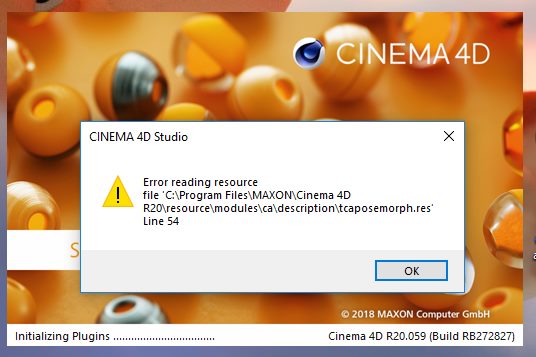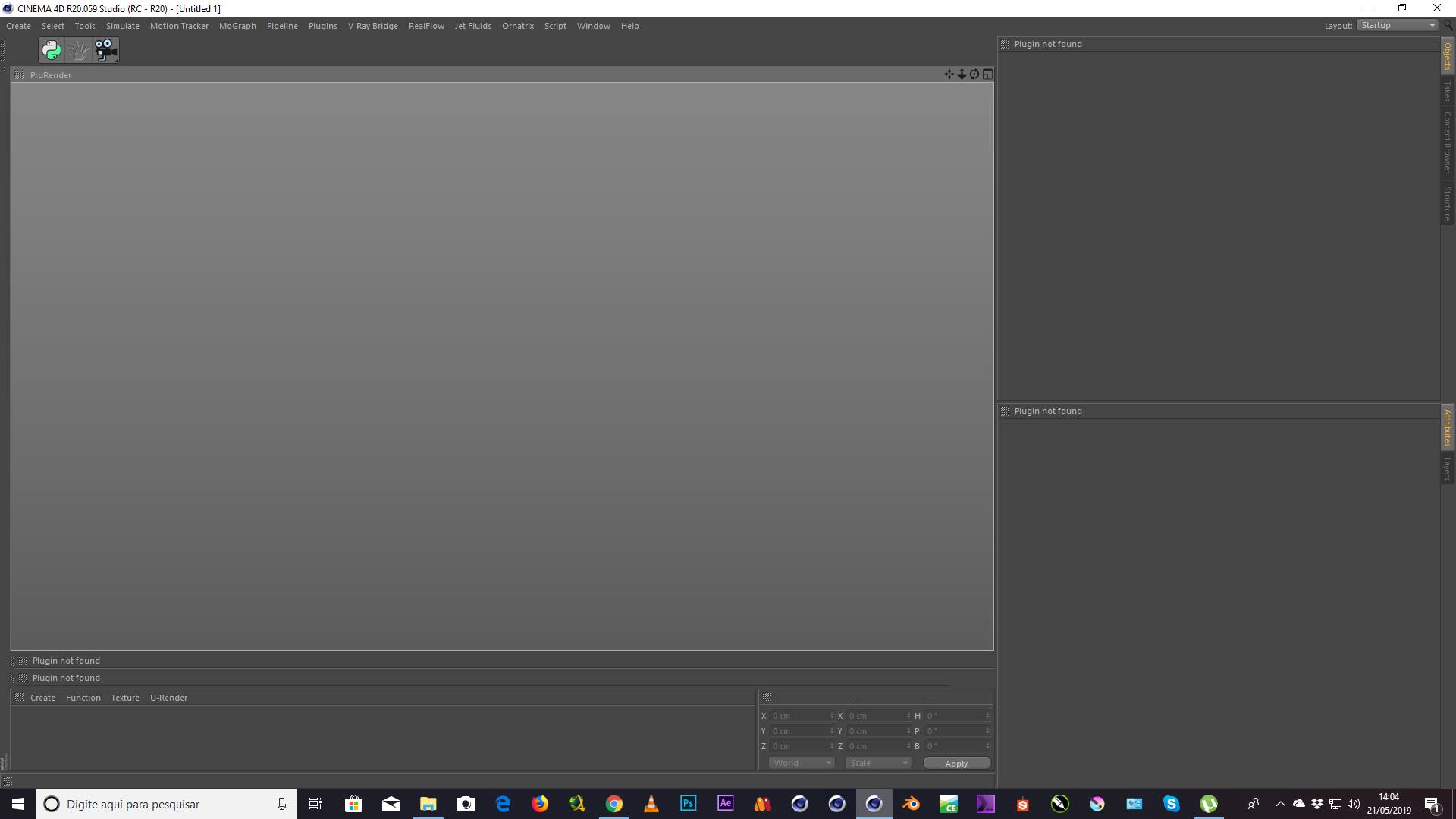Plugin affecting C4D modules startup
-
Hi Roger, thanks for reaching out us.
With regard to the experienced issue, I suggest isolating the problem by verifying that:
- you have the same Cinema 4D version your customer is using
- you have the same OS level your customer is using
and by asking your customer to: - install Cinema on a new path to have a clean installation
- install your plugin on the new installation to avoid potential side conflicts
If the issue still persist, we then need to dig more.
Cheers, Riccardo
-
Have you got it fix, I also have the exactly the same issue after install Redshift V2.6.41 on Cinema 4D 20.059, after uninstall the Redshift, the UI come back to normal again
-
Hi @weasam. The original problem vanished, I don't know what caused and what fixed it.
But it just came back last week! It's driving me crazy.
A few users are reporting, but I can't reproduce. I'm installing any and all plugins I can, because they all say adding/removing plugins stop the problem.One user said that an nvidia driver update solved the issue for him, just last friday.
Maxon, if it's of any help, I have one crash report generated after this error, here. (why can't we upload txt files?)
-
Hi Roger, thanks for following up.
Without reducing the complexity of your setup to something that can be reproduced here, I'm simply out of chances to perform an analysis of the problem.
Your log shows a certain number of installed plugins, which doesn't help in the end to isolate the initial problem nor to identify the cause of the crash.Can you please verify, as asked on end of May, that:
- you have the same Cinema 4D version your customer is using;
- you have the same OS level your customer is using?
Finally could you ask to your customer to:
- install Cinema on a new path to have a clean installation;
- install your plugin on the new installation to avoid potential side conflicts.
Best, Riccardo
PS. I'll add the .txt file extension among the ones allowed.
-
Hi Riccardo,
The user has the same C4D and os we have.
I've asked to zip the whole C4D folder and try on a fresh install. -
Thanks Roger, looking forward hearing from you about your customer tests.
Best, Riccardo
-
Hi @rsodre
Could you ask if your customer has c4dp_20.0.26.xdl64 or c4dp_20.0.30.xdl64 in his corelibs folder? And if it's the case to remove them.
This "plugin" patch the memory of Cinema 4D and breaks the resource parser.
Lets us know.
Cheers,
Maxime. -
@m_adam He zipped to me his whole C4D installation and preferences so I could try to reproduze the issue (no luck), and I see the lib is present. I'll ask to delete it.
-
@m_adam, our user responded...
Yessssssssss at last, it has worked, thank you very much and thanks to Maxon dev.
I was so frustraded with that issue, thanks a lot!!!
-
I wonder how you solved this problem,
I'm having the same problem![alt text] -
@mmustafasarikaya See @m_adam reponse above. Deleting those files fixed the problem.