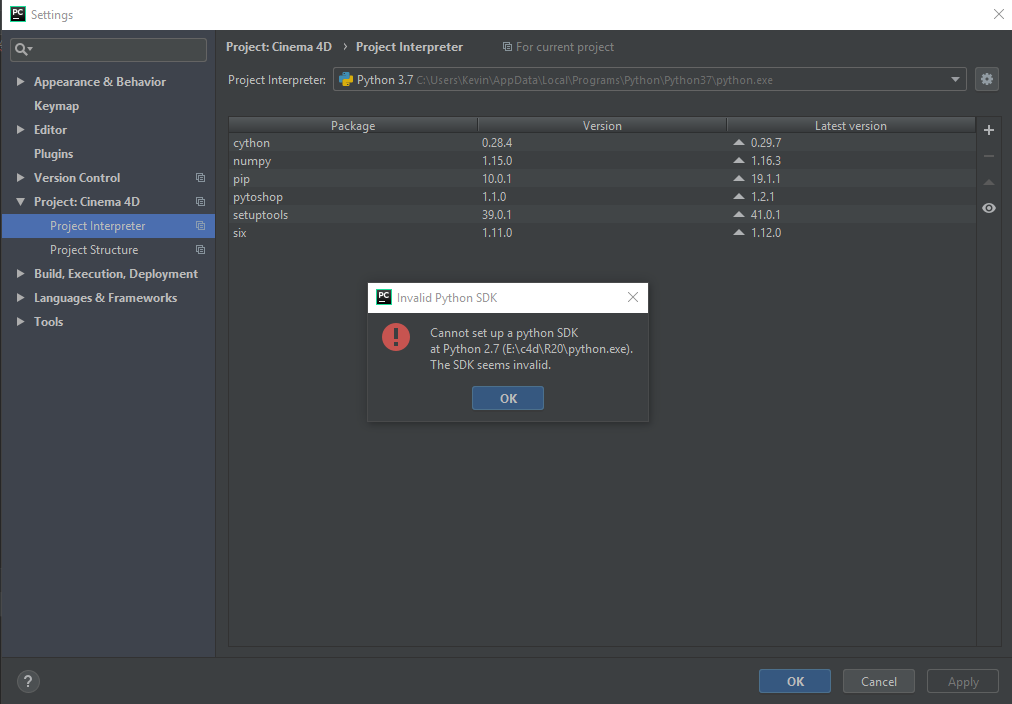Pycharm - Invalid Python SDK
-
Hello,
I am following the Python IDE instructions from this page.When I choose python.exe as the System Interpreter, I get the following error:
Cannot set up a python SDK at Python 2.7 (E:\c4d\R20\python.exe). The SDK seems invalid.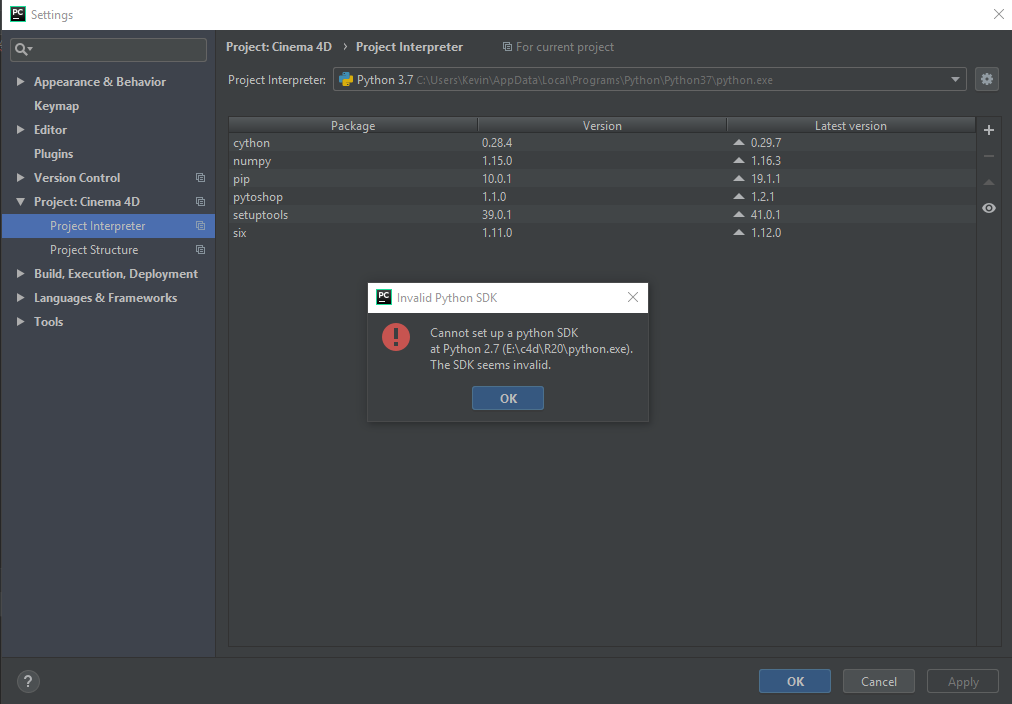
I thought it was maybe because my Project Interpreter was 3.7, but I tried using the C4D's Python 2.7 interpreter and I got the same error. I also see in the documentation that the Interpreter in the example is using Python 3.6.
I am using the c4dpy.exe for R20.
I searched about this error and found that it's sometimes caused by the Python path. I have changed my Python environment path variables to the C4D 2.7.14 interpreter and I'm still getting the error.
Can anyone help me get this working?
Thank you!
-
Hi, @blastframe thanks for contact us.
So far we never encounter this issue and we are not able to reproduce it so few ideas to try:
- Make sure you have permission to write in the Cinema 4D folder and subfolder.
- Flush the cache, https://stackoverflow.com/a/45099651.
- Send us your PyCharm log, see https://intellij-support.jetbrains.com/hc/en-us/articles/207241085-Locating-IDE-log-files
Cheers,
Maxime. -
@m_adam said in Pycharm - Invalid Python SDK:
Hi, @blastframe thanks for contact us.
So far we never encounter this issue and we are not able to reproduce it so few ideas to try:
- Make sure you have permission to write in the Cinema 4D folder and subfolder.
- Flush the cache, https://stackoverflow.com/a/45099651.
- Send us your PyCharm log, see https://intellij-support.jetbrains.com/hc/en-us/articles/207241085-Locating-IDE-log-files
Cheers,
Maxime.Hi @m_adam,
Thank you for the reply. I ran PyCharm as an Administrator and flushed the cache. I still received the same error. When I looked at the log, I found a lot of missing file errors, which made me think I had the python.exe (c4dpy.exe) file in the wrong location. When I moved the file to the same folder as the R20 .exe, PyCharm started working. I was confused about the file location because, while in the Install instructions from the C4D Python SDK Documentation has the c4dpy in the C4D folder, this image made it seem like it could exist in a separate folder:
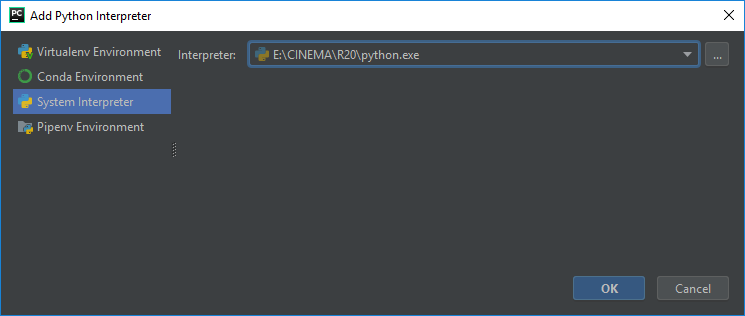
I would have expected a file location similar to the default Windows location:
C:\Program Files\MAXON\Cinema 4D R20\python.exeThank you again. I have one follow-up question that I'll ask as a new topic.