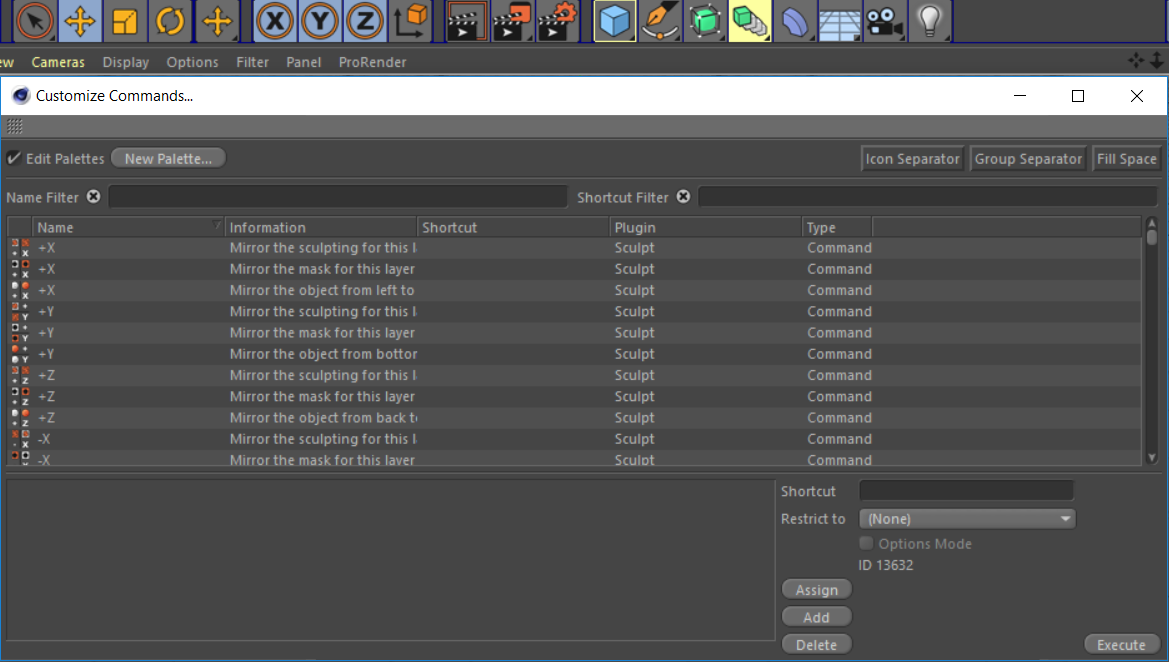Customizing the Layout and Palettes
-
Hello,
I need to customize Cinema4D's interface by redesigning it's layout and palettes. Customizing Menus seems to have some hints on the documentation on how to do it but for the commands it doesn't seem so or maybe I am just not finding it. I can just redesign it using drag and drop feature from the Customize Commands dialog but I need to do this using Maxon API.
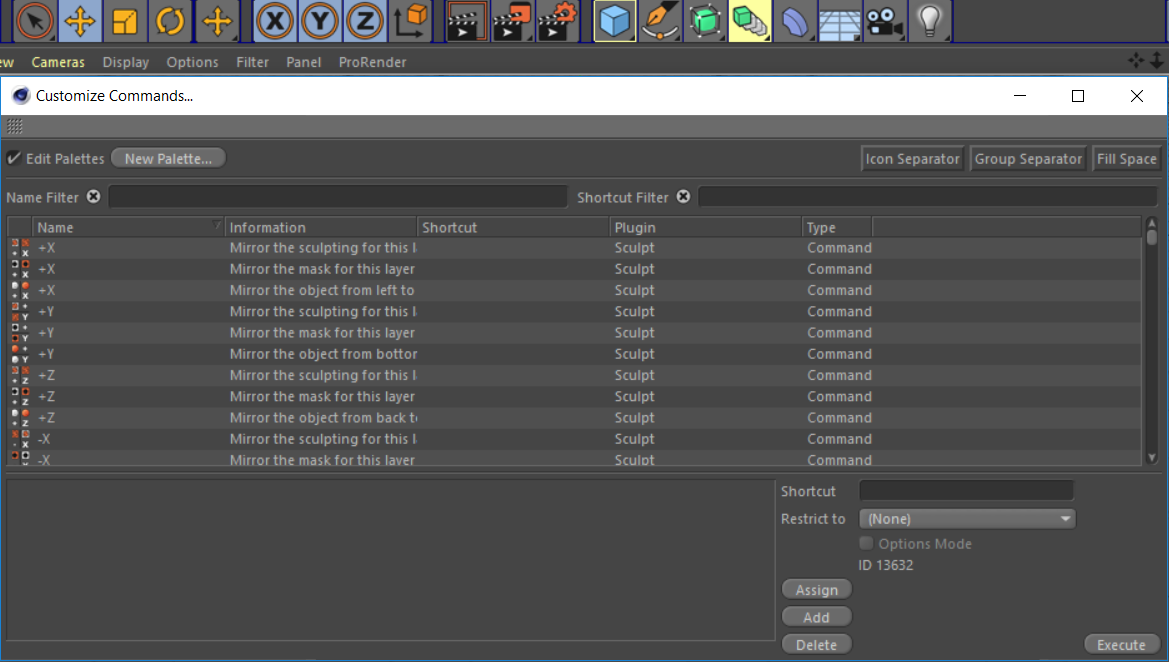
Is there any way on how I can do this?
Thank you in advance. -
Hi @Ogers,
Unfortunately, I'm afraid is not possible.
To be clear here are the possibilities.- list item Extends the menu for all layouts by accessing the Menu BaseContainer with c4d.gui.GetMenuResource and modify this BaseContainer. For more information see Enhancing the Main Menu
- You can load a layout and it will set it as active with c4d.documents.LoadFile. This way you can force which layout to be active. Default Layouts are stored in C:\Program Files\MAXON\Cinema 4D R20\library\layout)
- It's not possible to customize/create/edit palette through the SDK.
- It's not possible to retrieve the active layout.
Cheers,
Maxime. -
Hello @m_adam
I see, I will have to use one of the other alternatives then.
Thank you.