Hide the illumination group in node materials
-
Hi
Is there a way to hide the illumination group that comes from the standard Cinema4D Mmaterial for node materials? If I remember correctly it was still visible in Redshift until recently and it was removed, so is there some magic way of doing that or is it currently not possible? -
Hey @bojidar,
Thank you for reaching out to us.
I assume you are talking about NodeMaterial cases, i.e., a material realized by the Nodes API.
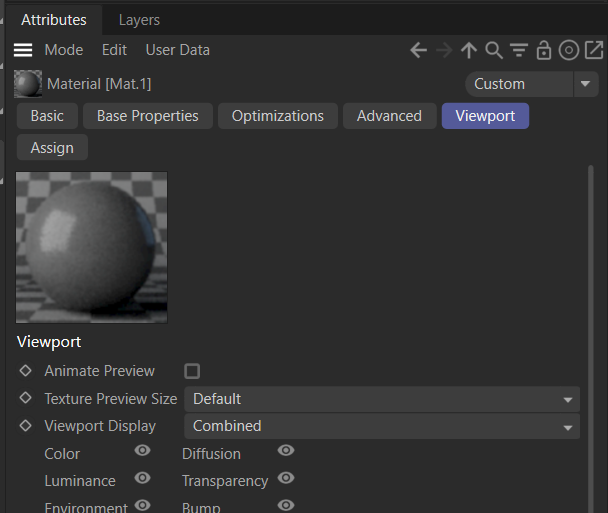
Something like a
NodeMaterialdoes not actually exist under the hood. ANodeMaterialis just a modifiedMaterial(i.e., the typeMmaterial) where pretty much everything except for theViewport(and previouslyIllumination) tab is being hidden. This is done by us overridingGetDDescriptioninMaterial. By default not the whole illumination tab is hidden, but only everything below the check box "Portal" (don't ask me why). I just had a look: And for Redshift we recently added a section inMaterial::GetDescriptionwhere we check for a material being part of the Redshift node space and then hide the full tab. Since third parties do not own/overwriteMaterial, their node material then looks different, without them being able to change that (here at the example of V-Ray):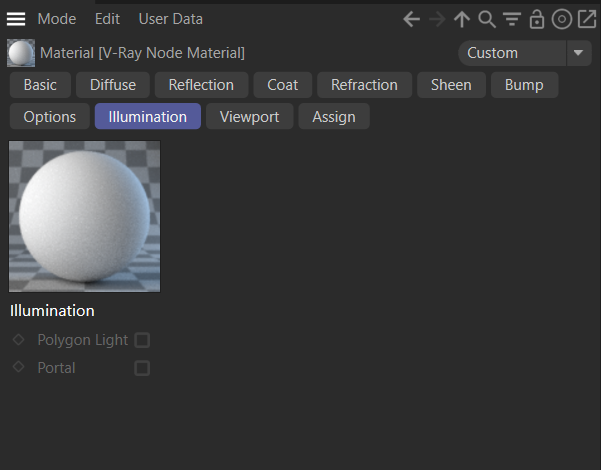
For me it looks a bit like that we unintentionally left that group there. Maybe physical render node materials were/are still using that? But at least I do not see a reason why light portals and polygon lights must be standardized in this manner (we hide that group except for physical).
I would recommend reaching out to us with a mail and the request to remove that "feature", i.e., make this more a program management than a programming thing. I cannot guarantee that we will do this, as there might be some special material management reasons why this has been done, but the starting point would be to have a PM discussion.
Cheers,
Ferdinand