Start Cinema 4D, how to set Preference path
-
hello there!
I want start Cinema 4D set Preference path by python or Commandline, but I don't know the way, can you help me? Thank you!Now i can get Preference path:
import c4d
c4d.storage.GeGetStartupWritePath()
c4d.storage.GeGetC4DPath(c4d.C4D_PATH_PREFS)
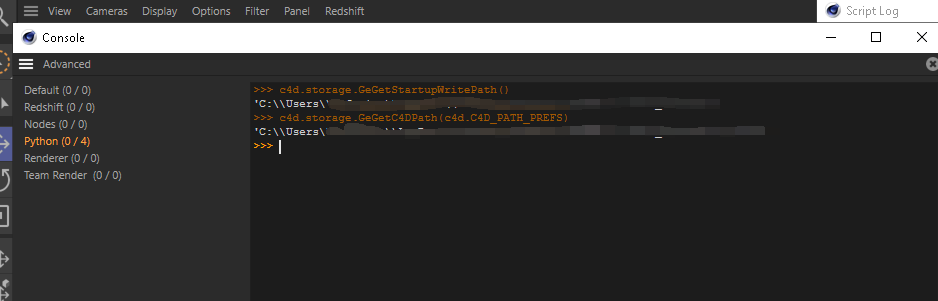
-
Hey @render_exe,
Thank you reaching out to us. The path where the preferences of a Cinema 4D installation are stored, i.e., what is shown at the bottom of the Preferences dialog, is hard coded.
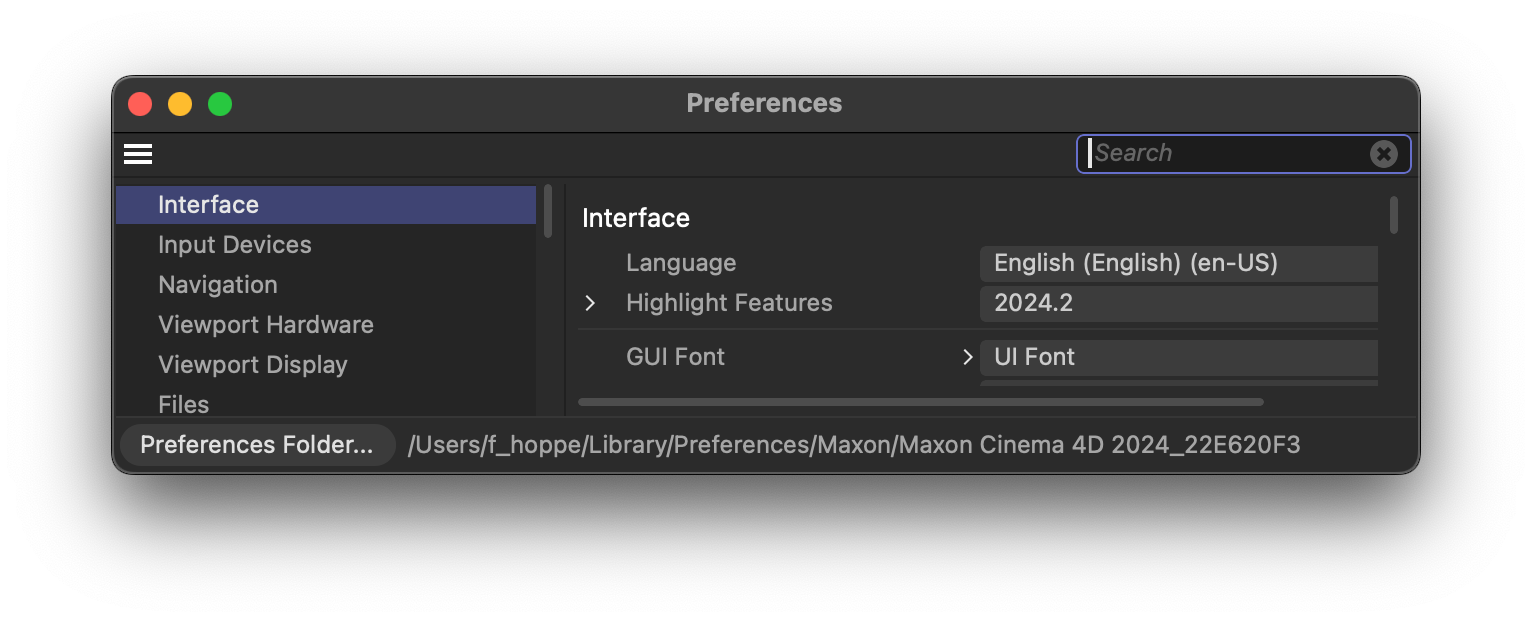
On Windows it will always lie in\Users\{NAME}\AppData\Roaming\MAXON\{HASH}and on macOS inUsers/{NAME}/Library/Preferences/Maxon/{HASH}. Where{NAME}is your user name and{HASH}a unique identifier for a certain Cinema 4D installation. You cannot change such preference path, it is deeply engrained into Cinema 4D.Cheers,
Ferdinand -
Hi and just in case there is this example that demonstrate how to compute the hash of a particular Cinema 4D instance without the need to execute Cinema 4D. But you cannot modify it as stated by @ferdinand.
Cheers,
Maxime. -
@ferdinand Thank you, I find another way modify Preference path.
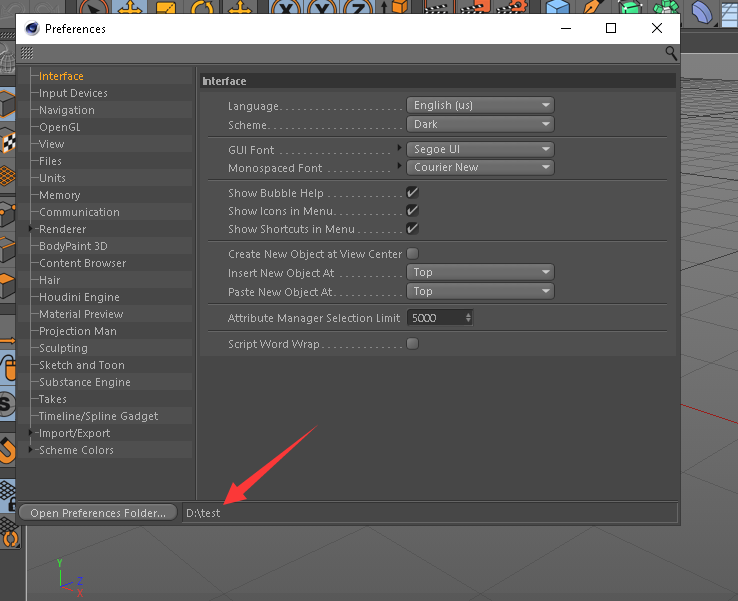
-
Hey @render_exe,
There is a reason why we said this path is read-only. You can do anything you want on your own machine but you should not ship any plugins or scripts that attempt to modify the path at runtime, as this could crash Cinema 4D. Using the command line argument
g_prefsPathis okay. Manipulating the config files is not recommend (but sort of okay if you do it on your own machine(s)).Cheers,
Ferdinand -
@ferdinand Understood. thank you
