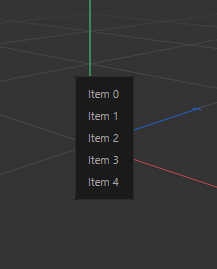c4d.gui.ShowPopupDialog Hide search entry
-
Hello!
I have a popup menu dialog with several options.
c4d.gui.ShowPopupDialog
If I add more than a certain number of options, it automatically adds the Search Entry. Is it possible to remove the search entry?
-
Hi @merkvilson,
Please give more information about your setup and provide a code snippet that shows your issue. I'm not able to reproduce your issue using the code snippet below in C4D 2024.2
There's a c4d.POPUP_ALLOW_FILTERING flag that you can pass to the ShowPopupDialog() function to allow showing the filtering entry in your menu:
c4d.gui.ShowPopupDialog(cd=None, bc=menu, x=300, y=300, flags=c4d.POPUP_ALLOW_FILTERING)Cheers,
Iliaimport c4d def main() -> None: menu = c4d.BaseContainer() for idx in range(5): menu.InsData(c4d.FIRST_POPUP_ID + idx, f"Item {idx}") c4d.gui.ShowPopupDialog(cd=None, bc=menu, x=300, y=300) # c4d.gui.ShowPopupDialog(cd=None, bc=menu, x=400, y=300, flags=c4d.POPUP_ALLOW_FILTERING) if __name__ == '__main__': main()