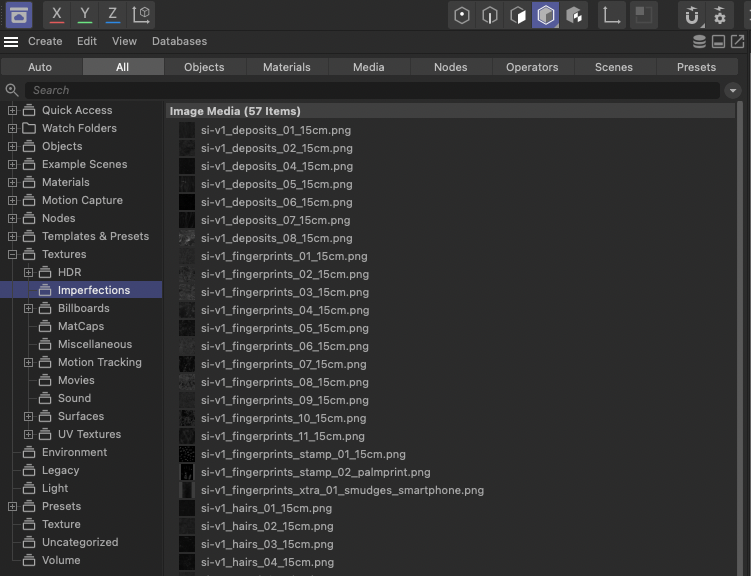Get All Assets in Category
-
Question
How can I retrieve all image assets that live in a given category (and sub-categories) in the assets browser?
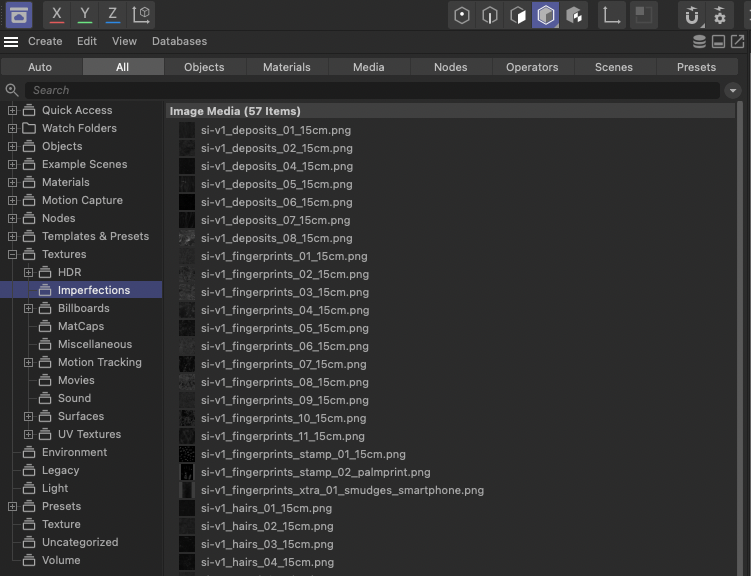
Ideally, I could use something like Python glob syntax:
glog.glob("./Textures/Imperfections/**/*.png")And get back a list of assets
[ "si-v1_deposits_01_15cm.png", "si-v1_desposits_02_15cm.png", ... ]Related
- Asset Metadata - Search for Asset Categories by Path : Cinema 4D C++ SDK
- Can I download a Tex in Asset Browser and add into select RS node mat? | PluginCafé
- Get asset from asset browser python | PluginCafé
- Get All Assets in Category | PluginCafé
- Asset API : Cinema 4D C++ SDK
- cinema4d_py_sdk_extended/scripts/05_modules/assets at master · PluginCafe/cinema4d_py_sdk_extended · GitHub
-
Prints a list of Media Assets in the Cinema 4D Assets Browser to the Console [GitHub Gist]
"""Name-en-US: Print Media in Category Description-en-US: Prints a list of all media assets belonging to a category ID to the console. References: https://developers.maxon.net/forum/topic/14214/get-asset-from-asset-browser-python/4 ## License MIT No Attribution Copyright 2022 Donovan Keith Permission is hereby granted, free of charge, to any person obtaining a copy of this software and associated documentation files (the "Software"), to deal in the Software without restriction, including without limitation the rights to use, copy, modify, merge, publish, distribute, sublicense, and/or sell copies of the Software, and to permit persons to whom the Software is furnished to do so. THE SOFTWARE IS PROVIDED "AS IS", WITHOUT WARRANTY OF ANY KIND, EXPRESS OR IMPLIED, INCLUDING BUT NOT LIMITED TO THE WARRANTIES OF MERCHANTABILITY, FITNESS FOR A PARTICULAR PURPOSE AND NONINFRINGEMENT. IN NO EVENT SHALL THE AUTHORS OR COPYRIGHT HOLDERS BE LIABLE FOR ANY CLAIM, DAMAGES OR OTHER LIABILITY, WHETHER IN AN ACTION OF CONTRACT, TORT OR OTHERWISE, ARISING FROM, OUT OF OR IN CONNECTION WITH THE SOFTWARE OR THE USE OR OTHER DEALINGS IN THE SOFTWARE. """ # Imports from importlib.metadata import metadata from multiprocessing.sharedctypes import Value import c4d import maxon from typing import Optional # Helper Functions def FindAssetsByType(type) -> Optional[list[maxon.Asset]]: repository = maxon.AssetInterface.GetUserPrefsRepository() if not repository: raise RuntimeError("Unable to get User Repository.") # Find Assets: # https://developers.maxon.net/docs/py/2023_2/modules/maxon_generated/frameworks/asset/interface/maxon.AssetRepositoryInterface.html?highlight=findassets#maxon.AssetRepositoryInterface.FindAssets assets = repository.FindAssets( assetType=maxon.AssetTypes.File(), aid=maxon.Id(), version=maxon.Id(), findMode=maxon.ASSET_FIND_MODE.LATEST, receiver=None ) return assets def FindFileAssets(): return FindAssetsByType(type=maxon.AssetTypes.File()) def GetAssetCategory(asset: maxon.AssetInterface): if not asset: raise ValueError("No asset provided.") meta_data = asset.GetMetaData() if not meta_data: raise ValueError("Unable to get asset meta data.") return meta_data.Get(maxon.ASSETMETADATA.Category) def GetAssetName(asset: maxon.AssetDescription) -> Optional[str]: if not asset: return metadata: maxon.AssetMetaData = asset.GetMetaData() if metadata is None: return name: str = asset.GetMetaString( maxon.OBJECT.BASE.NAME, maxon.Resource.GetCurrentLanguage(), "") return name def IsAssetAnImage(asset: maxon.AssetDescription) -> bool: if not asset: return metadata: maxon.AssetMetaData = asset.GetMetaData() if metadata is None: return sub_type: maxon.Id = metadata.Get(maxon.ASSETMETADATA.SubType, None) if (sub_type is None or maxon.InternedId(sub_type) != maxon.ASSETMETADATA.SubType_ENUM_MediaImage): return False return True def GetCategoryIdFromUser() -> str: imperfections_id_string = "category@e780d216ed404547942dcbfcbbe009e5" category_id_string = c4d.gui.InputDialog( "Input Category ID", preset=imperfections_id_string) if not category_id_string: raise ValueError("Invalid ID String") return maxon.Id(category_id_string) def main(): category_id = GetCategoryIdFromUser() file_assets = FindFileAssets() imperfections_assets = [asset for asset in file_assets if ( IsAssetAnImage(asset) and GetAssetCategory(asset) == category_id)] for asset in imperfections_assets: print(GetAssetName(asset)) if __name__ == "__main__": main() -
Hello @d_keith,
thank you for reaching out to us and your extensive documentation efforts. Much appreciated! What you did there is correct, but in the spirit of simplicity, I think the code could be a bit condensed. There snuck in a few unused (and unrelated) includes and being so generous with separating things into help functions can impact readability and execution times. I also added the "expand asset category into sub-categories" thing you wanted.
In short: I think this is a good occasion to use a receiver callback function, as this structures the code naturally. Find my take below.
Cheers,
FerdinandThe result:
categoryIds = [maxon.Id('category@b9c32d04a12d449ca1c758ddb3c695b0'), maxon.Id('category@985a9913c47341e4a373ca71d8e73b18')] name = 'Cloudy - VHDRI.hdr', asset.GetId() = 'file_e02d0a81b02be4fa' name = 'Default HDR.hdr', asset.GetId() = 'file_2792c7829905f40d' name = 'Desert.exr', asset.GetId() = 'file_0b3eb8e7595c1b5d' name = 'jhdri-v1_ext_sunset_seastar_acescg.exr', asset.GetId() = 'file_dc156adf0cc146e8' name = 'HDR012.hdr', asset.GetId() = 'file_b1db2c38badb130c'The code:
"""Retrieves all MediaImage assets that are attached to the "Textures/HDR" category or one of its child categories. This is an application of what I dubbed "Filtered Asset searches" in the C++ Docs, find the Python example here [1]. References: [1] https://github.com/PluginCafe/cinema4d_py_sdk_extended/blob/master/scripts/05_modules/assets/asset_databases_r26.py#L416 """ import typing import maxon def ExpandAssetCategoryId(repo: maxon.AssetRepositoryInterface, cid: maxon.Id) -> list[maxon.Id]: """Retrieves the IDs of all descendant asset categories of #cid. """ # Get all asset category assets in #repo. categoryAssets: maxon.AssetDescription = repo.FindAssets( maxon.AssetTypes.Category(), maxon.Id(),maxon.Id(), maxon.ASSET_FIND_MODE.LATEST) # The IDs we have currently to check for descendants and the final result list. idsToCheck: list[maxon.Id] = [cid] results: list[maxon.Id] = [] # Try to empty #idsToCheck while popping elements from it and adding new ones. while idsToCheck: # Remove the first element and add it to the results. cid: maxon.Id = idsToCheck.pop() results.append(cid) # Find all category assets which have #cid as their parent category and add their IDs as # to be resolved category IDs. We stop the search here early, i.e., we assume the category # tree to be mono-hierarchical (one category can only be attached to one category). There # is not really anything in the Asset API which would enforce this, but it is how asset # categories are currently handled. for asset in categoryAssets: if cid == maxon.CategoryAssetInterface.GetParentCategory(asset): aid: typing.Any = asset.GetId() idsToCheck.append(aid if isinstance(aid, maxon.Id) else maxon.Id(aid)) break return results def main() -> None : """Runs the example. """ # Make sure the asset databases have been loaded and get the user repository, i.e., the # repository where more or less all content can be found. if not maxon.AssetDataBasesInterface.WaitForDatabaseLoading(): raise RuntimeError("Could not load asset databases.") repo: maxon.AssetRepositoryRef = maxon.AssetInterface.GetUserPrefsRepository() if not repo: raise RuntimeError("Unable to retrieve user repository.") # The final #results list where we put all the asset descriptions of image assets which are # parented to category assets with any of the IDs in #categoryIds. results: list[tuple[str, maxon.AssetDescription]] = [] # The root category we are interested in, this is the id for the "Textures/HDR" category. rootCategoryId: maxon.Id = maxon.Id("category@b9c32d04a12d449ca1c758ddb3c695b0") # Expand #rootCategoryId into a list of all its attached child categories. categoryIds: list[maxon.Id] = ExpandAssetCategoryId(repo, rootCategoryId) # The language Cinema 4D is running in, use GetDefaultLanguage() to evaluate things in engUS. currentLanguage: maxon.LanguageRef = maxon.Resource.GetCurrentLanguage() def onSearchHit(asset: maxon.AssetDescription) -> bool: """Called for each asset by the FindAssets() call below. Assets which match the search criteria are written to #results. """ # Get the metadata of the asset and assert that its subtype is MediaImage, step over an asset # when these operations fail. metadata: maxon.AssetMetaData = asset.GetMetaData() if metadata is None: return True sid: maxon.InternedId = maxon.InternedId(metadata.Get(maxon.ASSETMETADATA.SubType, maxon.Id())) if sid != maxon.ASSETMETADATA.SubType_ENUM_MediaImage: return True # Append the name of the asset and the asset itself to the results when #asset is parented # to a category asset with an ID which is contained ins #categoryIds. if maxon.CategoryAssetInterface.GetParentCategory(asset) in categoryIds: results.append((asset.GetMetaString(maxon.OBJECT.BASE.NAME, currentLanguage, ""), asset)) return True # Search #repo for all file type assets (this includes MediaImage assets) with any id and pass # the data through onSearchHit. repo.FindAssets( assetType=maxon.AssetTypes.File(), aid=maxon.Id(), version=maxon.Id(), findMode=maxon.ASSET_FIND_MODE.LATEST, receiver=onSearchHit) # Print the expanded category IDs and the first five asset matches associated with them. print (f"{categoryIds = }") for name, asset in results[:5]: print (f"{name = }, {asset.GetId() = }") if __name__ == "__main__": main()