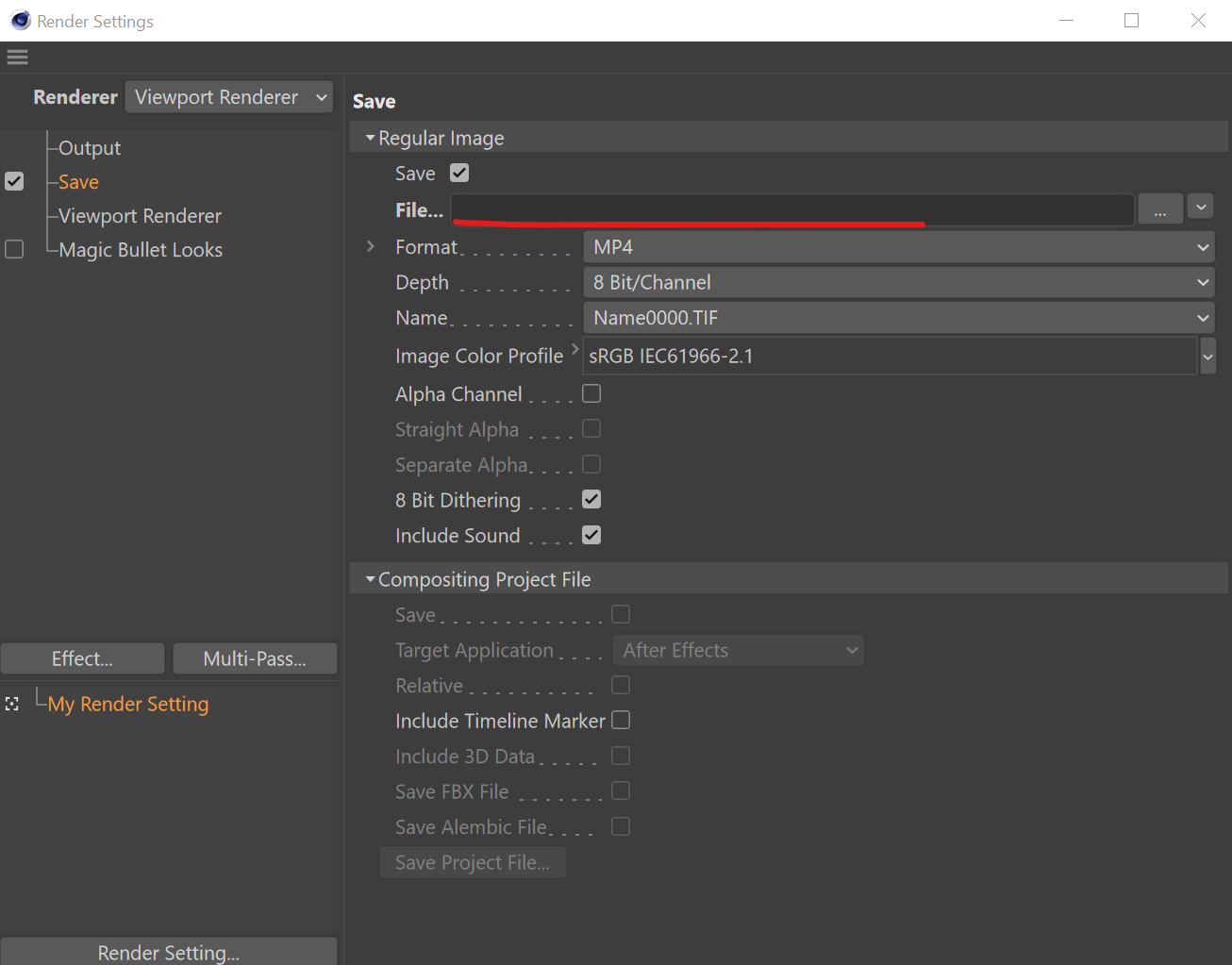RDATA_PATH not working with Render Settings
-
Hello,
I'm trying to set theRDATA_PATHof the active RenderData, but it's not working. It prints the correct path and sets all of the other data, but it doesn't set the File... path in the Render Settings dialog. Am I missing anything? Thank you!import c4d,os from c4d import storage def main(doc): activeRenderData = doc.GetActiveRenderData() rd = activeRenderData.GetData() rd[c4d.RDATA_XRES] = 2048 rd[c4d.RDATA_YRES] = 1080 rd[c4d.RDATA_FORMAT] = c4d.FILTER_MOVIE rd[c4d.RDATA_LOCKRATIO] = True docName = doc.GetDocumentName() fileName, ext = os.path.splitext(docName) fileName = "%s.mp4"%fileName fileName = os.path.join(storage.GeGetC4DPath(c4d.C4D_PATH_DESKTOP),fileName) rd[c4d.RDATA_PATH] = fileName print(rd[c4d.RDATA_PATH]) doc.GetActiveRenderData().SetData(rd) c4d.EventAdd() if __name__=='__main__': main(doc)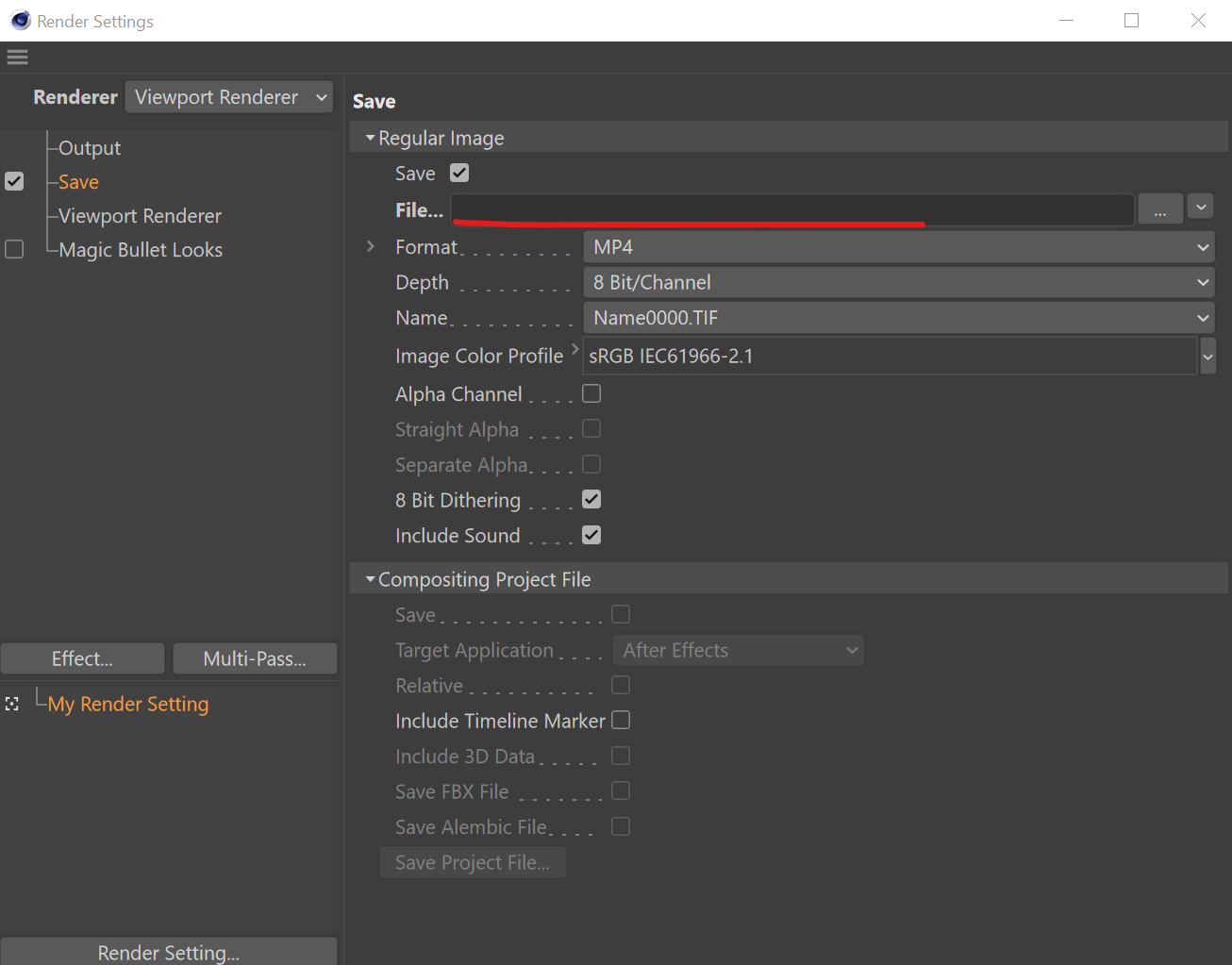
-
I found success using the BaseContainer.SetFilename method instead of using the
=assignment operator.rd.SetFilename(c4d.RDATA_PATH, str(fileName)) -
Hi @blastframe as demonstrated in tokensystem_render_r17.py you should always operate on the BaseContainer.
Cheers,
Maxime.