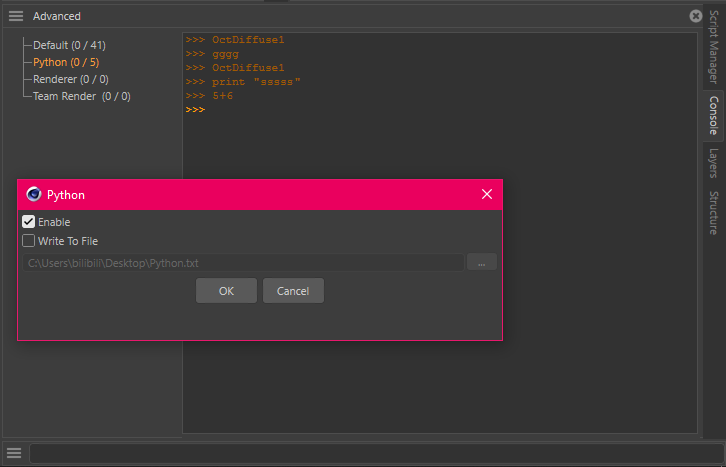C4D R21.207 Console don't do anything
-
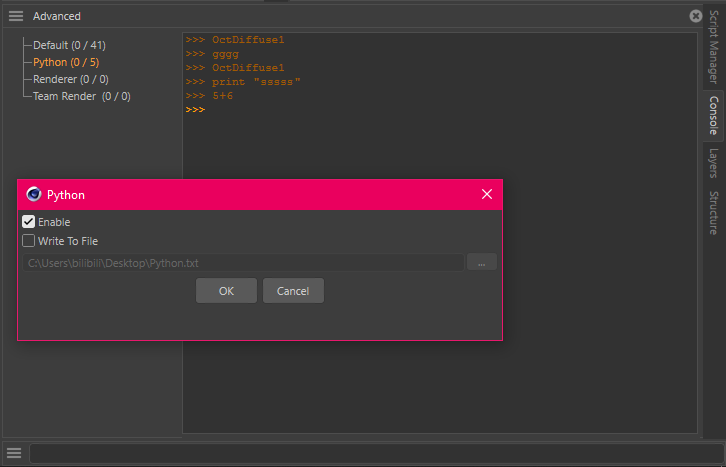
No matter what I do,
print, drag, calculate ,etc.
No result comes out.How to fix this, please.
-
I have a similar problem before. I think it has a bug on the layout.
Try resetting your default layout. Restart Cinema4D. Access Console again. -
Hi unfortunately I can't reproduce either on R21.207 or on R23.008.
So could you share a clear repro step?
Finally as suggested by @bentraje, closing the dialog and re-open it should fix the issue, however, please try to reproduce and share with us reproduction step, this way we can fix it.
Thanks in advance,
Cheers,
Maxime. -
@m_adam
reset tried and can't do.
Here is the problem dropbox link.
https://www.dropbox.com/h?preview=problem.mp4 -
Even Restarting Cinema 4D doesn't fix the issue?
Could you try to remove all your plugins?I can't see your link, this is a local link to your own dropbox space.
Cheers,
Maxime. -
@m_adam
Nope.
Even I restart it, plus remoing all my plugin, ain't no fixing happening. -
Hi,
it doesn't have to be a plugin, it could also be a package or just some script you have floating around in one of the paths
c4dpyis looking for modules. The whole thing looks like something or someone does reroutesys.stdout. Run this code in the script manager (save the script before running it), it will put a text file into the same directory, which will tell you what Python thinks it should output to by default.import sys with open("result.txt", "w+") as f: f.write(str(sys.stdout))It should say something like this:
<open file '<stdout>', mode 'w' at 0x0000000002A3F150>Otherwise something is modifying your default output device.
Cheers,
zipit -
Nice idea @zipit, however the result should be something like
<_maxon_init.StdOutCatcher object at 0x000002CF0BC49F98>Regarding your issue, in the attached mp4 I still see some plugins loaded (but I guess it's because you made the video before removing them)
Could you try to:
- Write in Python console directly (after the 3 >>>), and not within the CommandLine to see if it come from the CommandLine (while I'm still not able to reproduce).
- What is your Cinema 4D Installation path? Does it contains unicode character?)
- Do Python plugins are loaded?
- Could you try to copy/paste the Cinema 4D installation directory to another place (This way fresh preference folder will be created)
Cheers,
Maxime. -
@m_adam said in C4D R21.207 Console don't do anything:
Nice idea @zipit, however ...
Hi,
oh, I didn't knew that, although it makes sense that Cinema writes into its own file object. One thing that immediately came to mind though was the question if you guys also overwrite
sys.__stdout__(which you don't, the attribute references Cpython's default output stream object). So the pretty common piece of Python codesys.stdout = sys.__stdout__, which is usually invoked after one was messing around withstdout, could be a culprit for the predicament @Crea is in. You probably want to fix that or least mention how thec4dpyway of doing this is in the docs (which would be storing your own reference to the default file object).For clarity a whole example:
#!c4dpy import sys sys.stdout = sys.__stdout__ # Won't print anything anymore, since sys.__stdout__ is Python's default # std out file object and not the Maxon thingy. print "Bob is your uncle"Cheers,
zipit -
Finally fix it! I reinstalled c4d and everything goes well! Thank you for all you helps!