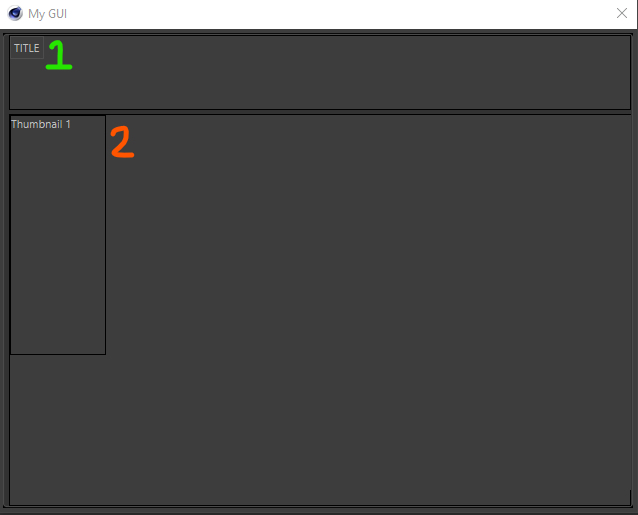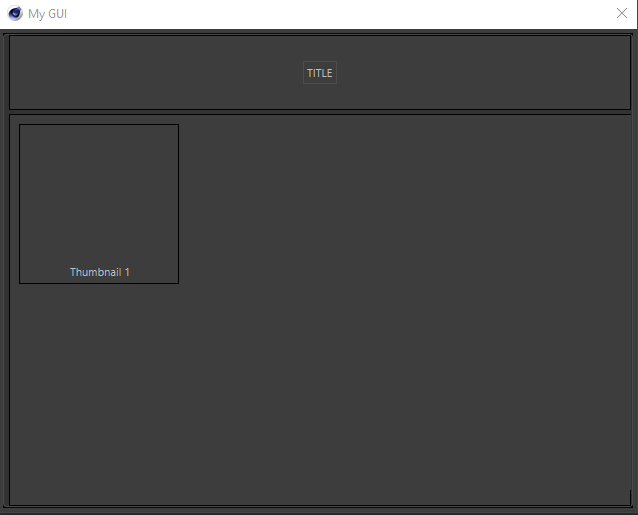GUI Layout Issues
-
Hello,
I'm trying to lay out my GUI and I'm having some difficulty. Here's what I have so far: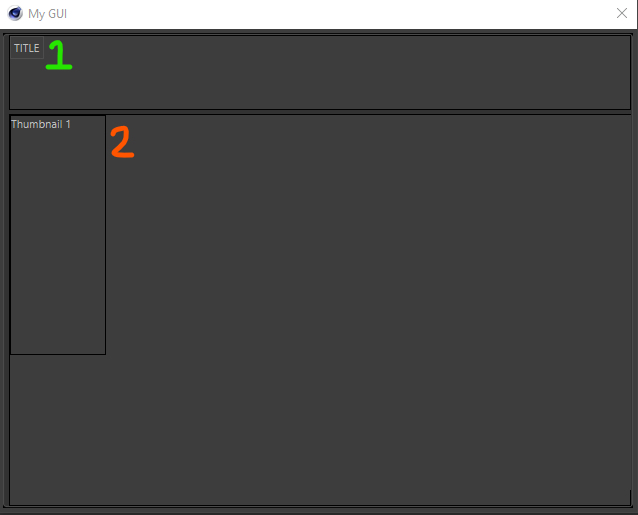
Here's what I'd like to make:
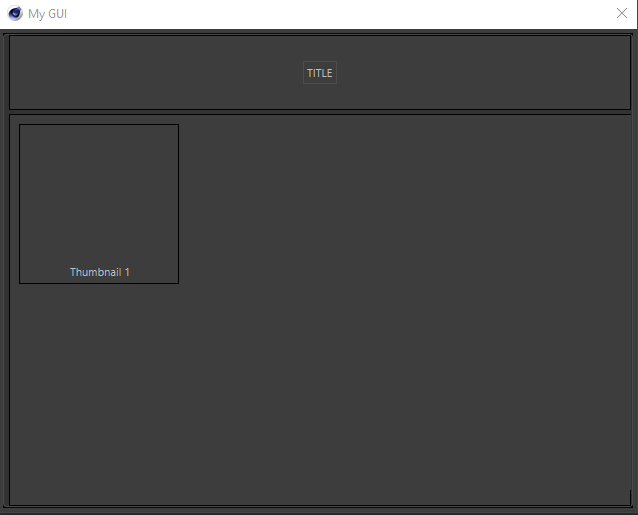
ISSUES:
- I'd like to center text #1 "TITLE" in its parent group. Thought I am using the flags
c4d.BFH_CENTER | c4d.BFV_CENTER, it's still appearing at the top left of its parent group. - I'd like "Thumbnail 1"'s parent to be a square. My initial width and height are set using
initw=160, inith=160but it's still rectangular. - I'd like the text "Thumbnail 1" to be at the horizontal center and vertical bottom of its parent. I am using the flags:
c4d.BFH_CENTER | c4d.BFV_BOTTOM
Can anyone help me with these issues, please? My code is below. Thank you.
import c4d from c4d import utils from c4d.gui import GeUserArea, GeDialog UIID01 = 10001 UIID02 = 10002 UIID03 = 10003 UIID04 = 10004 UIID05 = 10005 UIID06 = 10006 class Dialog(GeDialog): def __init__(self): super(Dialog, self).__init__() def CreateLayout(self): self.SetTitle("My GUI") #column 1 self.GroupBegin(id=UIID01,flags=c4d.BFH_SCALEFIT, cols=1, rows=2, title="") #2 self.GroupBorderNoTitle(c4d.BORDER_SCHEME_EDIT) #column 1 row 1, Title self.GroupBegin(id=UIID02,flags=c4d.BFH_SCALEFIT, cols=1, rows=1, title="", inith=50) #4 self.GroupBorderNoTitle(c4d.BORDER_BLACK) self.AddStaticText(UIID03, c4d.BFH_CENTER | c4d.BFV_CENTER , name="TITLE", borderstyle=1) self.GroupEnd() #4 #column 1 row 2, Scroll List self.ScrollGroupBegin(id=UIID04, flags=c4d.BFH_SCALEFIT, scrollflags=c4d.SCROLLGROUP_VERT, inith=260) #4 self.GroupBorderNoTitle(c4d.BORDER_BLACK) #thumbnail self.GroupBegin(id=UIID05, flags=c4d.BFH_LEFT | c4d.BFV_TOP, cols=1, rows=1, title="", initw=160, inith=160) #5 self.GroupBorderNoTitle(c4d.BORDER_BLACK) self.AddStaticText(UIID06, c4d.BFH_CENTER | c4d.BFV_BOTTOM , name="Thumbnail 1") self.GroupEnd() #5 self.GroupEnd() #4, end Scroll List self.GroupEnd() #2, end column 1 return True def main(doc): dlg = Dialog() dlg.Open(c4d.DLG_TYPE_MODAL_RESIZEABLE, defaultw=640, defaulth=640) if __name__=='__main__': main(doc) - I'd like to center text #1 "TITLE" in its parent group. Thought I am using the flags
-
It was indeed a bit tricky
- If you only input BFH_CENTER | c4d.BFV_CENTER you don't tell the gadget to actually take the whole space, so you need to also specify BFH_SCALE | c4d.BFV_SCALE.
- All sizes passed in GeDialog Gadget creation should be coming from c4d.gui.SizePix to get correct data. (I will add information about it in the python documentation)
- Same as the first point.
Here you are with a working solution.
import c4d from c4d import utils from c4d.gui import GeUserArea, GeDialog MAIN_GROUP = 10001 MAIN_TOP_GROUP = 10002 TOP_GROUP_TITLE = 10003 MAIN_BOTSCROLL_GROUP = 10004 MAIN_THUMBNAIL_GROUP = 10005 THUMBNAIL_TEXT = 10006 class Dialog(GeDialog): def __init__(self): super(Dialog, self).__init__() def CreateLayout(self): self.SetTitle("My GUI") # column 1 if self.GroupBegin(id=MAIN_GROUP,flags=c4d.BFV_SCALEFIT | c4d.BFH_SCALEFIT, cols=1, rows=1, title=""): self.GroupBorderNoTitle(c4d.BORDER_SCHEME_EDIT) self.GroupBorderSpace(2, 2, 2, 2) # column 1 row 1, Title if self.GroupBegin(id=MAIN_TOP_GROUP,flags=c4d.BFV_CENTER | c4d.BFH_SCALEFIT , cols=1, rows=1, title="", inith=c4d.gui.SizePix(50)): self.GroupBorderNoTitle(c4d.BORDER_BLACK) self.AddStaticText(TOP_GROUP_TITLE, c4d.BFV_CENTER | c4d.BFV_SCALE | c4d.BFH_CENTER | c4d.BFH_SCALE, name="TITLE", borderstyle=1) self.GroupEnd() #column 1 row 2, Scroll List if self.ScrollGroupBegin(id=MAIN_BOTSCROLL_GROUP, flags=c4d.BFH_SCALEFIT, scrollflags=c4d.SCROLLGROUP_VERT | c4d.SCROLLGROUP_NOVGAP, inith=c4d.gui.SizePix(200)): self.GroupBorderNoTitle(c4d.BORDER_BLACK) self.GroupBorderSpace(10, 10, 2, 2) #thumbnail thumbSize = c4d.gui.SizePix(160) if self.GroupBegin(id=MAIN_THUMBNAIL_GROUP, flags=c4d.BFH_LEFT | c4d.BFV_TOP, cols=1, rows=1, title="", initw=thumbSize, inith=thumbSize): self.GroupBorderNoTitle(c4d.BORDER_BLACK) self.GroupBorderSpace(2, 2, 2, 7) self.AddStaticText(THUMBNAIL_TEXT, c4d.BFV_BOTTOM | c4d.BFV_SCALE | c4d.BFH_CENTER | c4d.BFH_SCALE, name="Thumbnail 1") self.GroupEnd() self.GroupEnd() self.GroupEnd() return True def main(doc): dlg = Dialog() dlg.Open(c4d.DLG_TYPE_MODAL_RESIZEABLE, defaultw=640, defaulth=640) if __name__=='__main__': main(doc)Cheers,
Maxime. -
@m_adam You are a legend!
I've learned a lot about UI in Cinema 4D from this post, thank you very much.
-
This post is deleted!