Alternative menu for plugins
-
Hello PluginCafe

Usually, when I'm creating plugins, it appears under C4D's plugins menu or under tags menu if it's a tag. Is it possible to manually define where it will be found? for example in viewport menu or in attribute manager.
Merk
-
In some way you can, but it involves quite some coding.
In the past I have added a checkbox option menu in the Object Manager.
In my particular case I wanted that option to be right below the native "Scroll to first active" menu entry.
For that I had to rebuild the whole "Show" submenu of the Object Manager's menu.It's been a while, so I have no idea what I did back then ... but here's the original discusssion from the legacy forum.
Hope this helps
-
Hi, @merkvilson I think you can find the information you need in the link provided by @C4DS.
Otherwise, I would like to point you to our code example in our documentation to Enhance the Main Menu.Of course, if you have any question, do not hesitate.
Cheers,
Maxime. -
Thanks, guys. This worked

-
btw, the problem is not solved yet. I need to place my script in Attribute Manager. As I know, the main menu is called M_EDITOR but what is the name of attribute manager?
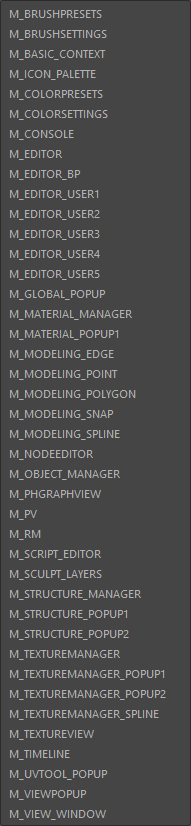
-
Hi @merkvilson, sadly this is not possible to add something to the attribute manager, since the attribute manager is a special window, and the menu is hardcoded.
Sorry.
Cheers,
Maxime.