Thank you.. It's Solved.
@fwilleke80 @ferdinand and @kbar
def PluginMessage(_id, data):
if _id == c4d.C4DPL_PROGRAM_STARTED:
Thank you.. It's Solved.
@fwilleke80 @ferdinand and @kbar
def PluginMessage(_id, data):
if _id == c4d.C4DPL_PROGRAM_STARTED:
@ferdinand
Thank you. It works well. --> tag.Message(c4d.MSG_EDIT)
When you select a Vertex Map tag on an object and double-click it, the colors become visible in the viewport. How can I replicate this double-click behavior through a script?
import c4d
def main():
obj = doc.SearchObject("PointObj")
vmap_tag = None
for tag in obj.GetTags():
if tag.CheckType(c4d.Tvertexmap):
vmap_tag = tag
break
doc.SetActiveTag(vmap_tag, c4d.SELECTION_NEW)
c4d.EventAdd()
if __name__ == '__main__':
main()
How can I add the secondary greyed-out text that appears next to an object's name in the Object Manager, like in the Condition (angular velocity.x) example? I'm not referring to renaming the object, but the system-generated secondary label. How is this done? I couldn’t find any reference to this feature anywhere.
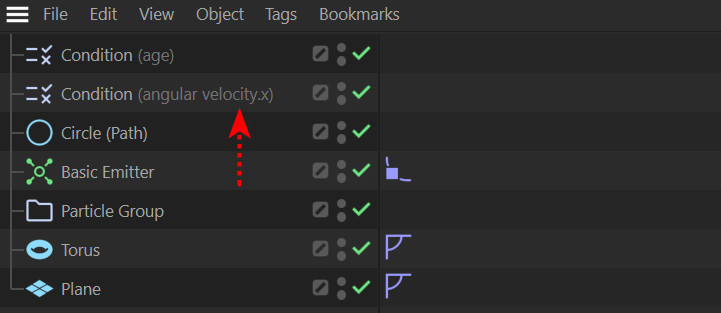
@ferdinand
Thank you for your kind explanation. I will explore other options.
Hello Hi Dear....
In a Python Tag plugin, is it possible to disable (ghost) the host object's parameters? GetDEnabling only allowed disabling the tag's own options.
Is there a way to do this?
ex) the tag disables some options of the Bend object.
def GetDEnabling(self, node, id, t_data, flags, itemdesc) :
#disable --> DEFORMOBJECT_ALIGNMENT DEFORMOBJECT_FITTOPARENT DEFORMOBJECT_MODE
def Execute(self, op, doc, host, bt, priority, flags):
doc = c4d.documents.GetActiveDocument()
bend = op.GetObject()
Thank You....
Thanks, I'll test Dirty on selection.
Can Python tag detect when an object's edge selection is being added or modified?
So far, this is the only thing I've discovered: The detection only responds when a component is added or deleted.
import c4d
def main():
pass
def message(mid, data):
if mid == c4d.MSG_POLYGONS_CHANGED:
print(f"somthing is happening: {mid}")
return True
@ferdinand, Is it possible to VertexColor, WeightMap(character rig) in the same way?
Some games use VertexColor, so marking can always be useful.
I tried to convert your code to VertexColor, but I lack knowledge. Please help us.
Added one more for... zip to remove the invisible points.
@i_mazlov said in hud depth buffer?:
As a workaround you might consider only drawing HUDs for those points that are exposed to the editor camera.
Thanks for your answer. The code above is my limit.
would you give me a hint? thank you.