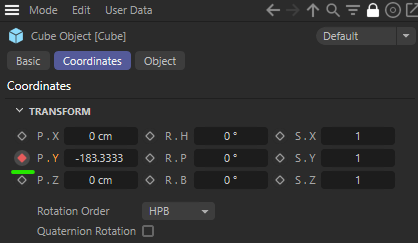Hey @vannipo,
GUI builder is inside C4D, isn't it? I am not sure, atm.
There is no WYSIWYG GUI builder for dialogs in Cinema 4D anymore. A long time ago existed the classic API Resource Editor, but it is not published anymore by us. The Resource Editor you can find via CTRL + C in a modern Cinema 4D instance is an editor for maxon API resources, a different and newer GUI paradigm in Cinema 4D.
When you want to implement a dialog, you will have to either write a resource file manually or use the methods of GeDialog to add elements at runtime, you could have a look at this posting where I recently lined out some basics. The Python GUI Manual is quite superficial at the moment, but we have some simple examples on GitHub. For learning dialog resource markup, I would recommend the Dialog Resource Manual.
The most important point for an animator is to key the desired channel as fast as possible. [...] But, the pop-up idea is very interesting, and I will have a look [...]
Yeah, I understood that you were after a very streamlined setup. When you want to make zero compromises, nine shortcuts are probably the best solution. The solution I proposed with the popup menu is a compromise of the number of shortcut keys to allocate and the speed with which keys can be generated. The advantage is here that the popup menu will always open under your mouse cursor no matter where it is, which will minimize mouse travel distances. But when you overpopulate the menu with all nine entries (you can also add separators if you want to), selecting the right item will probably become slow. So, if you want a good compromise, you could use three scripts (translate/rotate/scale) which each provide a popup for x, y, or z.
Btw, is it possible to set a "real name" for a script? atm, everywhere it just shows the filename.
You can supply a different name from its filename by adding file docstring containing Name-en-US: XXXX where XXX is the name of the plugin. This can also be done for description that will be displayed when you hover the command with Description-en-US: XXX. If you need to support other language please refer to Plugin Structure Manual which specify the different language code. Finally you can find an example within GitHub - script_custom_name_description.py
Cheers,
Ferdinand