@ferdinand Got it, thanks for the heads-up!
Posts
-
RE: Weight Manager UI Not Updating Immediately After Locking Joints via API?
-
Weight Manager UI Not Updating Immediately After Locking Joints via API?
Hello everyone,
I've encountered an issue where the Weight Manager UI doesn't update immediately after using the API to lock joints.
Specifically, when I use thec4d.modules.character.CAWeightMgr.LockAllJoints(doc)or
c4d.modules.character.CAWeightMgr.LockSelectedJoints(doc)functions, the joints are indeed locked internally, meaning I can no longer paint weights on them. However, the lock icon in the Weight Manager UI remains in the "unlocked" state, not reflecting the actual locked status. Even after switching windows or reopening the Weight Manager, the UI still shows them as unlocked.
I've tried calling c4d.EventAdd() after the lock operation, as well as CAWeightMgr.SetDirty(doc) and CAWeightMgr.Update(doc) before c4d.EventAdd(), but the UI still doesn't refresh to show the correct locked state.Is there a specific method or command to force the Weight Manager UI to instantly update its display of the joint lock status?
Any insights or solutions would be greatly appreciated.
Thank you!import c4d from c4d.modules.character import CAWeightMgr CAWeightMgr.LockAllJoints(doc) # lock all joints c4d.EventAdd()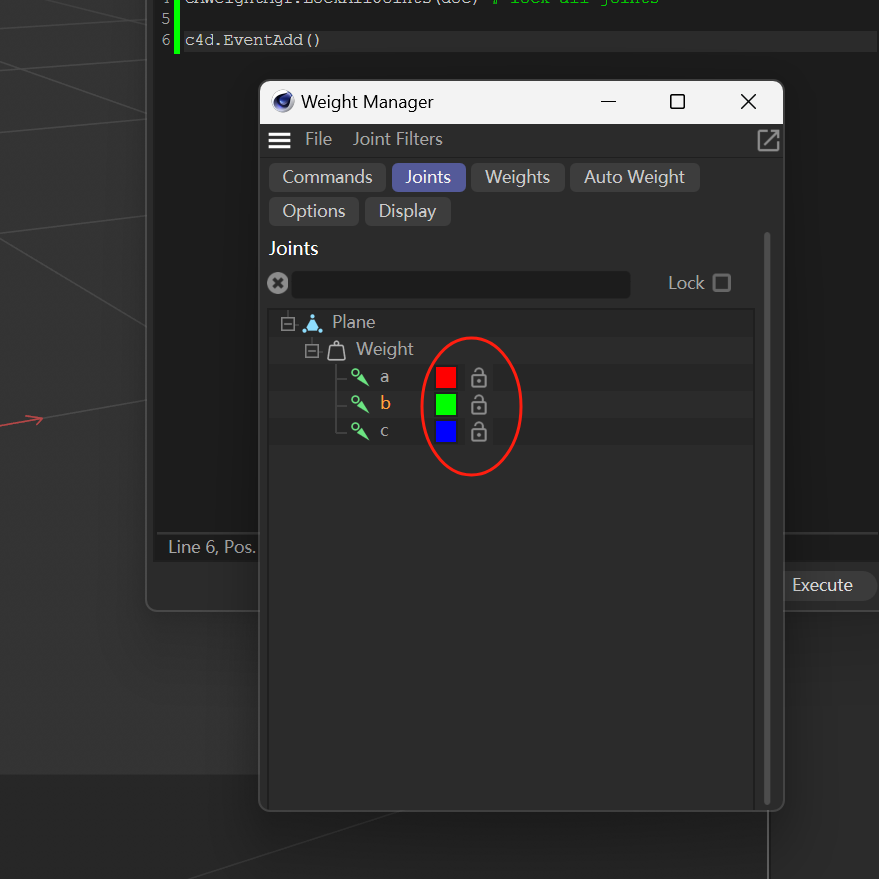
-
RE: How to retrieve the text content (options/items) of a User Data Cycle Property?
@ferdinand
Thank you for the detailed explanation and the solution! This perfectly solved my problem, and I really appreciate you clarifying how to access the DESC_CYCLE values!! -
How to retrieve the text content (options/items) of a User Data Cycle Property?
Hello everyone,
I'm working with Python in Cinema 4D and I've added a custom user data attribute to an object. This attribute is a Cycle (or enum) property, similar to Maya's enum, which generates a dropdown menu.
My attribute has the following options:
0;X
1;Y
2;Z
3;-X
...
I've written a script to switch this attribute's value programmatically. My current approach involves getting the selected object and accessing its user data. I can successfully change the value, but I'm relying on hardcoded IDs (e.g., op[descId] = 0 for 'X', op[descId] = 1 for 'Y', etc.).
Here's a snippet of my current code:import c4d ATTR_NAME = 'Axis' userData = op.GetUserDataContainer() for descId, container in userData: if container.GetInt32(c4d.DESC_CUSTOMGUI) != c4d.CUSTOMGUI_CYCLE: continue if container[c4d.DESC_NAME] != ATTR_NAME: continue enumString = container.GetString(c4d.CUSTOMGUI_CYCLE) print(enumString) # is None # clicked X op[descId] = 0 c4d.EventAdd()My goal is to be able to switch the attribute's value by its name (e.g., 'X', '-Z') instead of its integer ID. To do this, I need to retrieve the full list of options (the 0;X\n1;Y... string) from the Cycle property itself, so I can map the option names to their corresponding integer IDs.
I tried using container.GetString(c4d.DESC_CYCLE), but it returned an empty string, which is unexpected for a properly set up Cycle user data.
Could anyone guide me on the correct way to extract this textual content (the 0;X\n1;Y... string) from a User Data Cycle property in Python?
Any help would be greatly appreciated!
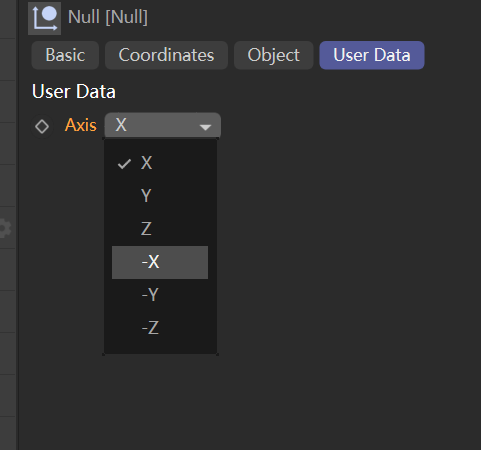
-
RE: How to gracefully obtain the number of targets in a constraint tag?
@i_mazlov This is very useful as it helps avoid manually inputting hard-coded index values! Thank you, and have a great day!

-
How to gracefully obtain the number of targets in a constraint tag?
Hello all, I need to dynamically obtain the number of Targets in a Constraint tag. I couldn't find a 'Constraint tag' class, and the BaseTag class offers very limited functionality. I had to try retrieving the information from the container. Fortunately, the container contains the data I need. However, I'm curious if there's a more elegant solution beyond using the container?
import c4d def getTargetCount(tag) -> int: tagData = tag.GetDataInstance() count = 0 startIndex = 10002 while True: if tagData.GetData(startIndex) is None: break count += 1 startIndex += 10 return count def main(): tag = doc.GetSelection()[0] print(getTargetCount(tag)) if __name__ == '__main__': main()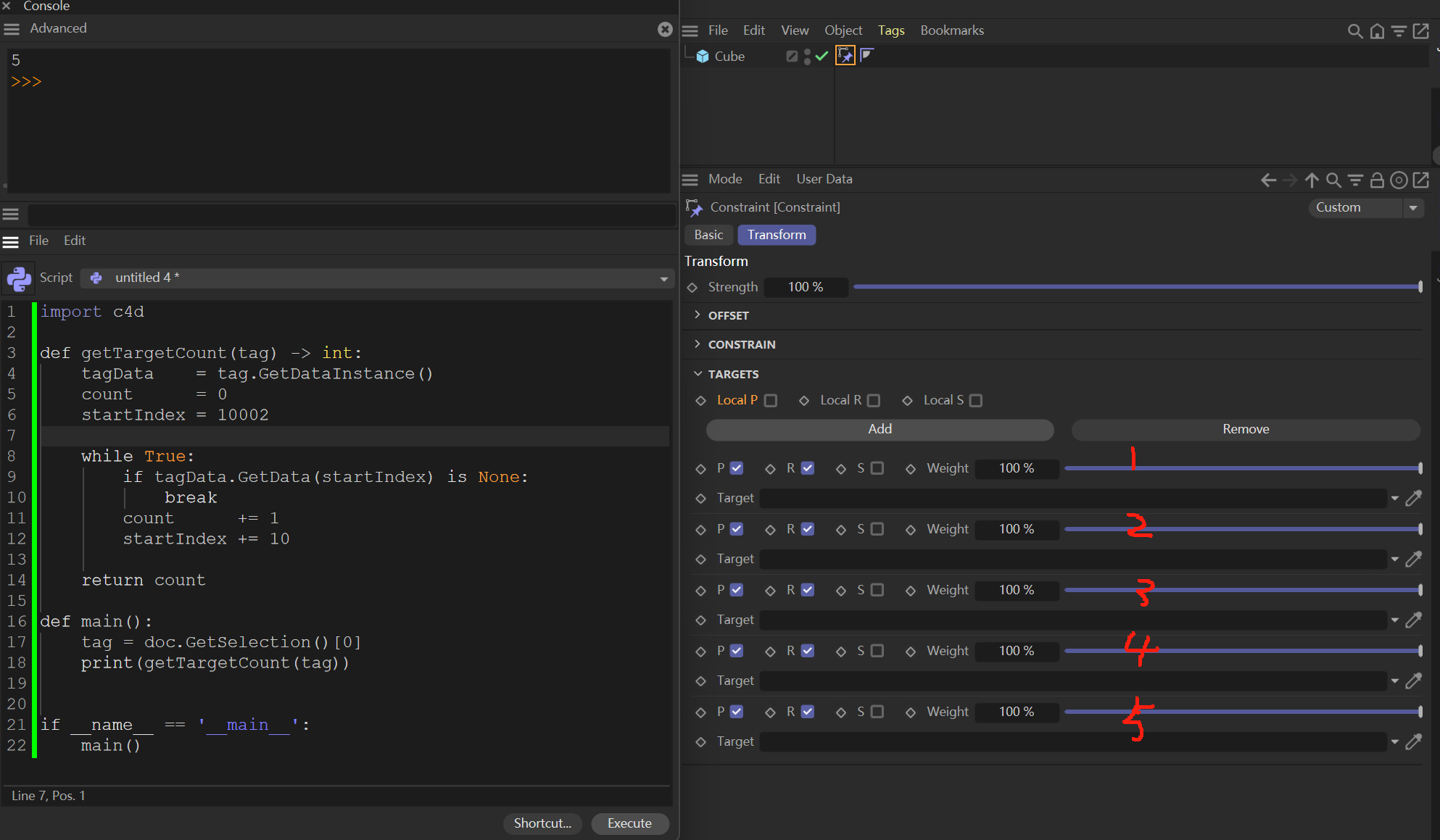
-
How to hide an object's native attributes
Hello all, I would like to know if C4D can hide an object's native attributes (e.g., hiding the Object tab of a spline object). This would help avoid unnecessary attributes when selecting the corresponding controllers while animating, thus improving efficiency. In the following code, I found that SetParameter doesn't work. I can only hide custom user data attributes

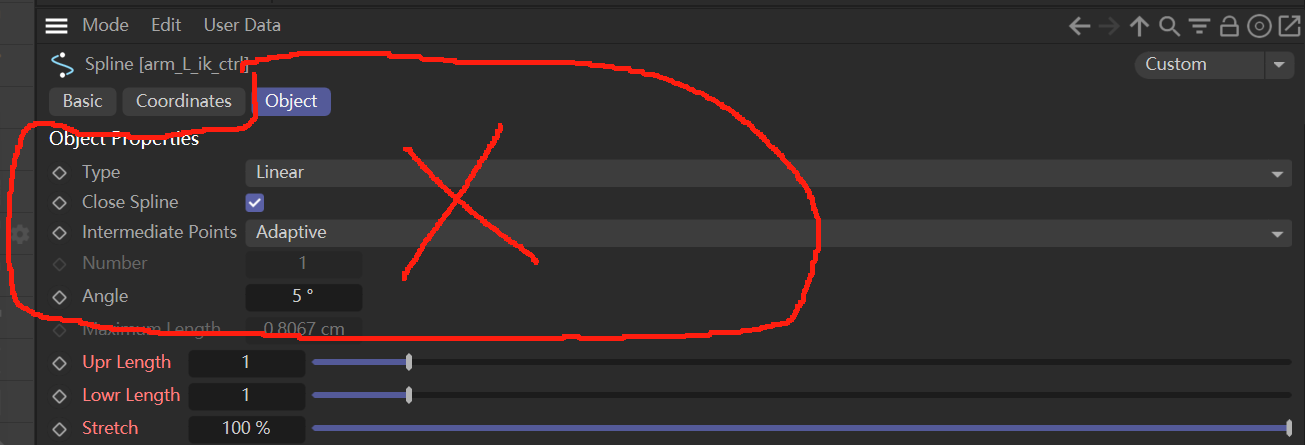
import c4d def main(): obj = op description = obj.GetDescription(c4d.DESCFLAGS_DESC_NONE) doc.StartUndo() for bc, paramId, groupId in description: if bc[c4d.DESC_NAME] == 'Object Properties': doc.AddUndo(c4d.UNDOTYPE_CHANGE, obj) print(bc[c4d.DESC_HIDE]) # return None bc[c4d.DESC_HIDE] = False obj.SetParameter(groupId, bc, c4d.DESCFLAGS_SET_NONE) # obj.SetUserDataContainer(groupId, bc) # hide userData attr obj.Message(c4d.MSG_CHANGE) doc.EndUndo() c4d.EventAdd() if __name__ == '__main__': main()