Good evening,
Could it be that the cloud-painting tool no longer exists in R25?
I can still create the physical sky, but not volumetric clouds.
Loading old C4D files with volumetric clouds works, but how can I create them in R25?
Thanks, Klaus
Posts
-
how can I draw volumetric clouds in R25 ?
-
RE: how to program plugins with python?
Hi,
thank you for the tips.Here is my C++ -treegenerator-plugin, written for R25:
http://www.klausfilm.bplaced.net/TreeGenerator/Website_Treegenerator.html
Cheers
Klaus -
RE: how to program plugins with python?
Hi,
after several weeks of working on porting my tree generator plugin from C++ to Python, I have now realised that the result in Python is much too slow compared to C++.
Even a single tree is calculated far too slowly. With several clones of trees, the result is completely unusable.
If there is no solution to increase the computing speed of the generated Python plugin by a factor of tens, I will revert to C++.
Is there perhaps a way to compile the Python plugin text file into machine code?My conclusion: Python is well suited for small calculations and objects with a few polygons.
Not for larger, more complex projects.Klaus
-
RE: how to program plugins with python?
Thank you all. Now I have understood

-
RE: how to program plugins with python?
Thank you baca, this is very helpful information.
So I "only" have to write a pyp-text-file and save it in a plugin folder. Brilliant.
But how are the "res" folders and the like created?
I have the last permanent version with R25, therefore I haven't the newest version, I don't want a subscription. -
RE: how to program plugins with python?
Firstly, thank you very much for the detailed tips!
Now I understand. I need an external developement-environment to compile a Python-Plugin.
The basic idea was to make my tree generator upwards and downwards more compatible. In C++ I would have to write a new plugin for almost every C4D version, but that's difficult because you only ever have one version.
As a C++-programmer for decades, I have fundamental difficulties understanding Python plugins.
I can still manage Python scripts, but I can't get my head round Python plugins.
How do you compile them? Are the C4D on-board tools enough? Or do you need an external Python development-environment? If so, which one is best? Is there a gigantic SDK for it like for C++?
Klaus -
RE: how to program plugins with python?
thank you again.
But why modifying objects with timeline or userdata works in "python-tag" and "python-generator", but not in "script-manager"? -
RE: how to program plugins with python?
hi baca, thank you very much for this example.
But when I execute it in the script-manager, also comes the error: "cannot find pyp file"
Or am I thinking completely wrong again?
Do I have to use instead of the plugin-manager a development-environment such as Visual Studio and generate a .pyp file with it?
Cheers, Klaus -
RE: how to program plugins with python?
Hi,
has someone a simple example of a python-plugin-script with "GetVirtualObjects" that creates a cylinder or other, whose radius can be changed by user data?
Thanks, Klaus -
RE: how to program plugins with python?
Thank you very much for the interesting solutions.
I will try it out.
Klaus -
how to program plugins with python?
Hello,
so far I have written some scripts in Python, as "tag", "Python-generator" and also in the "script manager".
Now I can't get any further.
Question: how to program plugins with python?
Example: I want to reprogram my "tree-generator" written in C++ as a plugin with Python and I can't get it to work.
1.
One problem in the script-manager is the modification of the generated polygon object or other by user data. After I press "execute" in the script-manager, the script executes but does not respond to any user data afterwards. Is there a solution? Using "message" or something?
2.
Next problem:
The script manager can't save .pyp files, only py. What is the script manager for anyway?
And the files must all be in the special folder "C:\Users\AppData\Roaming\MAXON\Maxon Cinema 4D R25_1FE0824E\library\scripts" or something like that.
But these are then py files, so no .pyp plugin files.
Plugins must, at least from R20 or so, be in a directory that is specified in the program settings.
But even if you write a .pyp file into this directory, how can you test it while the C4D program is running? Or do you have to restart C4D every time to test it, like with C++?
3.
In C++ and also in Python there is a function "GetVirtualObjects()". Do I need it? But if I use it, I have to register the plugin. This doesn't work for me, it always says "pyp-file not found".
Knows someone advice?
Thanks,
Klaus -
RE: Tree-Generator
sorry, I had forgotten the textures in the above link at "download sample scene". I have corrected it.
Klaus -
RE: Tree-Generator
hi Ferdinand,
thank you very much for this important informations.
Cheers, Klaus -
RE: Tree-Generator
Thank you Ferdinand!
I will try to develope compatible plugins for other versions.
But how can I do this? Is ist possible to develope with C4D-Test-Versions? But then I have only 14 days.Cheers,
Klaus -
Tree-Generator
Dear Community,
Klaus has written a tree generator plugin for Cinema 4D. The plugin is free of charge and available on his website.
The plugin has been written in C++ and was compiled for R25 Windows. There is currently only a preliminary documentation in German (the section below), a more extensive documentation is in the working. Comments and critiques are welcomed by the author.
Cheers,
Ferdinand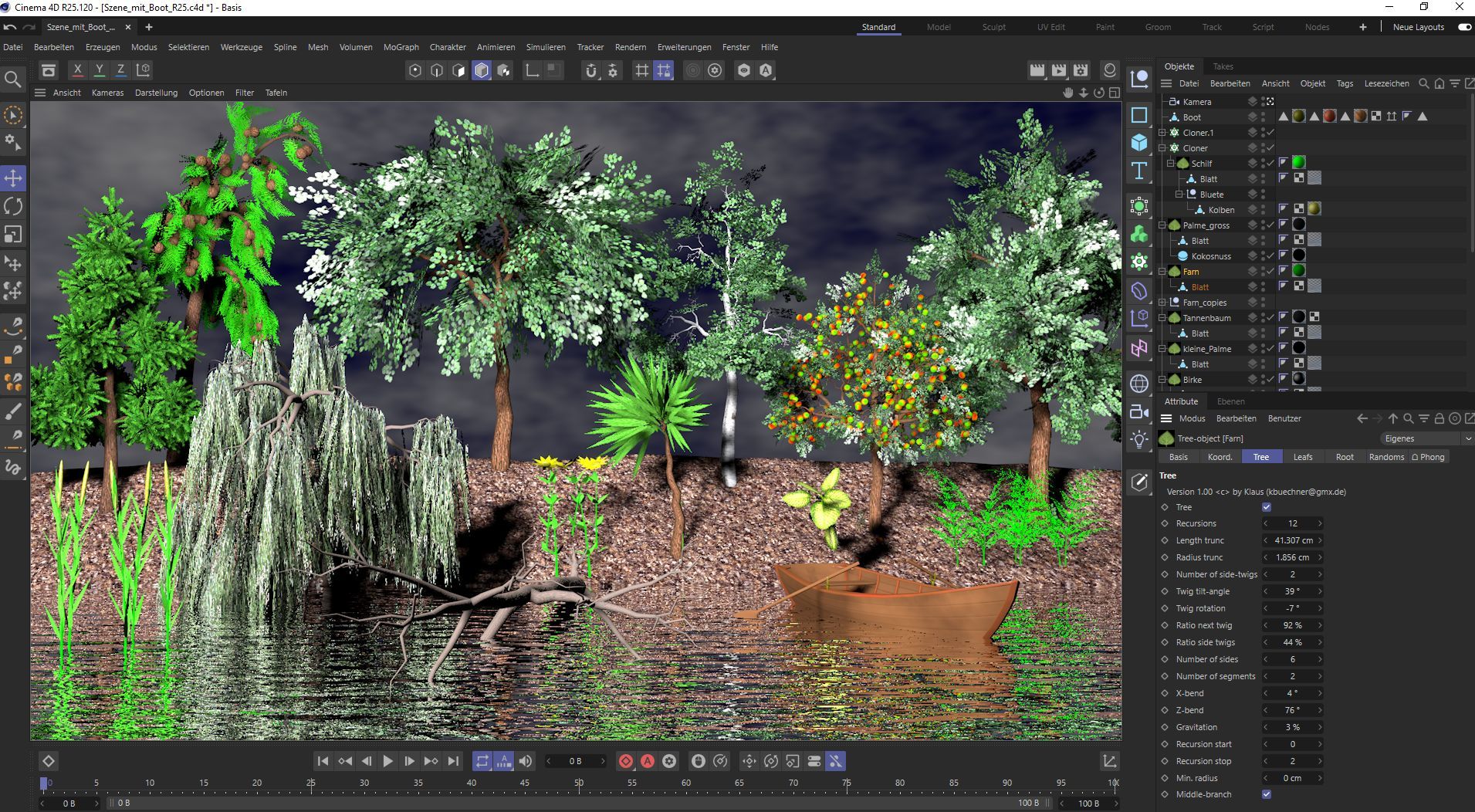
edited by @ferdinand, see original message below.
Guten Tag,
ich habe mir C4D R25 gekauft. Ich befürchte, das war die letzte Gelegenheit eine Permanent-Lizenz zu erwerben. Ich habe einen Baum-Generator programmiert, mit dem realitätsnahe Bäume und andere Pflanzen mit Blättern o.Ä. erzeugt werden können (siehe Beispiel-Rendering).Ob der Generator für andere C4D-Versionen funktioniert, kann ich leider nicht testen.
Nach dem Herunterladen und Entpacken der anhängenden Zip-Datei muss das Verzeichnis irgendwo hin gespeichert werden. Dann in Bearbeiten->Programm-Voreinstellungen->Plugins den Pfad zu dem Plugin eintragen. Bei mir ist das z.B: D:\Prog_C\Visual_C_2019\C4D25_Plugins\C4D25_sdk\plugins\C4D25_Plugin_Tree
Beim nächsten Programmstart müsste das Ding dann im Menüeintrag "Erweiterungen" erscheinen. Es ist eine uneingeschränkte Vollversion und kostenlos. An dem Handbuch arbeite ich noch. Derweil kann man erstmal die mitgelieferte C4D-Beispieldatei ansehen und damit rumspielen.
Beim Aufruf des Plugins ist ein kahler Baum zu sehen. Textur kann nach Belieben hinzugefügt werden. Blätter, Früchte o.Ä. müssen als Unterobjekt definiert werden. Es können ein oder zwei Unterobjekte eingetragen werden. Diese werden mit dem Parameter "Leafs->Weight_Obj1" zueinander ins Verhältnis gesetzt. Z.B. 100% bedeutet, dass nur das erste Objekt gezeigt wird.
Die Blätter sind Renderinstanzen. Leider habe ich es noch nicht hinbekommen, dass das Ursprungsobjekt unsichtbar gemacht werden kann, ohne dass alle Instanzen verschwinden. Also muss man es erstmal unter dem Boden oder im Blätterwerk verstecken.
Für Kritiken, Fehlermeldungen und Vorschläge wäre ich dankbar.
Viel Spaß,
Klaus aus Berlinhttp://www.klausfilm.bplaced.net/TreeGenerator/Website_Treegenerator.html