@ferdinand Okay I will do it in the future. Thanks for the code snippet, always helps to learn!
Posts
-
RE: Python - Set Take render state
-
RE: Python - Set Take render state
Okay I searched for the wrong terms I think. I found it:
TakeName.SetChecked(True) -
Python - Set Take render state
Just wondering if/how I could set the render state of a take which I create with python:
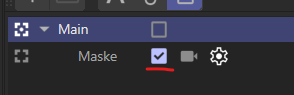
Is it possible to set it to enabled somehow? Did not find anything in the documentation.
-
How to scale all objects in a scene at once?
I need to reactivate this thread. Everything that is posted here and in other posts doesn't really solve my problem.
I just want to have the same functionality as the scale project button but automated.
We have fbx imports that are too small (we can not change the scale in the export settings as there are no settings).
With all the stuff from this thread here the only thing that happens is, that we can change the project scale but not the actual scale of the 3D data which the Scale project button does.I mean if I want to have everything 10 times bigger I can change the project scale to 10 centimeters. So when copying it to a new scene or loading it as XRef with a project scale of 1 centimeter it seems to work but we already had problems with this workflow in the past with some shader scales or something that did not work properly.
So we changed to just use the "Scale project" button and type 10 in the target scale and this does the job.
I wanted to recreate this exact behaviour but the only way I see at the moment to just recreate this whole function by myself as there seems no way to scale your project. You can change the project scale or use a callcommand for the button but that just opens the window and I have to manually type in 10 and hit enter.What can I do to solve this problem? It seems so simple but I can not find a solution for that.