@ferdinand aaaa i understood, thanks for help megaman)
Posts
-
RE: Create Polygon Selection Tag
-
RE: Create Polygon Selection Tag
@ferdinand hi, thanks for the answer, but I don't understand how this example can help me write polygons to the tag.
I need to select the polygons of the object from the list of polygons and write these polygons to the tag
-
Create Polygon Selection Tag
Hello, guys!
i have some list of polygons [1, 4, 5] and i need to put these selected values from object in polygon Selection tag (PST), in command lines PST have only commnd GetBaseSelect i need in command like SetBaseSelecttheObject = doc.GetActiveObjects polySelection = theObject.GetPolygonS() polySelection.DeselectAll() xmlPolygons = [1, 4, 5] for xmlPoly in xmlPolygons: thePoly = int(xmlPoly) - 1 polySelection.Select(thePoly) ??????????????? -
Tangent of Point in Spline
Hello friends.
how can i change the angle between two points of tangent of point spline (for example screen in 3ds max)?
If it is possible, how do it in python c4d
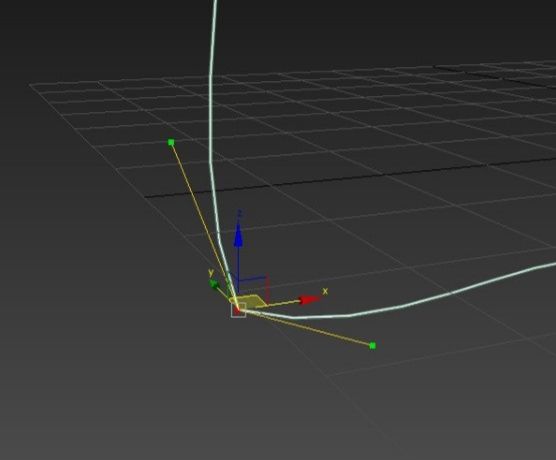
-
RE: Strip Texture Path using Python
@ferdinand
I need to remove file paths only for textures.
manually, I only know this method:
Window -> Texture Manager
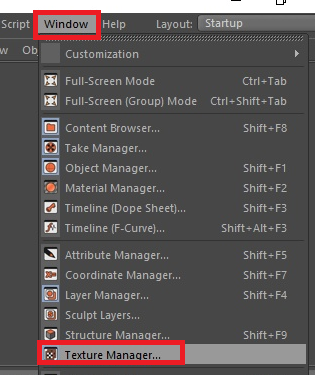
in Texture Manager: Edit -> Select All -> Relink Textures and Change your Computer Folder
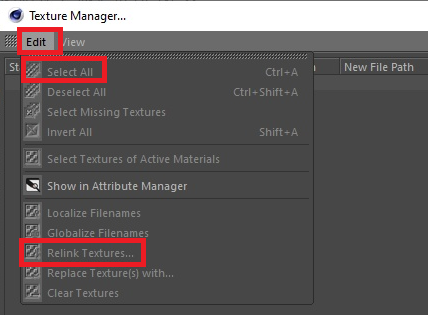
But I don't know how to do it automatically without using the instructions above. If it’s not difficult, you can share code snippets, how you can save Project with Assets??I use this code to create textures:
userPath = # My PC Folder theNode = c4d.BaseList2D(c4d.Xbitmap) filename = # File Name if filename != None: theNode[c4d.BITMAPSHADER_FILENAME] = userPath + filename #theNode[c4d.BITMAPSHADER_FILENAME] = filenameWhen I use the script the textures have the given file format:
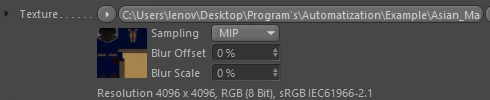
But I want to achieve this file format:
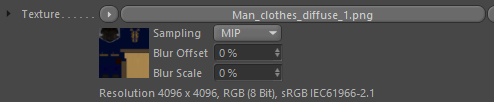
When manually adding a texture, this window appears:
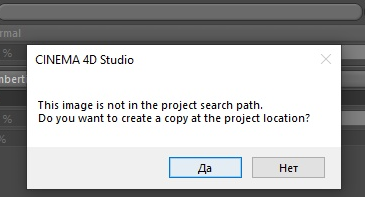
which can regulate this, if there is a fragment to solve this problem, I will be grateful.
Thanks for Answer, will be wait feedback. -
Strip Texture Path using Python
Hello.
How can I remove the texture path from a project in c4d r17 using python, so that another person on his computer does not have to re-bind the texture path -
RE: Set Base View Rotation and Position
@cairyn Thank you so much) This is what I was looking for! magic)
-
RE: Set Base View Rotation and Position
@cairyn It’s just that the 3D viewer can also move quietly on the work surface, which means it has position and rotation, I want to set this position and rotation somehow, I’m interested in how it can be done only position and rotation.
-
RE: Set Base View Rotation and Position
@cairyn I have a document.
The main task is to convert 3d max format to c4d using xml file and fbx file. I want the 3d viewer in 3d max to copy the position and rotation to the c4d file. I have the position and rotation of a 3d viewer from 3d max, it remains to set the position and rotation in the c4d file.
I will try your method, but without an example it is not very clear to me -
RE: Set Base View Rotation and Position
@cairyn Thanks for the answer, unfortunately there is no code yet, I have no idea how to create this code snippet.
I can get position and rotation 3d Viewer use command BaseView.GetMg(), but i cant set position and rotation 3d viewer.
I need change 3d viewer transformation without create new objects or cameras.
My task is the following: I have a matrix with rot, pos, I need to get the rotation and position viewport (3d viewer or warden) from the matrix values.
You can put the camera in this position to display the object, but I need not to have this camera on the scene. if the camera is removed the viewer will move to the begin position. -
Set Base View Rotation and Position
Hello Guys
I make Python script for convertation 3dsMax to C4D and want set position and rotation to 3d view in c4d Viewport for emulation position 3ds max,
I find only BaseView.GetMg(), but dont find BaseView.SetMg()
Mb i can set camera and delete with save pos and rot?
I hope for you help with attached code