SetLink in a material
-
THE POST BELOW IS MORE THAN 5 YEARS OLD. RELATED SUPPORT INFORMATION MIGHT BE OUTDATED OR DEPRECATED
On 15/01/2008 at 18:53, xxxxxxxx wrote:
User Information:
Cinema 4D Version: 9.6+
Platform: Windows ; Mac ; Mac OSX ;
Language(s) : C++ ;---------
Hello All,i'm trying to setlink inside a my custom material with two others materials allocated and inserted in the same scene with:
front=(BaseMaterial* )bcmat->GetMaterialLink(VRAY2SIDEDMATERIAL_PARAMS_LINK1, pp->GetDocument());
back=(BaseMaterial* )bcmat->GetMaterialLink(VRAY2SIDEDMATERIAL_PARAMS_LINK2, pp->GetDocument());if (front) {
frontMat=(BaseMaterial* )front->GetClone(NULL,NULL);
scene->pDoc->InsertMaterial(frontMat);
bcmat->SetLink(VRAY2SIDEDMATERIAL_PARAMS_LINK1,frontMat);
}but if just here i try to get the linked material:
front=(BaseMaterial* )bcmat->GetMaterialLink(VRAY2SIDEDMATERIAL_PARAMS_LINK1, node->GetDocument());
front is 0x00000000
so.. seem that i'm using the wrong way to fill the material link inside my materil..
Any help?
Thanks
Renato -
THE POST BELOW IS MORE THAN 5 YEARS OLD. RELATED SUPPORT INFORMATION MIGHT BE OUTDATED OR DEPRECATED
On 15/01/2008 at 22:25, xxxxxxxx wrote:
This is the material snapshot:
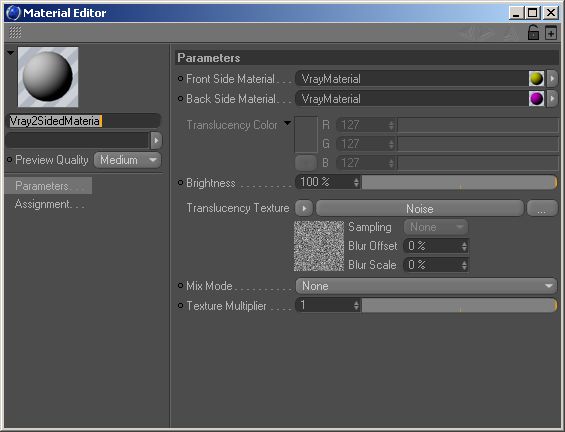
-
THE POST BELOW IS MORE THAN 5 YEARS OLD. RELATED SUPPORT INFORMATION MIGHT BE OUTDATED OR DEPRECATED
On 16/01/2008 at 08:36, xxxxxxxx wrote:
Hi all,
please it's urgent for us

Cheers
Renato -
THE POST BELOW IS MORE THAN 5 YEARS OLD. RELATED SUPPORT INFORMATION MIGHT BE OUTDATED OR DEPRECATED
On 17/01/2008 at 20:28, xxxxxxxx wrote:
Hi all,
i see that the CopyTo for this material is called 3 time.
-
The first one is all ok, the snode links to materials are copied to the dnode.. it work

-
now the current dnode is the same (same pointer) as the previous dnode.. but the 2 material link are now NULL;
the rendering is called..
- as the first time, it work but unuseless..

What i really don't understand, why the entire container is not copied? I used to play inside the copyto to understand what's can be the cause..
still investigating..
Renato T.Edit:
I forgot.. this problem is only in the material preview.. all kind of rendering are working very good..
-
-
THE POST BELOW IS MORE THAN 5 YEARS OLD. RELATED SUPPORT INFORMATION MIGHT BE OUTDATED OR DEPRECATED
On 20/01/2008 at 08:44, xxxxxxxx wrote:
The problem is that the material preview is designed to only copy one material to a new (internal) document. Links only work within the same document, so that's why it fails.
I'm sorry, but I don't see a solution for this type of purpose right now! -
THE POST BELOW IS MORE THAN 5 YEARS OLD. RELATED SUPPORT INFORMATION MIGHT BE OUTDATED OR DEPRECATED
On 20/01/2008 at 08:58, xxxxxxxx wrote:
Hello Philip,
Thanks for your answer.. but really there is no solution?
Do i must write my custom preview routine and bypass the pDoc things?Cheers
Renato -
THE POST BELOW IS MORE THAN 5 YEARS OLD. RELATED SUPPORT INFORMATION MIGHT BE OUTDATED OR DEPRECATED
On 20/01/2008 at 09:17, xxxxxxxx wrote:
You could try to detect a material preview situation and use GetData(id).GetBaseLink()->ForceGetLink() instead of GetMaterialLink().
ForceGetLink does no document checking but is risky in a multithreaded environment as the one document might be long gone by the time you access it. Therefore it should be limited to the material preview situation only. -
THE POST BELOW IS MORE THAN 5 YEARS OLD. RELATED SUPPORT INFORMATION MIGHT BE OUTDATED OR DEPRECATED
On 20/01/2008 at 11:28, xxxxxxxx wrote:
Thanks Philip,
i'll try..
but what about a custom preview scene?
Cheers
Renato