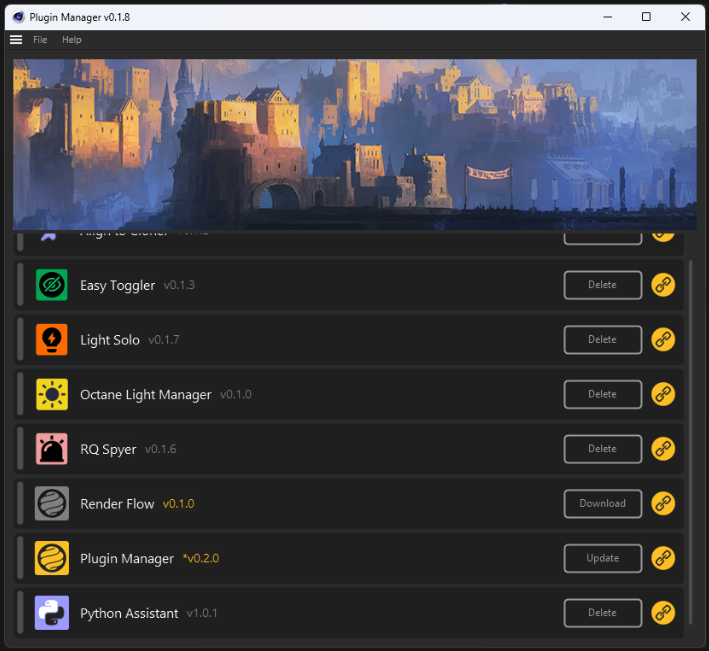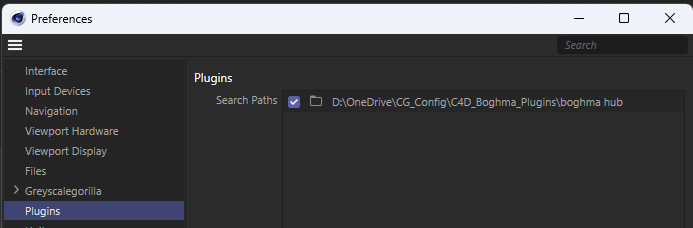Free plugins all in one : Boghma HUB
-
Hi community!
Here is a new plugin to manage all my(boghma) plugins and some open source librarys like ualib and renderEngine for Cinema 4D.
All the boghma plugin is 100% FreeAbout boghma: boghma is the pronounce of python in Uighur, It is a free community for Cinema 4D and operated by me and my two friends.If you want to share your plugins for free and put it into the manager, please contact me

Hope it can help you.
Cheers~
DunHou
Boghma-Plugin-HUB
This plugin manage all the boghma plugin, and install/update/uninstall them.
Install
-
Download boghma hub and unzip it.
-
Put boghma hub folder to your ssd disk,Like:D:/boghma hub
-
Start Cinema 4D,Preference - Plugins - Add Folder,Add the boghma hub folder and keep active,like:D:/boghma hub
-
Restart Cinema,find boghma menu and enjoy
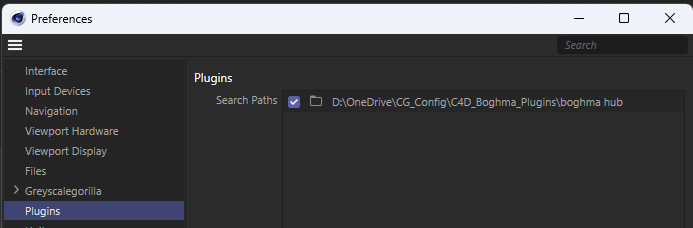
Do not change the folder structure of boghma hubHow to use
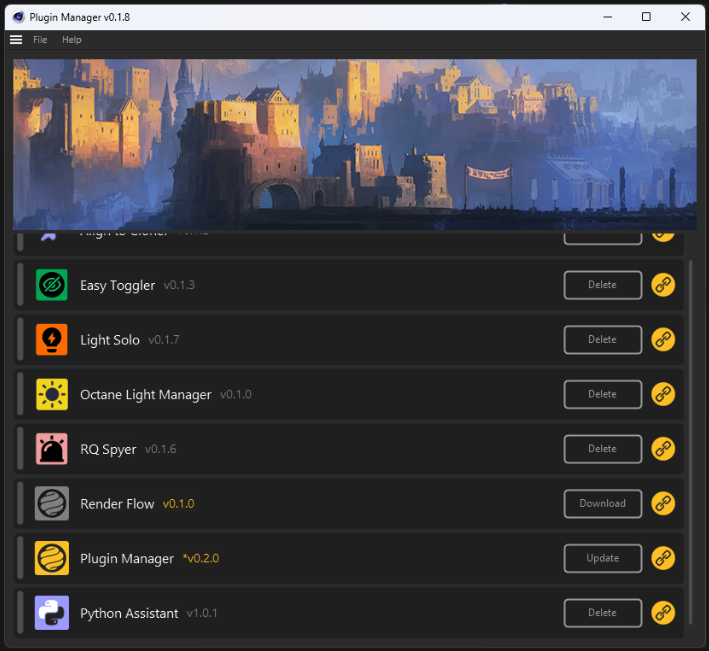
- Install
- Update
- Unstall
-
-
 D Dunhou referenced this topic on
D Dunhou referenced this topic on
-
 D Dunhou referenced this topic on
D Dunhou referenced this topic on
-
I have a Loupedeck CT. and I use Cinema 4D 2025 with latest Redshift. In LoupeDeck I want to control the redshift Area light with the knob. I tried to control the intensity and Temperature. But I'm having no luck. when I tried chatgpt for asstiance it says that redshift doesn't expose the ID to control.
I believe you have figured it out. as thee Light Manager is working.
-
hey @shafy ,
you can drag the param into python console to get the id,
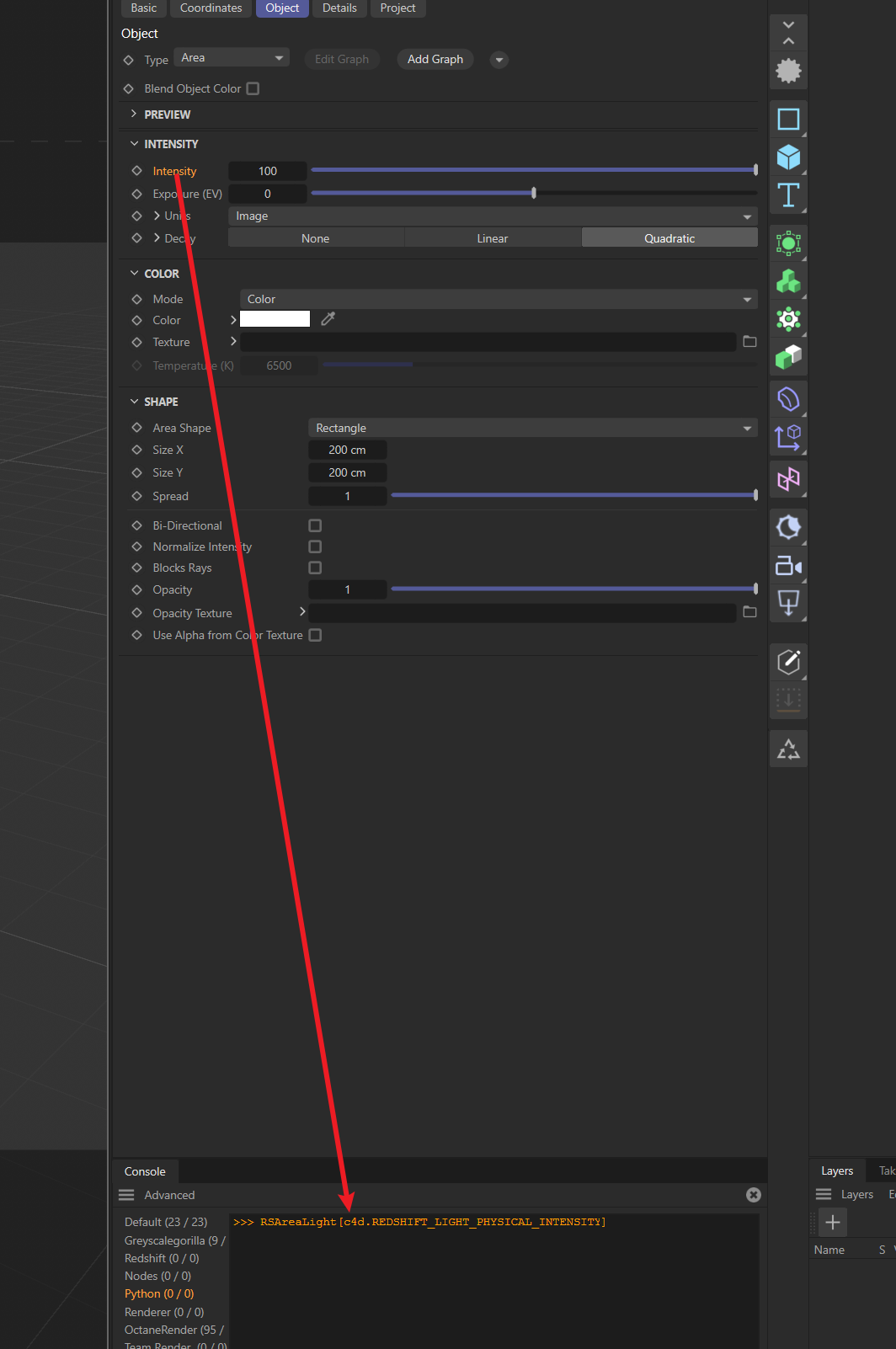
-
Thank you so much. I wand trouble shooting this for a week with Paid ChatGtp (stupidGpt) it couldn’t get it right. It works !!!
Thank you.