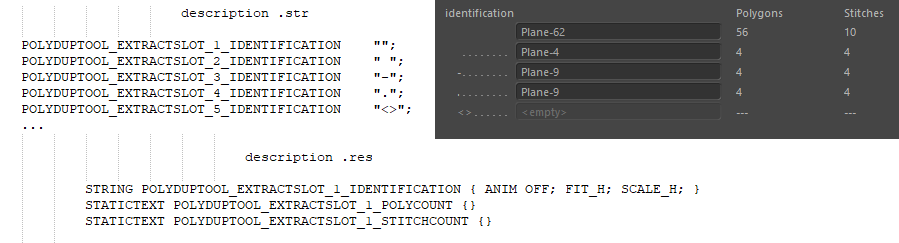Description String field without label
-
Hi again,
I am working on a
DescriptionToolDataderived plugin and would like to have an editable string field, but without its label. I can leave the label string empty, but that still uses up space, as can be seen in the screenshot below.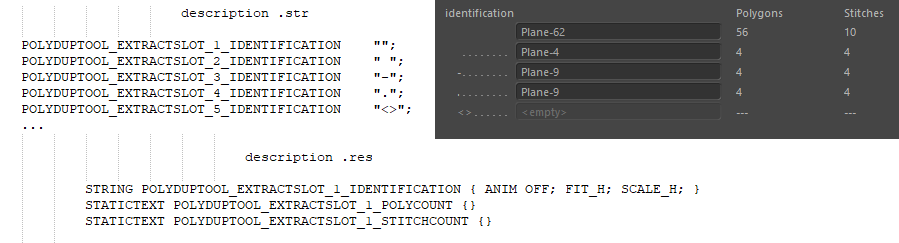
In this example I had used different content for the string labels to visualize the different behaviour when a string is left empty or provided as a blank space.
I have tried leaving all labels empty, but still space is left for the empty label.I might need to switch to a
STATICTEXTinstead, but that leaves out the possibility for the user to edit the identification field. -
Hi,
a
STATICTEXTin a description has also a label beside the label that it is itself. There is no way to circumvent the behavior described by you, since it is basically the whole point of a description to describe each parameter. At least I am not aware of a way.edit: If you want to minimize the
...thing you should put your element into its own group, which would cause Cinema 4D not to try to align it with the other paramaters in the layout. But I think you will get at least three dots with an empty string here either.Cheers,
zipit -
@zipit
Sorry, I don't agree about the statictext thing. Replacing all theSTRINGentries intoSTATICTEXTyield the following result: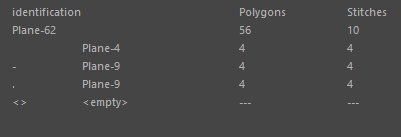
When the label of a
STATICTEXTis left empty, the label is actually not present. -
Hi,
no need to be sorry. Actually I am sorry for the (sort of) misinformation. But I have had the same problem and this was my conclusion for other node types (I just quickly reconfirmed it with a user data static text). Maybe
DescriptionTooldatabehave differently? Anyways, good luck
Cheers,
zipit