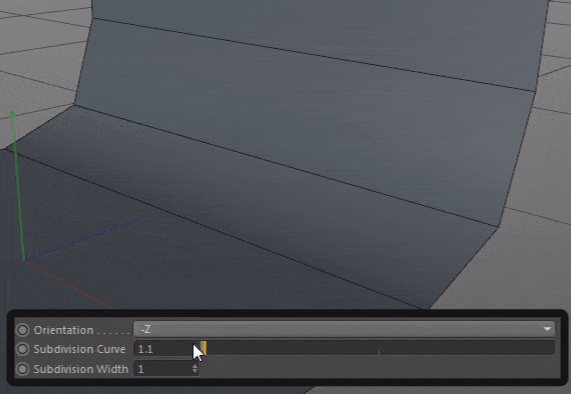Linearize an exponential function
-
Hi,
I have created an user data slider (with percent unit) to controlling subdivisions number of a spline (spline with an Adaptive interpolation). So I have used a MapRange function to convert a percentage to a degree but this dosen't returnning a natural result. because the number of an intermediate subdivision points is increasing exponentially.
I want to know how to fit an exponential number of intermediate points to a linear.SplineObject *sp = SplineObject::Alloc(4, SPLINETYPE_BEZIER); // create a spline with 3 verts Vector *gp = sp->GetPointW(); gp[0] = Vector(0, 0, 0); gp[1] = Vector(0, 0, 900); gp[2] = Vector(0, 250, 1200); gp[3] = Vector(0, 900, 1200); sp->GetDataInstance()->SetBool(SPLINEOBJECT_CLOSED, false); Float value = data->GetFloat(BSK_OBJECT_CURVE_SUB); Float min_input = 0; Float max_input = 1; Float min_output = 90; Float max_output = 1; Float inrange = max_input - min_input; if (CompareFloatTolerant(inrange, 0.0)) value = 0.0; else value = (value - min_input) / inrange; curve_sub = DegToRad(min_output + (max_output - min_output) * value); sp->SetParameter(SPLINEOBJECT_ANGLE, curve_sub, DESCFLAGS_SET_0); -
Hi mfersaoui, thanks for reaching out us.
With regard to your issue I've a few notes:
- the Adaptive interpolation is by definition strictly dependent on the shape of the spline with regard to the tessellation of the curve: the curve will be tessellated more where the curvature is larger and this generates evidently non-uniform segments distribution - check here for further notes -;
- standing on the code presented the
in_rangevariable is always 1.0 which makes this
if (CompareFloatTolerant(inrange, 0.0)) value = 0.0; else value = (value - min_input) / inrange;pretty useless.
I would recommend, assuming that the adaptive strategy is the one you want to keep to consider ( sorry for the python code, but porting should be trivial)
# swap the max/min values of the slider val = op[c4d.ID_USERDATA, 1] # set the interpolation method interp = 3 # allocate the spline spline = c4d.SplineObject(4, c4d.SPLINETYPE_BSPLINE) # set interpolation method spline[c4d.SPLINEOBJECT_INTERPOLATION] = interp # switch according to interpolation method if interp == 2: # uniform # set the max number of segs maxSegs = 100 spline[c4d.SPLINEOBJECT_SUB] = int(maxSegs * val) if interp == 3: # adaptive # get the rad representation of the slider's value radVal = c4d.utils.DegToRad(90 * (1.0 - val)) # set the adaptive angle value spline[c4d.SPLINEOBJECT_ANGLE] = radVal # set the points point = spline.SetAllPoints((c4d.Vector(0,0,0),c4d.Vector(0,0,900),c4d.Vector(0,900,900), c4d.Vector(0,900,0))) # return the spline return splineIf instead you'd like to linearly increase the subdivision, I warmly recommend to switch to the uniform method and you'll see that a linear behavior is established
Best, R
-
@r_gigante Thank you for the detailed reply,
Sorry, I didn't put the last part of my code in my question above. I will mention that I want to set a tangent on the points 2 and 3, here is the last part of my code in python:
curve_offset = op[c4d.BSK_OBJ_CURVE_OFFSET] # correspond to the value "250" in my above code spline.SetTangent(1, Vector(0, 0, 0), Vector(0, 0, curve_offset * 0.5)) spline.SetTangent(2, Vector(0, -curve_offset * 0.5, 0), Vector(0, 0, 0))So, I try to add the lines above on your code but this returning this error message:
IndexError: tangent index out of rangeThanks Again.
-
@r_gigante
Finally I found the solution to linearize the subdivision expansion on Adaptive spline interpolation on the angle deviation.I just replaced the line :
radVal = c4d.utils.DegToRad(90 * (1.0 - val)By :
radVal = math.pow(val, -0.85)I changed also the slider user data unit to REAL
if I want to keep it with a PERCENT unit I just multiply the value by 100radVal = math.pow(val*100, -0.85)Here is demo: