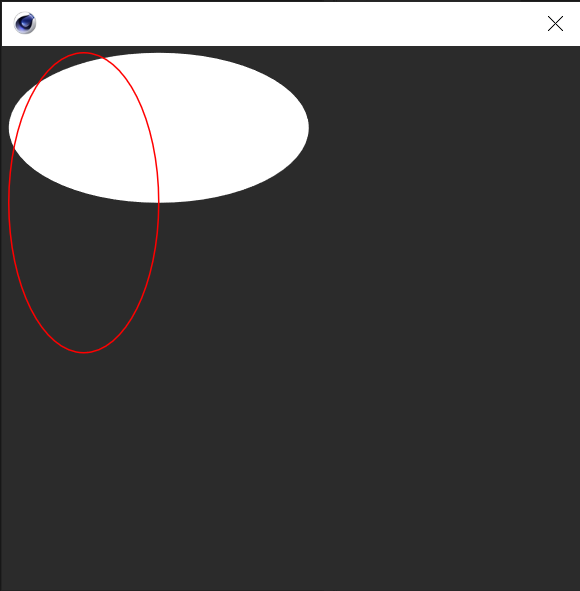GeUserArea.DrawEllipseFill() draws a circle the wrong way
-
Hi,
There seems to be a problem with DrawEllipseFill() and DrawEllipseLine().Here is a simple script that opens a dialog that draws two different circles in the UserArea.
Both circles are supposed to be a circle with 10px radius at different positions, but the second argument "radius" does not seem to work.Please let me know if I am doing it wrong or if there is another way to draw a circle in UserArea. Thanks!
import c4d class MyUserArea(c4d.gui.GeUserArea): def DrawMsg(self, x1, y1, x2, y2, msg_ref): # Initializes draw region self.OffScreenOn() self.SetClippingRegion(x1, y1, x2, y2) self.DrawRectangle(x1, y1, x2, y2) # Draws Circles self.DrawSetPen(color=c4d.Vector(1,1,1)) # White self.DrawEllipseFill(centerPoint=[100, 50], radius=10) # Filled Circle self.DrawSetPen(color=c4d.Vector(1,0,0)) # Red self.DrawEllipseLine(centerPoint=[50, 100], radius=10) # Line Circle class MyDialog(c4d.gui.GeDialog): ua = MyUserArea() def CreateLayout(self): area = self.AddUserArea(id=0, flags=c4d.BFH_SCALEFIT|c4d.BFV_SCALEFIT) self.AttachUserArea(ua=self.ua, id=area) return True def main(): dialog = MyDialog() dialog.Open(dlgtype=c4d.DLG_TYPE_MODAL, defaulth=400, defaultw=400) if __name__ == '__main__': main()Result:
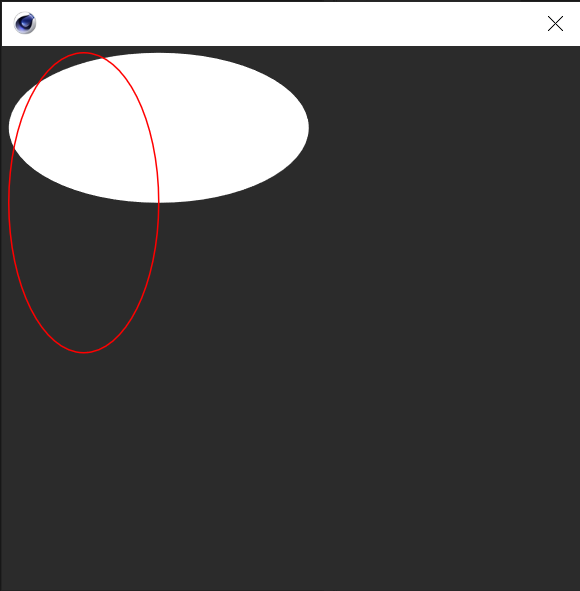
-
Hi thanks for the report, there is sadly a bug in the python layer, nothing you can fix.
The fix will be available in the next Cinema 4D update.
Cheers,
Maxime. -
Great, thank you!
-
Hi this bug was fixed with release 2023.0 of Cinema 4D.
Cheers,
Maxime.