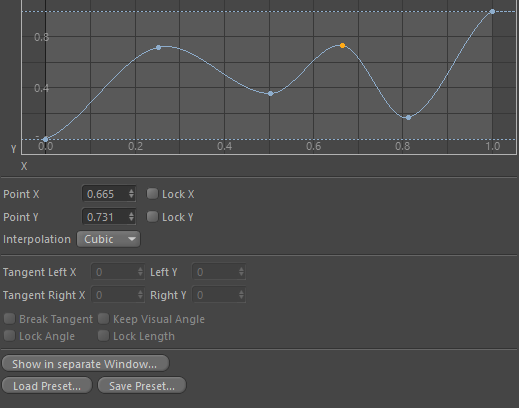Is there a successful example of c4d.gui.SplineCustomGui?
-
I need a simple and successful example of c4d.gui.SplineCustomGui which has same params as the picture below.
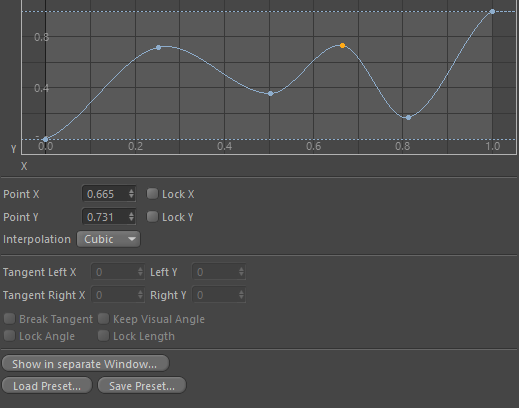
I have tried directly code below. But it can not have the full control of c4d.gui.SplineCustomGui by bc[c4d.constant], and it is without the gui elements, such as "Point X", "Point Y" and so on.
class Dialog(c4d.gui.GeDialog):def __init__(self): compoId = 1000 i = 1 compoId += i self.groId_0 = compoId compoId += i self.spliId_0 = compoId def CreateLayout(self): bc = c4d.BaseContainer() # bc[c4d.SPLINECONTROL_GRID_H] = True # bc[c4d.SPLINECONTROL_GRID_V] = True # bc[c4d.SPLINECONTROL_VALUE_LABELS_H_LEGACY] = True # bc[c4d.SPLINECONTROL_VALUE_LABELS_V_LEGACY] = True bc[c4d.SPLINECONTROL_X_MIN] = 0 bc[c4d.SPLINECONTROL_X_MAX] = 1 # bc[c4d.SPLINECONTROL_X_STEPS] = 0.1 bc[c4d.SPLINECONTROL_Y_MIN] = 0 bc[c4d.SPLINECONTROL_Y_MAX] = 1 # bc[c4d.SPLINECONTROL_Y_STEPS] = 0.1 # bc[c4d.SPLINECONTROL_PRESET_BTN_LEGACY] = True # bc[c4d.SPLINECONTROL_ROUND_SLIDER_LEGACY] = True # bc[c4d.SPLINECONTROL_GRIDLINES_H_LEGACY] = 10 # bc[c4d.SPLINECONTROL_GRIDLINES_V_LEGACY] = 10 # bc[c4d.SPLINECONTROL_MINSIZE_H] = 0.1 # bc[c4d.SPLINECONTROL_MINSIZE_V] = 0.1 # bc[c4d.SPLINECONTROL_X_MIN_TEXT_LEGACY] = "True" # bc[c4d.SPLINECONTROL_X_MAX_TEXT_LEGACY] = "True" # bc[c4d.SPLINECONTROL_Y_MIN_TEXT_LEGACY] = "True" # bc[c4d.SPLINECONTROL_Y_MAX_TEXT_LEGACY] = "True" # bc[c4d.SPLINECONTROL_X_TEXT] = "Density" # bc[c4d.SPLINECONTROL_Y_TEXT] = "Vertex Weight" # bc[c4d.SPLINECONTROL_NEW_NO_HORIZ_LEGACY] = False # bc[c4d.SPLINECONTROL_NEW_NO_VERT_LEGACY] = False # bc[c4d.SPLINECONTROL_HIDE_GRID_H_LEGACY] = False # bc[c4d.SPLINECONTROL_HIDE_GRID_V_LEGACY] = False # bc[c4d.SPLINECONTROL_HIDE_PRESET_BTN_LEGACY] = False # bc[c4d.SPLINECONTROL_HIDE_ROUND_SLIDER_LEGACY] = False # bc[c4d.SPLINECONTROL_HIDE_VALUE_EDIT_H_LEGACY] = False # bc[c4d.SPLINECONTROL_HIDE_VALUE_EDIT_V_LEGACY] = False # bc[c4d.SPLINECONTROL_HIDE_VALUE_LABELS_H_LEGACY] = False # bc[c4d.SPLINECONTROL_HIDE_VALUE_LABELS_V_LEGACY] = False # bc[c4d.SPLINECONTROL_ALLOW_HORIZ_SCALE_MOVE] = True # bc[c4d.SPLINECONTROL_ALLOW_VERT_SCALE_MOVE] = True # bc[c4d.SPLINECONTROL_OPTIMAL] = True # bc[c4d.SPLINECONTROL_OPTIMAL_X_MIN] = 0.01 # bc[c4d.SPLINECONTROL_OPTIMAL_Y_MIN] = 0.01 # bc[c4d.SPLINECONTROL_OPTIMAL_X_MAX] = 0.01 # bc[c4d.SPLINECONTROL_OPTIMAL_Y_MAX] = 0.01 # bc[c4d.SPLINECONTROL_SQUARE] = False # bc[c4d.SPLINECONTROL_CUSTOMCOLOR_SET] = True # bc[c4d.SPLINECONTROL_CUSTOMCOLOR_COL] = c4d.Vector(1,1,1) bc[c4d.SPLINECONTROL_NO_FLOATING_WINDOW] = True # bc[c4d.SPLINECONTROL_NO_PRESETS] = False self.spli = self.AddCustomGui(self.spliId_0, c4d.CUSTOMGUI_SPLINE, "", c4d.BFH_SCALEFIT|c4d.BFV_SCALEFIT, 0, 0, bc) return TrueThe second way with description files, I also have tried
https://developers.maxon.net/forum/topic/13499/splinecustomgui-settings-issue/10?_=1653814204664.
But I failed.
If it can have all params like the picture in the second way, I want a successful and simple example including its description files(.res and .h). -
Hi @LingZA, this is not possible. It's important to point that GUI element available and their properties for NodeData are not the same as the one for GeDialog. Dialog offer possibility to directly create Gadget via code or to load resource files (.res) as NodeData does, but this is just a file format used to define the UI.
So the easier way would be to either migrate your tool to a NodeData, or you could host a NodeData instance (GeListNode) directly into your dialog and display this GeListNode description as the Attribute Manager display it.
Here a short code sample demonstrating the use of a Description. In my case I used a Null object, but you could register your own NodeData plugin via c4d.plugins.RegisterNodePlugin with a description containing only a Spline Parameter and not all default Object parameters.
import c4d class MyDialog(c4d.gui.GeDialog): def __init__(self): super().__init__() # Store the Description Custom GUI self.descriptionGUI = None # Create a null object in the GeDialog memory, that will host the spline parameter self.baselist2d = c4d.BaseObject(c4d.Onull) # Add the spline parameter to the user data and assign it a default value bc = c4d.GetCustomDataTypeDefault(c4d.CUSTOMDATATYPE_SPLINE) self.splineDescId = self.baselist2d.AddUserData(bc) sd = c4d.SplineData() sd.MakeLinearSplineLinear() self.baselist2d[self.splineDescId] = sd def CreateLayout(self): # Create a DescriptionUI to display the self.baselist2d stored in the Dialog bc = c4d.BaseContainer() bc[c4d.DESCRIPTION_ALLOWFOLDING] = True bc[c4d.DESCRIPTION_OBJECTSNOTINDOC] = True bc[c4d.DESCRIPTION_NOUNDO] = False bc[c4d.DESCRIPTION_SHOWTITLE] = False bc[c4d.DESCRIPTION_OBJECTSNOTINDOC] = True bc[c4d.DESCRIPTION_NO_TAKE_OVERRIDES] = False self.descriptionGUI = self.AddCustomGui(1000, c4d.CUSTOMGUI_DESCRIPTION, "", c4d.BFH_SCALEFIT | c4d.BFV_SCALEFIT, 300, 300, bc) # Define the BaseList2D to display self.descriptionGUI.SetObject(self.baselist2d) return True if __name__ == '__main__': global dialog dialog = MyDialog() dialog.Open(c4d.DLG_TYPE_ASYNC, xpos=-2, ypos=-2)Cheers,
Maxime. -
@m_adam
Thanks so much!
You are a very professional guy!!! -
P pim referenced this topic on