Frame selected objects correctly in camera
-
Hi Riccardo,
Absolutely!
 (and apologies)
(and apologies)I want to iterate through all of the scene polygon objects and render it to separate images.
I want the objects to be isolated from the rest and framed into camera before the render is created.Now, the problem I'm having is that the camera framing is not working accordingly with the c4d.CallCommand(12151).
So all of the renders are done with the objects rendered in the same position in relationship to the camera and clipped, as per the render tests below.
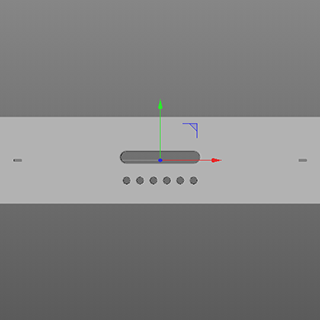
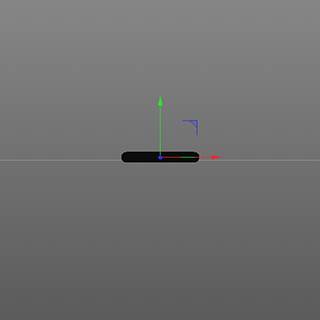
It could be something I'm forgetting to add, as I couldn't find an example that can help me.Here's my example scene: scene_example.c4d
Thank you in advance!

Andre
-
Hi AndreAnjos, thanks for following up here.
With regard to your question I forward you to this post inherited in the Legacy forum.
In the proposed solution from Niklas, it's presented a solution to render just one object (the active object). Extending the code to run over all the scene objects is pretty straightforward.
Best, Riccardo
-
@r_gigante
Thank you for your help!
To be honest I did follow Niklas code before and was trying to adapt it to mine. It didn't work at the time and I'm going to give it another go just in case I missed something.
I will add my conclusion or questions along the way.
Thanks again!

-
Hi AndreAnjos,
actually before pointing to Niklas' post I tried it and I tested it and actually worked properly. What issue are experiencing?
Cheers, Riccardo
-
@r_gigante
Hi Riccardo,
Using Niklas script by itself works fine, which it does look like an improvement to mine anyway.
But before I can definitely check that it works fine inside my code, I'm going to try and add a few other things.For example: We have a lot of legacy files that I don't have a clue of how it's scenes are organised. The only thing I know is they're messy. In terms of hierarchy and also how the axis for each object are positioned. So, I'm doing a bit of guess work in trying to frame the objects into a temporary camera where it can been seen in a position and be identify for what it is.
So Niklas script will help frame the objects, but at the moment is not working well for a position that would show what the object is.
That's the reason why I will need more testing and come back with the more information. Perhaps than I can actually tell you if my initial issue is valid.Sorry for the long explanation, but hopefully it will make some sense!
Thank you!

Andre
-
@r_gigante
I do have a question related more with the way that Niklas is dealing with memory in he's script, if you don't mind.If I'm not mistaken, Niklas isolates the object by creating a context document where he will copy the cloned object to, render it and then kill the document.
While at the moment I'm thinking more in the lines of isolating the object by inserting into the layer and solo the layer instead.How would my thinking would differ in efficiency in relationship to Niklas idea, please?
This would be great to understand!Thank you in advance!

Edit: Found this thread with useful information: https://developers.maxon.net/forum/topic/6903/7745_eventadd-doesnt-update-c4d
-
Hi again,
So I've been trying to make it work and I feel I'm getting closer, but there are still some problems.
I have to thank Niklas for providing the majority of it and of course he will be credit appropriately.import c4d class Remember(object) : """ Remembers the hierarchy position of a node and can restore it at a later time. A ``root_routine`` is required when the node was the first and only node in the list. """ def __init__(self, node): super(Remember, self).__init__() self.parent = node.GetUp() self.pred = node.GetPred() def restore(self, node, root_routine) : node.Remove() if self.pred: node.InsertAfter(self.pred) elif self.parent: node.InsertUnder(self.parent) else: root_routine(node) class DocumentContext(object): """ Context manager for a temporary document that will be inserted when entering the context and \*killed\* when leaving the context. The document can and must not be used after the context was left. Inside the context, the document is inserted and active. """ def __init__(self, doc=None): if not doc: doc = c4d.documents.BaseDocument() elif not isinstance(doc, c4d.documents.BaseDocument) : raise TypeError('expected BaseDocument') super(DocumentContext, self).__init__() self.doc = doc def __enter__(self): c4d.documents.InsertBaseDocument(self.doc) c4d.documents.SetActiveDocument(self.doc) return self.doc def __exit__(self, exc_type, exc_value, exc_tb): c4d.documents.KillDocument(self.doc) def get_poly_objs(op, lst): while op: if c4d.GetObjectName(op.GetType()) == 'Polygon': lst.append(op) get_poly_objs(op.GetDown(), lst) op = op.GetNext() return lst def render_settings(): # Global Settings render_set = doc.GetFirstRenderData() render_set[c4d.RDATA_RENDERENGINE] = 300001061 # Hardware OpenGL render_set[c4d.RDATA_LOCKRATIO] = True render_set[c4d.RDATA_FILMASPECT] = 1.0 render_set[c4d.RDATA_FRAMERATE] = 24 render_set[c4d.RDATA_FRAMESEQUENCE] = 1 render_set[c4d.RDATA_GLOBALSAVE] = True render_set[c4d.RDATA_MULTIPASS_ENABLE] = False render_set[c4d.RDATA_SAVEIMAGE] = True render_set[c4d.RDATA_FORMAT] = 1023671 # .PNG format # Hardware OpenGL Settings gl_render = render_set.GetFirstVideoPost() gl_render[c4d.VP_PREVIEWHARDWARE_ANTIALIASING] = 16 gl_render[c4d.VP_PREVIEWHARDWARE_SUPERSAMPLING] = 1 doc.SetTime(c4d.BaseTime(0, 24)) c4d.EventAdd() def force_redraw(): flags = c4d.DRAWFLAGS_NO_THREAD | c4d.DRAWFLAGS_FORCEFULLREDRAW c4d.DrawViews(flags) def render_document(doc, op, width, height, depth=24): render_set = doc.GetFirstRenderData() op_name = doc.GetDocumentName().split('.')[0] + '_' + op.GetName() render_set[c4d.RDATA_PATH] = 'C:/Users/anjosa/Desktop/renders/{0}'.format(op_name) bmp = c4d.bitmaps.BaseBitmap() bmp.Init(x=width, y=width, depth=depth) rdc = doc.GetActiveRenderData().GetData() rdc[c4d.RDATA_XRES] = width rdc[c4d.RDATA_YRES] = height c4d.documents.RenderDocument(doc, rdc, bmp, c4d.RENDERFLAGS_EXTERNAL) return bmp def render_object(op, width, height): def test_point_in_frame(pt, frame): return pt.x > frame['cl'] and pt.x < frame['cr'] and \ pt.y > frame['ct'] and pt.y < frame['cb'] def check_if_in_view(obj, bd): safe_frame = bd.GetSafeFrame() # Get the active object bounding box center and radius box = [c4d.Vector() for x in xrange(8)] rd = obj.GetRad() mp = obj.GetMp() # Build the active object bouding box box[0].x = mp.x - rd.x box[0].y = mp.y - rd.y box[0].z = mp.z - rd.z box[0] *= obj.GetMgn() box[1].x = mp.x - rd.x box[1].y = mp.y + rd.y box[1].z = mp.y - rd.z box[1] *= obj.GetMgn() box[2].x = mp.x + rd.x box[2].y = mp.y - rd.y box[2].z = mp.y - rd.z box[2] *= obj.GetMgn() box[3].x = mp.x + rd.x box[3].y = mp.y + rd.y box[3].z = mp.y - rd.z box[3] *= obj.GetMgn() box[4].x = mp.x + rd.x box[4].y = mp.y - rd.y box[4].z = mp.z + rd.z box[4] *= obj.GetMgn() box[5].x = mp.x + rd.x box[5].y = mp.y + rd.y box[5].z = mp.y + rd.z box[5] *= obj.GetMgn() box[6].x = mp.x - rd.x box[6].y = mp.y - rd.y box[6].z = mp.y + rd.z box[6] *= obj.GetMgn() box[7].x = mp.x - rd.x box[7].y = mp.y + rd.y box[7].z = mp.y + rd.z box[7] *= obj.GetMgn() # Calculate bouding box coordinates in screen space points = [bd.WS(p) for p in box] # Test if the current object is completely visible in the rendered safe frame for i in xrange(len(points)): if not test_point_in_frame(points[i], safe_frame): return False return True def escaped_pressed(bc=None): if bc is None: bc = c4d.BaseContainer() c4d.gui.GetInputEvent(c4d.BFM_INPUT_KEYBOARD, bc) return bc[c4d.BFM_INPUT_CHANNEL] == c4d.KEY_ESC def move_object_rel(op, axis, offset): axis = axis.GetNormalized() axis.off = op.GetRelPos() op.SetRelPos(axis * offset) doc = op.GetDocument() if not doc: raise ValueError('op is not in a document') # Remember the original position of \*op\* in the hierarchy and # remove it from the tree. location = Remember(op) op.Remove() # Put all the objects in the document into a Null-Object that # we will keep separate. root_null = c4d.BaseObject(c4d.Onull) for obj in reversed(doc.GetObjects()): obj.Remove() obj.InsertUnder(root_null) # Insert it into the document again. Then we clone it to get a # document with all the materials that the object referenced. doc.InsertObject(op) new_doc = doc.GetClone(c4d.COPYFLAGS_0) # Restore the structure of the original document. for obj in reversed(root_null.GetChildren()): obj.Remove() doc.InsertObject(obj) root_null.Remove() location.restore(op, root_routine=doc.InsertObject) with DocumentContext(new_doc): new_doc.SetActiveObject(new_doc.GetFirstObject()) force_redraw() # Redraw is required to create the Geometry c4d.CallCommand(12151) # Frame Selected Objects new_doc.SetActiveObject(new_doc.GetFirstObject(), c4d.SELECTION_SUB) bd = new_doc.GetActiveBaseDraw() bd[c4d.BASEDRAW_DISPLAYFILTER_GRID] = False bd[c4d.BASEDRAW_DISPLAYFILTER_HORIZON] = False bd[c4d.BASEDRAW_DISPLAYFILTER_WORLDAXIS] = False bd[c4d.BASEDRAW_DISPLAYFILTER_NULL] = False bd.Message(c4d.MSG_CHANGE) cam = bd.GetSceneCamera(new_doc) cam_pos = cam.GetAbsPos() pos = op.GetAbsPos() axis_cam = cam.GetMg() offset = c4d.Vector(0, 0, 10) # Create an undo-state for the camera because we will offset it. new_doc.AddUndo(c4d.UNDOTYPE_CHANGE, cam) c4d.StatusSetSpin() passes = 0 stopped = False while not check_if_in_view(op, bd): stopped = escaped_pressed() if stopped: break move_object_rel(op, axis_cam, offset) passes += 1 delta = op.GetAbsPos() - pos op.SetAbsPos(pos) if not stopped: cam_pos -= delta cam.SetAbsPos(cam_pos) c4d.StatusClear() c4d.EventAdd() return render_document(new_doc, op, width, height) def main(): render_settings() first_obj = doc.GetFirstObject() objs_lst = [] objs_lst = get_poly_objs(first_obj, objs_lst) count_total = len(objs_lst) if not objs_lst: c4d.gui.MessageDialog('No polygon objects in the scene!') c4d.StatusSetText('No polygon objects in the scene!') return False for count, obj in enumerate(objs_lst, start=1): bmp = render_object(obj, 256, 256) c4d.bitmaps.ShowBitmap(bmp) print('{0} / {1} - {2} - Render Done!'.format(count, count_total, obj.GetName())) c4d.StatusClear() c4d.EventAdd() c4d.gui.MessageDialog('Renders Done!') c4d.StatusSetText('Renders Done!') if __name__=='__main__': main()Logically the code makes sense to me in everything is doing, but is still not working accordingly, which lets me to believe that I'm not doing something right that I can't no longer see or understand.
If you try this code with the file that I've attached to this thread you will probably see that is not actually showing the full model in the view.
The other issue I'm having is the case of the model being outside of the safe frame, he will continue running the check_if_in_view() function for a very long time and at the end the model is not rendered correctly.Thank you again for your help!
I hope this can be informative for other people as well
Andre
-
Hi AndreAnjos, thanks for following up here.
I've tested your scene and I do see the issues you've mentioned but I don't get the need for the additional code (that's actually causing the issue) responsible for zooming out things that are not completely in the camera frustum.
But I think that beside moving out on the camera Z-axis, you should consider moving the camera also on X and Y -to re-center the object - otherwise you might get issues with geometry being-clipped since you're simple moving away from the object and zooming back on it to get it in the SafeFrame area.
Best, Riccardo
PS. With regard the layer approach, if properly delivered I don't see that much difference in the final result.
-
@r_gigante
Hi Riccardo,
Thanks for coming back to me!I've tested your scene and I do see the issues you've mentioned but I don't get the need for the additional code (that's actually causing the issue) responsible for zooming out things that are not completely in the camera frustum.
The reason I thought about adding the zooming out code, was mainly to do with the fact when frame object command runs, it frames on your frame frustum and not your safe frame frustum (if I'm not missing anything). It will clip the object anyway. So the need to move the camera or object is necessary, I think.
But I think that beside moving out on the camera Z-axis, you should consider moving the camera also on X and Y -to re-center the object - otherwise you might get issues with geometry being-clipped since you're simple moving away from the object and zooming back on it to get it in the SafeFrame area.
Yes I completely get what you are saying with moving the camera on the other axis. Something i need to learn.

PS. With regard the layer approach, if properly delivered I don't see that much difference in the final result.
Awesome! Thank you!

Will keep this alive until I find the best working solution.Andre
-
Hi all,
Apologies for the delay, but only had time to revisit this issue this week.
So I found the solution and thought about posting here for other people. It's probably not the best one, but it works for me and I'm happy with the final results.Like to thank Niklas, Scott and Riccardo for helping with this, as a lot of the information came from them, which I just adapted.
So this is developed to render with Octane, but you can change to whatever render settings you need.""" The script is a blend of techniques that I found to be working at the end. It starts by getting all of the polygon object in the scene, iterating through each object and soloing it in a layer. Creates the objects, camera, materials and render settings for the environment. Focus the object first before calculating if all of the object is in the scene. Because the camera has a target tag connected to a moving null that sits under each object is rendering, the position reaches a conclusion when object is inside the camera frame. I didn't want to create a new thread to run the script as I prefer the user not be using cinema and let it run. We can't afford to have Cinema crashing at the same time. """ import c4d def get_op(op, name): while op: if op.GetName() == name: return op get_op(op.GetDown(), name) op = op.GetNext() def get_mat(op, name): while op: if op.GetName() == name: return op get_op(op.GetDown(), name) op = op.GetNext() def get_op_type(op, name, lst): while op: if op.GetTypeName() == name: lst.append(op) get_op_type(op.GetDown(), name, lst) op = op.GetNext() return lst def get_vp(op, name): while op: if op.GetName() == name: return op op = op.GetNext() def create_obj(op_type, name): op = c4d.BaseObject(op_type) op.SetName(name) doc.InsertObject(op) return op def create_render(doc): rd = c4d.documents.RenderData() doc.InsertRenderData(rd) doc.SetActiveRenderData(rd) rd.SetName('Temp_BP') rd[c4d.RDATA_RENDERENGINE] = 1029525 oct_render_vp = c4d.documents.BaseVideoPost(1029525) rd.InsertVideoPost(oct_render_vp) rd[c4d.RDATA_XRES] = 540 rd[c4d.RDATA_YRES] = 540 rd[c4d.RDATA_LOCKRATIO] = True rd[c4d.RDATA_FILMASPECT] = 1.0 rd[c4d.RDATA_FRAMESEQUENCE] = 1 rd[c4d.RDATA_FRAMERATE] = 24 # Save rd[c4d.RDATA_GLOBALSAVE] = True rd[c4d.RDATA_SAVEIMAGE] = True rd[c4d.RDATA_FORMAT] = c4d.FILTER_PNG rd[c4d.RDATA_NAMEFORMAT] = 6 rd[c4d.RDATA_FORMATDEPTH] = 1 # Octane Renderer oct_render_vp[c4d.SET_PASSES_ENABLED] = False oct_render_vp[c4d.VP_UPDATE_MATERIALS_MODE] = False oct_render_vp[1013] = 0 oct_render_vp[c4d.VP_BUFFER_TYPE] = 2 oct_render_vp[c4d.VP_KERNEL_ENABLE] = True oct_render_vp[c4d.SET_DIRECT_MAXSAMPLES] = 1000 oct_render_vp[c4d.SET_DIRECT_SPECDEPTH] = 3 oct_render_vp[c4d.SET_DIRECT_AODIST] = 0.3 oct_render_vp[c4d.SET_DIRECT_ALPHACHAN] = True oct_render_vp[c4d.SET_DIRECT_KEEPENV] = False oct_render_vp[c4d.SET_DIRECT_ADAPTIVE_SAMPLING] = True oct_render_vp[c4d.SET_DIRECT_ASAMP_EXP_EXPOSURE] = 1.0 # Watermark watermark_vp = c4d.documents.BaseVideoPost(1025462) rd.InsertVideoPostLast(watermark_vp) watermark_vp[c4d.VP_WATERMARK_TEXT_ENABLE] = True watermark_vp[c4d.VP_WATERMARK_TEXT_SHOWLABELS] = False watermark_vp[c4d.VP_WATERMARK_TEXT_RENDERTIME] = False watermark_vp[c4d.VP_WATERMARK_TEXT_DATE] = False watermark_vp[c4d.VP_WATERMARK_TEXT_BG_OPACITY] = 1.0 rd.Message(c4d.MSG_UPDATE) return (rd, watermark_vp) def TestPointInFrame(pt, frame): return pt.x > frame['cl'] and pt.x < frame['cr'] and pt.y > frame['ct'] and pt.y < frame['cb'] def CheckIfInView(cam, obj, doc): # Get the current BaseDraw bd = doc.GetActiveBaseDraw() safeFrame = bd.GetSafeFrame() # Get the active object bouding box center and radius box = [c4d.Vector() for x in xrange(8)] points = [c4d.Vector() for x in xrange(8)] rd = obj.GetRad() mp = obj.GetMp() # Build the active object bouding box box[0] = c4d.Vector() box[0].x = mp.x - rd.x box[0].y = mp.y - rd.y box[0].z = mp.z - rd.z box[0] *= obj.GetMgn() box[1] = c4d.Vector() box[1].x = mp.x - rd.x box[1].y = mp.y + rd.y box[1].z = mp.y - rd.z box[1] *= obj.GetMgn() box[2] = c4d.Vector() box[2].x = mp.x + rd.x box[2].y = mp.y - rd.y box[2].z = mp.y - rd.z box[2] *= obj.GetMgn() box[3] = c4d.Vector() box[3].x = mp.x + rd.x box[3].y = mp.y + rd.y box[3].z = mp.y - rd.z box[3] *= obj.GetMgn() box[4] = c4d.Vector() box[4].x = mp.x + rd.x box[4].y = mp.y - rd.y box[4].z = mp.z + rd.z box[4] *= obj.GetMgn() box[5] = c4d.Vector() box[5].x = mp.x + rd.x box[5].y = mp.y + rd.y box[5].z = mp.y + rd.z box[5] *= obj.GetMgn() box[6] = c4d.Vector() box[6].x = mp.x - rd.x box[6].y = mp.y - rd.y box[6].z = mp.y + rd.z box[6] *= obj.GetMgn() box[7] = c4d.Vector() box[7].x = mp.x - rd.x box[7].y = mp.y + rd.y box[7].z = mp.y + rd.z box[7] *= obj.GetMgn() # Calculate bouding box coordinates in screen space for i in xrange(len(box)): points[i] = bd.WS(box[i]) # Test if the current object is completely visible in the rendered safe frame for i in xrange(len(points)): visible = TestPointInFrame(points[i], safeFrame) if not visible: break return visible def escaped_pressed(bc=None): if bc is None: bc = c4d.BaseContainer() c4d.gui.GetInputEvent(c4d.BFM_INPUT_KEYBOARD, bc) return bc[c4d.BFM_INPUT_CHANNEL] == c4d.KEY_ESC def main(): doc = c4d.documents.GetActiveDocument() first_obj = doc.GetFirstObject() first_mat = doc.GetFirstMaterial() sku_layer = first_obj.GetLayerObject(doc) objs_lst = get_op_type(first_obj, 'Polygon', []) count_total = len(objs_lst) rs, water_vp = create_render(doc) cam = get_op(first_obj, 'Temp_Cam') bg = get_op(first_obj, 'BG') mat = get_mat(first_mat, 'BG_Mat') trg_null = get_mat(first_mat, 'Cam_Target') if cam == None: cam = create_obj(c4d.Ocamera, 'Temp_Cam') oct_cam_tag = cam.MakeTag(1029524) # Octane Camera tag oct_cam_tag[c4d.OCTANECAMERA_ENABLE_IMAGER] = True oct_cam_tag[c4d.OCTANECAMERA_PREMALPHA] = True trg_tag = cam.MakeTag(c4d.Ttargetexpression) if trg_null == None: trg_null = create_obj(c4d.Onull, 'Cam_Target') trg_tag[c4d.TARGETEXPRESSIONTAG_LINK] = trg_null if bg == None: bg = create_obj(c4d.Obackground, 'BG') tex_tag = bg.MakeTag(c4d.Ttexture) if mat == None: mat = c4d.BaseMaterial(1029501) mat.SetName('BG_Mat') shader = c4d.BaseList2D(1011100) shader[c4d.SLA_GRADIENT_TYPE] = 2002 # Type 2D - Diagonal grad = shader[c4d.SLA_GRADIENT_GRADIENT] grad.FlushKnots() k1 = grad.InsertKnot(col=c4d.Vector(0.5, 0.5, 0.5), pos=0.25, index = 0) k2 = grad.InsertKnot(col=c4d.Vector(0.25, 0.25, 0.25), pos=0.75, index= 1) shader[c4d.SLA_GRADIENT_GRADIENT] = grad mat[c4d.OCT_MATERIAL_DIFFUSE_LINK] = shader mat.InsertShader(shader) mat.Message(c4d.MSG_UPDATE) # Update the material changes mat.Update(True, True) # Update the material's icon image doc.InsertMaterial(mat) tex_tag.SetMaterial(mat) bd = doc.GetActiveBaseDraw() bd.SetSceneCamera(cam) root_layer = doc.GetLayerObjectRoot() child_layer = root_layer.GetDown() layer = None while child_layer: if child_layer.GetName() == 'Temp_Layer': layer = child_layer break child_layer = child_layer.GetNext() if not layer: layer = c4d.documents.LayerObject() layer.SetName('Temp_Layer') layer.InsertUnder(root_layer) cam.SetLayerObject(layer) bg.SetLayerObject(layer) hdri = get_op(first_obj, 'HDRI') hdri.SetLayerObject(layer) subd_lst = get_op_type(first_obj, 'Subdivision Surface', []) for subd in subd_lst: subd.SetLayerObject(layer) if not objs_lst: c4d.gui.MessageDialog('No polygon objects in the scene!') c4d.StatusSetText('No polygon objects in the scene!') return False for count, obj in enumerate(objs_lst[:10], start=1): rad_x = obj.GetRad().x * 2 rad_y = obj.GetRad().y * 2 rad_z = obj.GetRad().z * 2 water_vp[c4d.VP_WATERMARK_TEXT_CUSTOM_TEXT] = 'Dimensions(cm): (H){0:.2f} x (W){1:.2f} x (D){2:.2f}'.format(rad_x, rad_y, rad_z) trg_null.Remove() trg_null.InsertUnder(obj) doc.SetActiveObject(obj) obj.SetLayerObject(layer) obj.SetRenderMode(c4d.MODE_ON) layer_data = layer.GetLayerData(doc) layer_data['solo'] = True layer.SetLayerData(doc,layer_data) doc.ChangeNBit(c4d.NBIT_SOLO_LAYER, c4d.NBITCONTROL_SET) c4d.CallCommand(12151) doc.SetActiveObject(None) cam.Message(c4d.MSG_UPDATE) scaleFactor = c4d.Vector(15, 15, cam.GetMg().off.z) # <---- Change the vector values for camera position. scaleFactor = scaleFactor.__mul__(0.05) stopped = False c4d.StatusSetSpin() while not CheckIfInView(cam, obj, doc): camMg = cam.GetMg() camMgOff = camMg.off camMgOff += scaleFactor camMg.off = camMgOff cam.SetMg(camMg) c4d.DrawViews(c4d.DRAWFLAGS_NO_THREAD | c4d.DRAWFLAGS_FORCEFULLREDRAW) stopped = escaped_pressed() if stopped: break render_set = doc.GetFirstRenderData() parent_name = obj.GetUp().GetName() obj_name = '{0}_{1}_{2}'.format(doc.GetDocumentName().split('.')[0], parent_name, obj.GetName()) render_set[c4d.RDATA_PATH] = '../Renders/{0}'.format(obj_name) # <----- Make sure to correct File Path rs = render_set.GetData() x_res = int(rs[c4d.RDATA_XRES]) y_res = int(rs[c4d.RDATA_YRES]) bmp = c4d.bitmaps.BaseBitmap() bmp.Init(x=x_res, y=y_res, depth=24) c4d.documents.RenderDocument(doc, rs, bmp, c4d.RENDERFLAGS_EXTERNAL) bd.Message(c4d.MSG_CHANGE) obj.SetRenderMode(c4d.MODE_UNDEF) obj.SetLayerObject(sku_layer) cam.SetAbsPos(c4d.Vector(0)) c4d.StatusClear() print('{0} / {1} - {2} - Render Done!'.format(count, count_total, obj.GetName())) c4d.StatusSetText('{0} / {1} - {2} - Render Done!'.format(count, count_total, obj.GetName())) layer.Remove() doc.ChangeNBit(c4d.NBIT_SOLO_LAYER, c4d.NBITCONTROL_CLEAR) cam.Remove() trg_null.Remove() bg.Remove() mat.Remove() doc.GetFirstRenderData().Remove() for subd in subd_lst: subd.SetLayerObject(sku_layer) c4d.EventAdd() c4d.gui.MessageDialog('Renders Done!') c4d.StatusSetText('Renders Done!') main()Hope this helps and please let me know if we can make this better
 . (Which I'm sure we can!)
. (Which I'm sure we can!)Thank you!
Andre
-
Thanks a lot @AndreAnjos for sharing the code.
I'll try to have a look at it and maybe contribute if/where needed. For the time being I'm glad to hear that you were able to tackle with it.
Cheers, Riccardo