Invert normals only for selected polygons
-
Hello,
is there a way to flip all the face normals for selected polygons in one direction, especially in python?
The intended purpose is to fix a completly "broken" mesh to correct the background culling for Unity.Thanks in advance!
Julien
Example:
All stair polygons should face upwards.
Tried align normals and optimize commands, but they did not work with this mesh.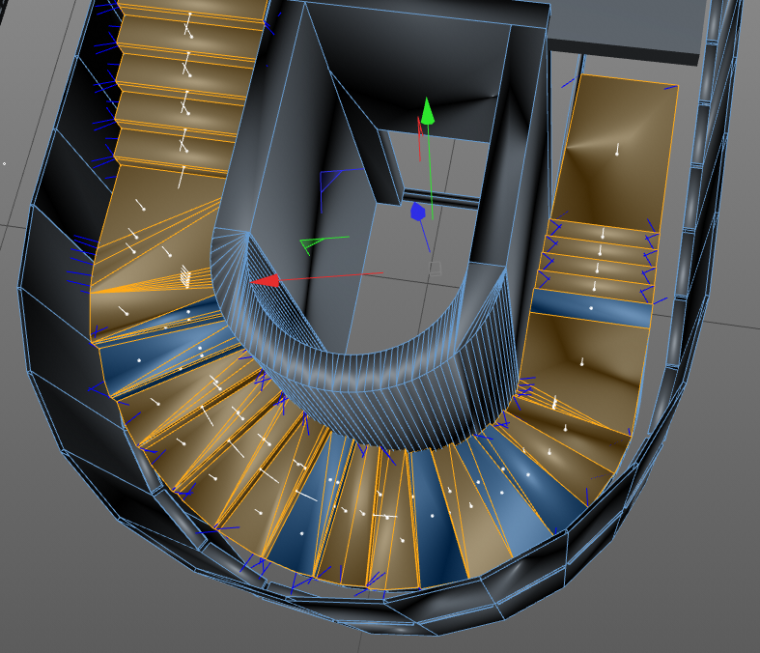
-
This happens because of a bad mesh. I doubt it will work in Unity without problems. Better do a complete retopo. Shouldn't be that hard as the object is very simple.
By the way:All stair polygons should face upwards.
No, they shoudn't. As seen in your screenshots, you also have selected erroneous normals that point forward (risers).
-
Hi, @Julien first of all welcome in the plugincafe community.
No worries at all since it's your first post here, but please make sure to read and apply the rules defined on the following topics:
Unfortunately as said in the Developer Support Topic, we can only help you regarding how normal are exposed and how to access them in C4D.
Is up to you to build the algorithm.With that's said you can find some information about how to read/write normals in this post How can I get or set the normals direction?.
Finally, I would like to point you to https://code.vonc.fr/?a=23 which offer a selection based on the normal direction. So you may be able to select all downward normals and call inverse Normal command.
Cheers,
Maxime. -
Thank you for the kind help!
@m_adam: The plug-in you have linked is very useful. I could fix some problems with the "Select polygons by normal direction" function.
Working with badly constructed meshes is no fun job either way.
Kind regards,
Julien.
