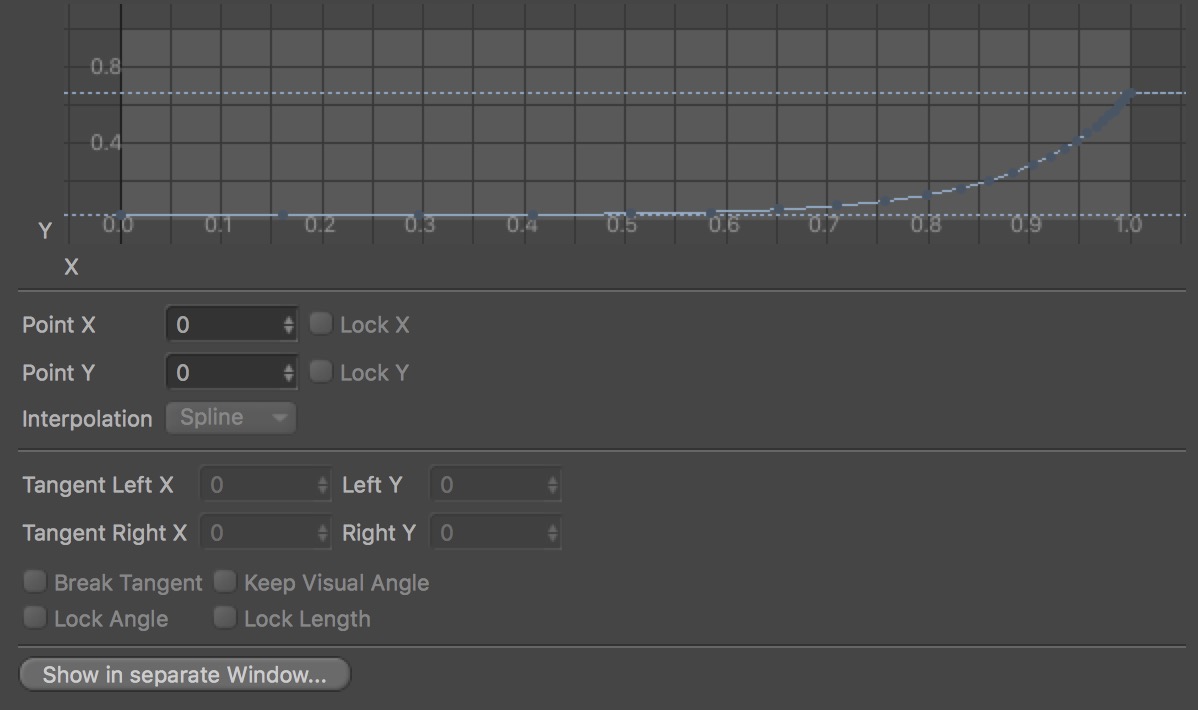resource errors with SPLINE in R20
-
Hi,
I got a resource error with a python plugin only in R20 but not in R19.After probing a bit I tracked it down to GRIDSIZE_H 8; GRIDSIZE_V 8;
which are not supported anymore in R20.but fyi, GRIDSIZE is still in the docs here:
https://developers.maxon.net/docs/cpp/2023_2/page_descriptionresource__s_p_l_i_n_e.htmlwith GRIDSIZE deleted, the resource loads,
but even after adding NO_FLOATING_WINDOW; NOPRESETS;
i still get gui elements i dont want (and didnt get in R19)
--> Point X, Point Y and Interpolation,
--> Tangent Left X/Y, Right X/Y, etc
--> "Show in separate Window"how do i get rid of these in R20?
i just want the diagram as this is a display only,
the user is not supposed to change the spline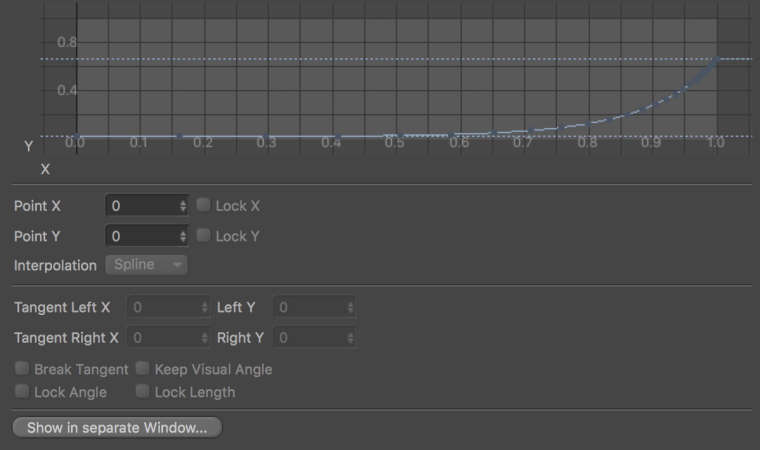
and ps.. its not possible to change the post title, right?
-
Hi,
Thanks for reporting the issue with GRIDSIZE.
GRIDSIZE_H/GRIDSIZE_V were removed from the Definition list but not from Flags and Example in the SPLINE Description Resource page you linked.
This will be fixed in the next update of the C++ API docs.Several flags for the Spline have been removed in R20 but its overall GUI behavior hasn't changed.
The Changes in R20 page provides the information about the discarded Spline GUI flags in R20.Yes there's an issue with NO_FLOATING_WINDOW flag. The "Show in seperate Window.." button is still present in the GUI even if the flag is enabled. This will be reported.
About the other elements in the Spline GUI there aren't flags to get rid of them but the GUI can be minimized/maximized with the arrow on the top left.
PS: If you can't change the topic's title in edit mode then I can do it for you.
-
thanks,
i saw the deprecated flags, and i fixed my resource.
NO_FLOATING_WINDOW should hide the button, yes.
but in r19 the same resource produces the spline diagram without these other gui elements.
this seems not possible anymore in r20. also i can't hide these unwanted inputs manually (there is no arrow at the top left)i think this is unwanted / a bug, too.
-
Hi,
Are you using the Spline GUI inside a dialog? It looks like so if there's no arrow.
If that's the case you can callSetLayoutMode(c4d.LAYOUTMODE_MINIMIZED)on the Spline custom GUI to change its layout to the minimized/spline element only.