ExecutePixel color fidelity
-
On 23/01/2016 at 13:25, xxxxxxxx wrote:
User Information:
Cinema 4D Version: R13-R17
Platform: Mac ; Mac OSX ;
Language(s) : C++ ;---------
I'm struggling to understand why I paint colors with ExecutePixel() on my VideoPost and they do not come out as expected. I understand this method should give me full control on the final pixels, but it doesn't.
I made a simple test. On a new project, only my plugin added to the scene, no other posts. I paint everything with 50% white, using the code below...void MyVP::ExecutePixel(BaseVideoPost* node, PixelPost* pp, Int32 x, Int32 subx, Int32 suby)
{
Float32 *col = pp->col;
col[0] = col[1] = col[2] = 0.5f;
}The result is around 73% white, not 50%.
Even stranger, it varies between 73% and 74%!
What's altering the result???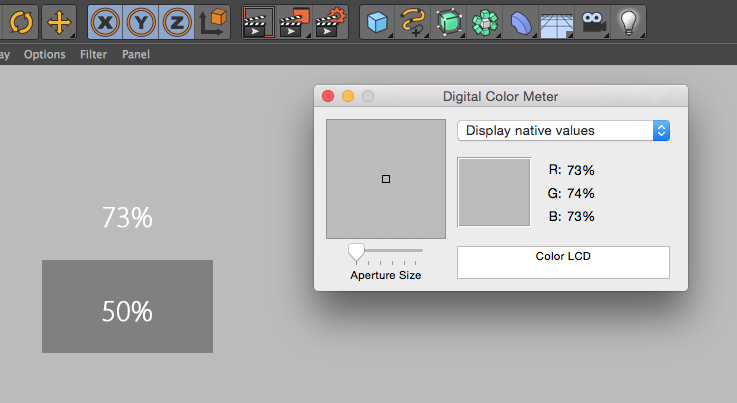
-
On 23/01/2016 at 17:38, xxxxxxxx wrote:
Another example, a linear gradient based on Y, besides a linear gradient made in photoshop.
void Blendy360CamVP::ExecutePixel(BaseVideoPost* node, PixelPost* pp, Int32 x, Int32 subx, Int32 suby)
{
Int32 y = pp->line;
Float32 *col = pp->col;
col[0] = col[1] = col[2] = (Float)y / _res.y;
}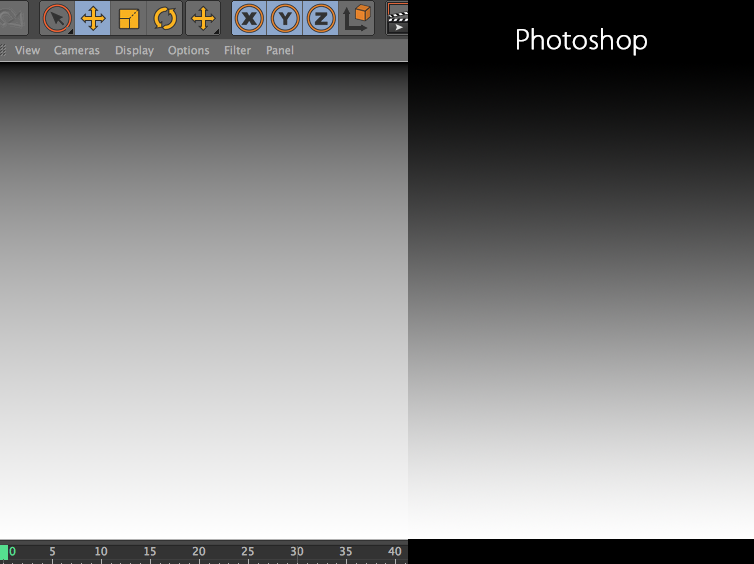
-
On 24/01/2016 at 00:42, xxxxxxxx wrote:
Have you tried unchecking Linear Workflow?
-
On 24/01/2016 at 06:02, xxxxxxxx wrote:
That's a well kept secret!

I didn't know about this, thanks.