tangent of spline point
-
On 05/05/2013 at 10:55, xxxxxxxx wrote:
thank you. i didnt try GetTangentW, because in the sdk it says that it returns the first element. now i get the tangents. however, i had the hope to use the tangents to create a correctly offset position for the points. but, in liniear splines there are no tangents. how can i calculate the direction for the offset so that positive values go into one direction, and negative values go to the opposite direction? (see image)

i did it like this:
Vector winkel = VectorToHPB(p2-p1);
Matrix richtung = HPBToMatrix(winkel, ROTATIONORDER_DEFAULT);however, that resulted in point offsets to unwanted directions, like if you changed the green and red for only some of the points in the image. thats why i thought using the tangents could help..
maybe there is another solution?
cheers,
Ello -
On 05/05/2013 at 11:57, xxxxxxxx wrote:
If I wanted to move the points of a spline.
This is the way I'd do it:#include "lib_splinehelp.h" BaseDocument *doc = GetActiveDocument(); BaseObject *spline = doc->SearchObject("Spline"); PointObject *sp = ToPoint(spline); AutoAlloc<SplineHelp> sh; if(!sh) return FALSE; sh->InitSpline(sp); if(!sh->Exists()) return FALSE; Vector *spPnts = sp->GetPointW(); //Get all the points in the spline Real offsetX = 100.0; Real offsetY = 100.0; //Some offset values that can be bound to GUI gizmos Real offsetZ = 100.0; LONG pntCnt = sh->GetPointCount(); for(LONG i=0; i<pntCnt; i++) { spPnts[i].x += offsetX; spPnts[i].y += offsetY; //Move all the points in the spline by this offset amount spPnts[i].z += offsetZ; } sp->Message(MSG_UPDATE); //Update the changes made to the spline-ScottA
-
On 06/05/2013 at 00:15, xxxxxxxx wrote:
yes, i know how to move points, but how do i get the direction when there is no tangent and when i need to take care that the points need to move all relatively to the right or left side of the spline.. thats the main problem i have here
-
On 06/05/2013 at 03:07, xxxxxxxx wrote:
You can get the bisecting vector of a point by calculating the arithmetic middle of the adjacent points.
-
On 06/05/2013 at 04:26, xxxxxxxx wrote:
i guess you mean something like
tRot = Vector((getAngle(points[i-1],points[i]).x+getAngle(points[i+1],points[i]).x)/2,0,0); Matrix richtung = HPBToMatrix(tRot, ROTATIONORDER_DEFAULT); tPos += Vector(0,0,_ipOffset)*richtung;this still makes some objects move to the one direction end others to the opposite direction...

-
On 06/05/2013 at 14:13, xxxxxxxx wrote:
double post, sorry.
-
On 06/05/2013 at 14:15, xxxxxxxx wrote:
Not exactly. But I expressed myself not 100% correct. You can get a point that lies on the bisecting
line this way:p1 = points[i] p2 = (points[i - 1] + points[i + 1]) * (1 / 2.0) // I think division is not supported by the vector class bv = (p2 - p1).GetNormalized()Then again you can cross it with one of the adjacent lines and cross it
again and you have the tangent:n = bv.Cross(points[i] - points[i - 1]) tangent = bv.Cross(n)Best,
Niklas -
On 06/05/2013 at 21:32, xxxxxxxx wrote:
thank you niklas. i'll try if this helps me solve my problem and report back...
-
On 07/05/2013 at 01:44, xxxxxxxx wrote:
hm, this still produces the wrong direction for some points. i have no idea how to get this working...

-
On 07/05/2013 at 03:18, xxxxxxxx wrote:
Hi ello,
here, some example code quickly plucked together.
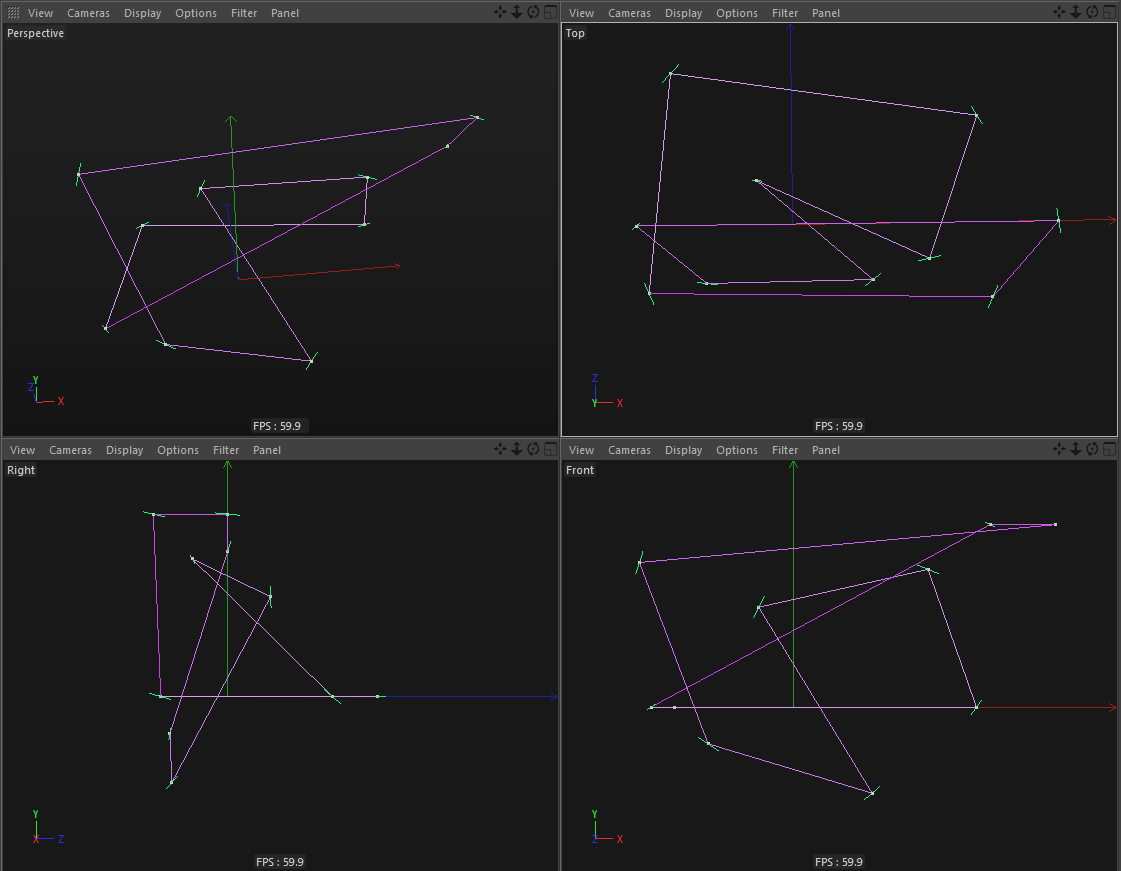
import c4d class Tag(c4d.plugins.TagData) : SIZE_SPHERE = c4d.Vector(10) COLOR_SPHERE = c4d.Vector(1, 0.66, 0.02) LENGTH_TANGENT = 20 COLOR_TANGENT = c4d.Vector(0.1, 0.95, 0.5) def Draw(self, tag, op, bd, bh) : if not isinstance(op, c4d.SplineObject) : return True bd.SetMatrix_Matrix(op, op.GetMg()) segments = [op.GetSegment(i) for i in xrange(op.GetSegmentCount())] if not segments: segments = [{'cnt': op.GetPointCount(), 'closed': op.IsClosed()}] pi = 0 for segment in segments: cnt = segment['cnt'] closed = segment['closed'] start = pi end = pi + cnt i_start = start i_end = end if not closed: i_start += 1 i_end -= 1 bd.DrawSphere(op.GetPoint(pi), self.SIZE_SPHERE, self.COLOR_SPHERE, 0) bd.DrawSphere(op.GetPoint(pi + cnt - 1), self.SIZE_SPHERE, self.COLOR_SPHERE, 0) bd.SetPen(self.COLOR_TANGENT) if start < end: for i in xrange(i_start, i_end, 1) : left = i - 1 right = i + 1 if left < start: left = end - 1 if right >= end: right = start print left, i, right pleft = op.GetPoint(left) pright = op.GetPoint(right) point = op.GetPoint(i) mid = (pleft + pright) * 0.5 bv = point - mid n = bv.Cross(point - pleft) tangent = n.Cross(bv).GetNormalized() * self.LENGTH_TANGENT pmin = point - tangent pmax = point + tangent bd.DrawLine(pmin, pmax, 0) pi += cnt print "-------------------" return True if __name__ == "__main__": c4d.plugins.RegisterTagPlugin(100003, "Spline Tangents", c4d.TAG_VISIBLE, Tag, "Tsplinetangents", None)Best,
-Niklashttp://www.file-upload.net/download-7562607/spline-tangents.zip.html
-
On 07/05/2013 at 03:20, xxxxxxxx wrote:
Originally posted by xxxxxxxx
this still makes some objects move to the one direction end others to the opposite direction...

Uhm, I just see: The result in the image is correct. What else did you expect?
The only thing left would be to rotate them about 90° to get the actual tangent (see my example code). -
On 07/05/2013 at 04:05, xxxxxxxx wrote:
thank you very much, but when i rotate the direction the problem still remains. it just doesnt move left/right but back and forward.. still some point to the opposite..