Thanks Maxime! I'm relieved it's a bug, I was looking everywhere for functions to manually fix the OpenGL preview. I will try with this approach.
Y.
Thanks Maxime! I'm relieved it's a bug, I was looking everywhere for functions to manually fix the OpenGL preview. I will try with this approach.
Y.
Hi Maxime,
The PSD file is just a test file, so at the moment it's a very simple layered file. Four layers, everything completely rasterised, no text or effects or anything special. Here's the code I'm using - you'll need to replace "/MyPath/test.psd" with a path to your PSD image.
Than you so much for helping!
import c4d
from c4d import bitmaps
def CreateMaterial(matName, fileName, layerName, i):
# Create a new material from scratch
mat = c4d.Material()
mat.SetName(matName)
doc = c4d.documents.GetActiveDocument()
doc.InsertMaterial(mat)
# create a texture shader and assign it to the color channel
# enable the color channel
mat[c4d.MATERIAL_USE_COLOR] = True
# create a bitmap shader
texshader = c4d.BaseShader(c4d.Xbitmap)
texshader[c4d.BITMAPSHADER_FILENAME] = fileName
# provide the layer set information
layerSet = c4d.LayerSet()
layerSet.SetMode(c4d.LAYERSETMODE_LAYERS)
layerSet.AddLayer(layerName)
texshader[c4d.BITMAPSHADER_LAYERSET] = layerSet
# insert the bitmap shader into the material
mat.InsertShader(texshader)
# assign the bitmap shader to the color channel
mat[c4d.MATERIAL_COLOR_SHADER] = texshader
# enable the alpha channel
mat[c4d.MATERIAL_USE_ALPHA] = True
# create a bitmap shader
texshader = c4d.BaseShader(c4d.Xbitmap)
texshader[c4d.BITMAPSHADER_FILENAME] = fileName
# provide the layer set information
layerSet = c4d.LayerSet()
layerSet.SetMode(c4d.LAYERSETMODE_LAYERALPHA)
layerSet.AddLayer(layerName)
texshader[c4d.BITMAPSHADER_LAYERSET] = layerSet
layerSet.SetPreviewMode(0)
# insert the bitmap shader into the material
mat.InsertShader(texshader)
# assign the bitmap shader to the color channel
mat[c4d.MATERIAL_ALPHA_SHADER] = texshader
# by default the reflectance channel is enabled,
# let's disable it
mat[c4d.MATERIAL_USE_REFLECTION] = False
# Create a new null and plane from scratch
nl = c4d.BaseObject(c4d.Onull)
nl.SetName(matName)
nl.SetRelScale(c4d.Vector(i,i,i))
doc.InsertObject(nl)
pl = c4d.BaseObject(c4d.Oplane)
pl.SetName(matName)
pl[c4d.PRIM_PLANE_WIDTH] = 192
pl[c4d.PRIM_PLANE_HEIGHT] = 108
pl[c4d.PRIM_PLANE_SUBW] = 1
pl[c4d.PRIM_PLANE_SUBH] = 1
pl[c4d.PRIM_AXIS] = 5
pl.SetRelPos(c4d.Vector(0,0, 200))
doc.InsertObject(pl,nl)
# Add a texture tag to the plane
tt = c4d.TextureTag()
tt.SetName(matName)
tt.SetMaterial(mat)
pl.InsertTag(tt)
return
def main():
# load a multi layer psd file
path = "/MyPath/test2.psd"
bc = c4d.BaseContainer()
bc.SetFilename(c4d.LOADTEXTURE_FILENAME, path.encode('utf-8'))
tex = c4d.modules.bodypaint.SendPainterCommand(c4d.PAINTER_LOADTEXTURE, doc=doc, tex=None, bc=bc)
if tex is None:
print "Failed loading file"
return
# iterate over the layers and create the materials
layer = tex.GetFirstLayer()
i = 0
while layer:
i += 1
layerName = layer.GetName()
materialName = layerName
CreateMaterial(materialName, path, layerName, i)
# up to the next layer in the PSD
layer = layer.GetNext()
c4d.EventAdd()
if __name__=='__main__':
main()
Hi,
Newbie here so forgive any breach of protocol etc!
I'm trying to use python to assign PSD layers to individual materials, then apply these materials to a texture tag on individual planes (this can be used to create a pop-up book effect for example). The material previews look fine in the material window, and perfect when rendered with the standard renderer, but in the C4d view panel they all appear as the PSD layers all merged together (see pic attached of viewport vs rendered, with the material previews below). I suspect I'm missing a command to create a specific viewport or OpenGL texture from the material, or from the shader... Does anyone have any obvious suggestions or pointers?
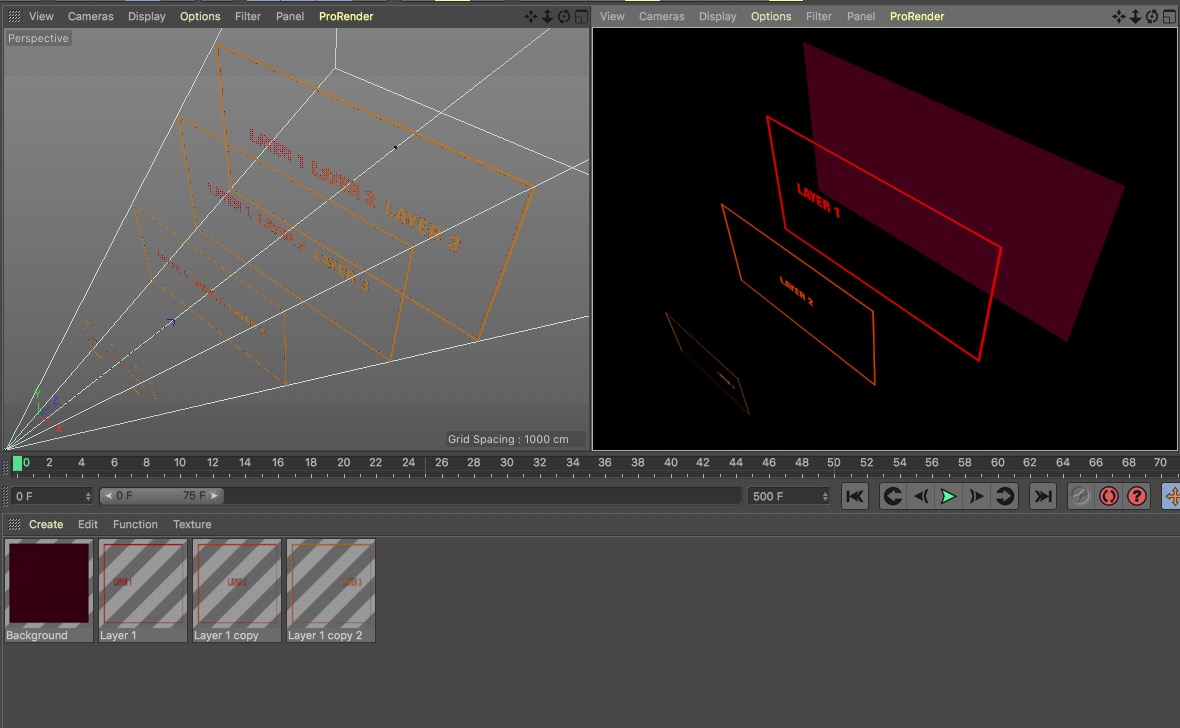
Thanks, Yan.