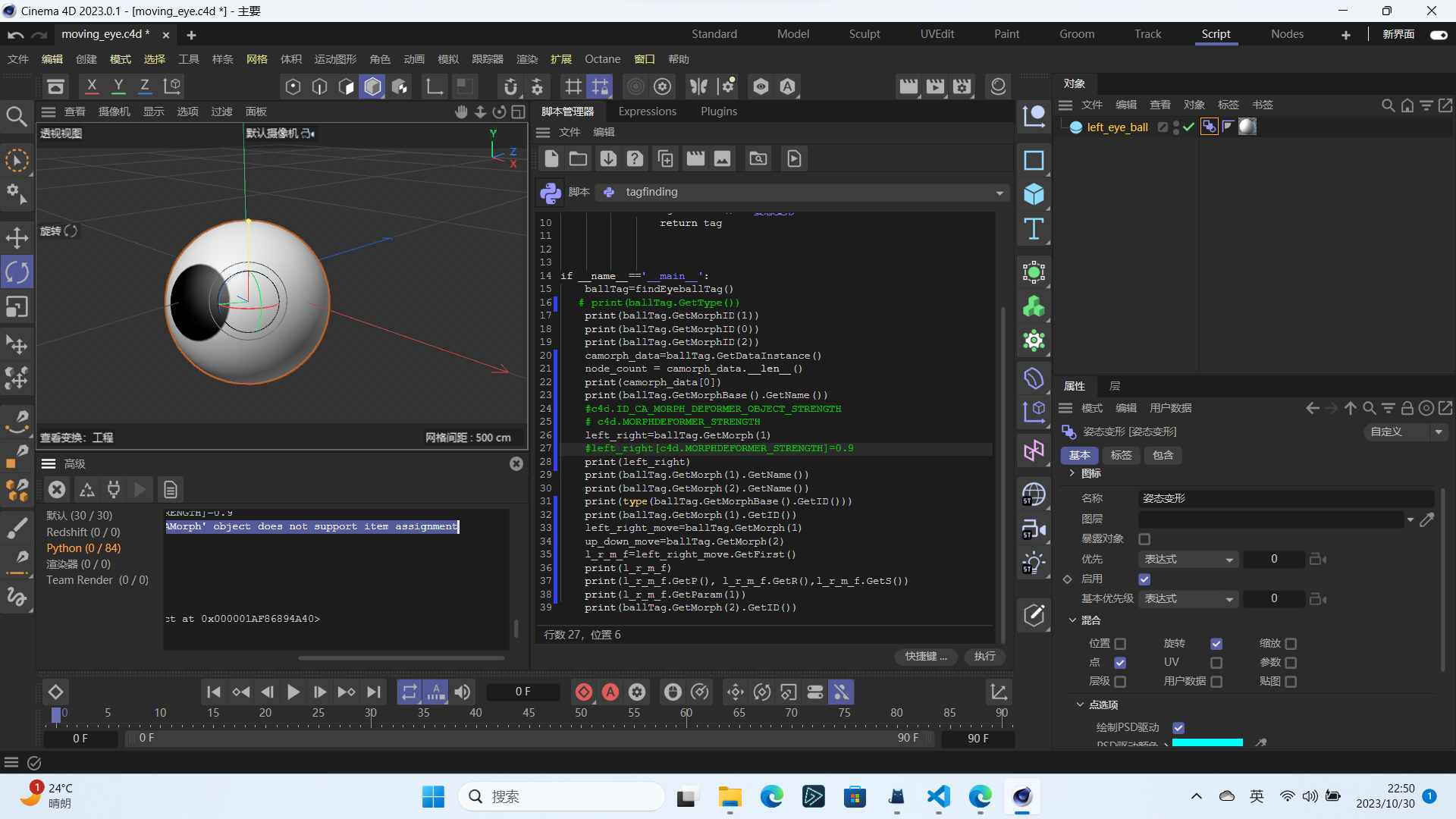Hi, Ilia:
I prefer to control an object in real-time, could you give some examples for doing it?
best regards
Taucher
Posts
-
RE: Frequent updates on Posemorph tag
-
RE: Frequent updates on Posemorph tag
Hi, Ilia:
Thanks a lot for your assistance. I have already thought if using key frames can do it? However my task is to control a model object in real-time interactively. The key frames must be preset in advance. -
Frequent updates on Posemorph tag
I try to move the eyeball step by step, but it only moves one step, suddenly moves to the last position. The middle course doesn't show up, and the 'for' loop seems not to be effective and becomes a big step seemingly.
import c4d from c4d import gui import time # Welcome to the world of Python # Main function def main(): tag = doc.GetActiveTag() tag.ExitEdit(doc,True) rightleft = tag.GetMorphID(2) updown = tag.GetMorphID(1) for i in range(15): tag[rightleft]+=0.05 tag[updown]+=0.06 print(tag[rightleft]) time.sleep(0.3) tag.UpdateMorphs() c4d.EventAdd() # Execute main() if __name__=='__main__': main()EDIT: (Ilia) forked from here and formatted the code
-
RE: How to control a posemorph tag
thanks a lot, your post is working for me.
-
RE: How to control a posemorph tag
In addition, I am new for c4d and here. Hopefully, more responses and assistance.
-
How to control a posemorph tag
I already created an eyeball in c4d, and make a posemorph for it. I have used GetMorph() to get the objects of tag. In my design, it can move left right, and up and down, in c4d, it can do. Now I want to use python to work it, but I don't know how to use method or set value make it rotate in c4d, I have add strength sliders for left-right and up-down. Which methods can I use to rotate the eyeball in python?