Hi Andreas,
thanks for the reply. I will ask to the xparticles community and let's see if there is any solution.
Regarding to the Mospline formula, Is there way the width for each segment randomly with for example values from 1 to 5?
Cheers
Hi Andreas,
thanks for the reply. I will ask to the xparticles community and let's see if there is any solution.
Regarding to the Mospline formula, Is there way the width for each segment randomly with for example values from 1 to 5?
Cheers
Hi again Andreas,
I have been looking the file and I see what you said about the problem of the iteration, is adding one list of numbers every frame. The other python node is very interesting, I see that is multiplying the idx number * 2, and that's how the width distribution is created. The problem is that my particles are not scaled in order by index... I think I gave you a bad example with the last c4d I uploaded..
I have uploaded the 3D scene, is done with Xparticles, I don't know if you have xparticles, there is a demo, but in case you can't download it I could send you a video demonstration.
With Xpartcles I created the system explained in first posts, also xparticles has some really cool nodes in Xpresso, with the XpIterator I get the index, with XpGetParticleData I get the radius of each particle (23)
I think the solution of compare current to last frame would be nice here, because the iteration number is not changing in the whole scene.(Particles are emitted the first frame, they don't die, no value change) Also I only need to activate it one frame, I could uncheck the xpresso enable after first frame if that would fit.
Sorry, I am trying to look at documentation and/or tutorials as well, but it's very hard to find easy examples to follow. But I have to say I am learning a lot with this examples you provide me.
Also, I see that is not recognising the XpTrail as a Spline (when I add the XpTrail to the Spline input) I think because this line "if not Spline.CheckType(c4d.Ospline)" and XpTrails has another nomenclature right?
I work a lot with trails and splines, getting this work would be really helpful.
(Can't upload the file, the size is bigger than maximum and it's not allowed zip files. If you don't mind, here is a link for download it https://we.tl/t-SduAyhaf6R
Cheers!
Hey Andreas!
sorry to don't reply sooner but I have been busy with another project. Really thanks for this explanation and the file, I need more time to look into the code and understand it, I will take this scene and put with my system and let you know if it works.
I am not sure If I understand the inconvenience of using this method, but I guess I will understand better as soon as I play with the file.
I let you know if it works! 
Cheers
Hi Andreas,
many thanks for the file, really appreciate the help, learnt a lot.
I have been trying to input values from Xpresso into the Python node, in order to manipulate the "g_arrWidth" value.
My idea is to send a iteration of numbers, for example if I have 25 splines.
In the exmample, I tried to just create a iteration from 1 to 4 (1 2 3 4), adding a math node in String mode, so I get in the console (1,2,3,4,), however python is giving me an error and telling me that Input1 is not defined.
Is possible to change send input from Xpresso and change the g_Arrwidth value with a iteration of numbers?
You can see in this file what I tried to do.
0_1541153536462_1540394235222-mospline_width_per_segment__iterate-gArrWidth.c4d
Cheers!
Hi Andreas,
really appreciate the help. I understand the formula, but Do I need to write one by one each segment?
I am not sure about how to concatenate the formula string via Xpresso.
I am trying to share my c4d scene but it seem that uploads are disable.
Cheers
@a_block Hi, thanks for your reply.
I am going to explain it further, I have this little setup:
At the first frame particles spawn inside a plane surface, each one with different radius are correctly placed so no one intersect each other.
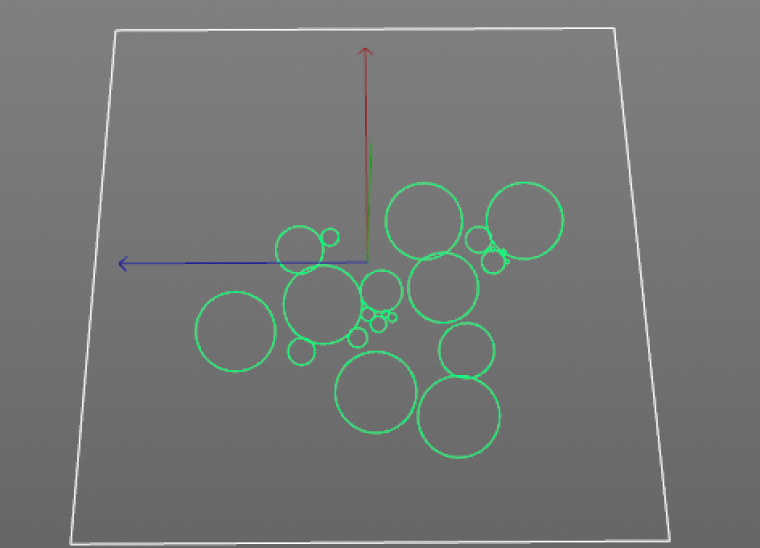
Particles move alone the Y axis, depending on their radius. Smaller radius will travel more distance.
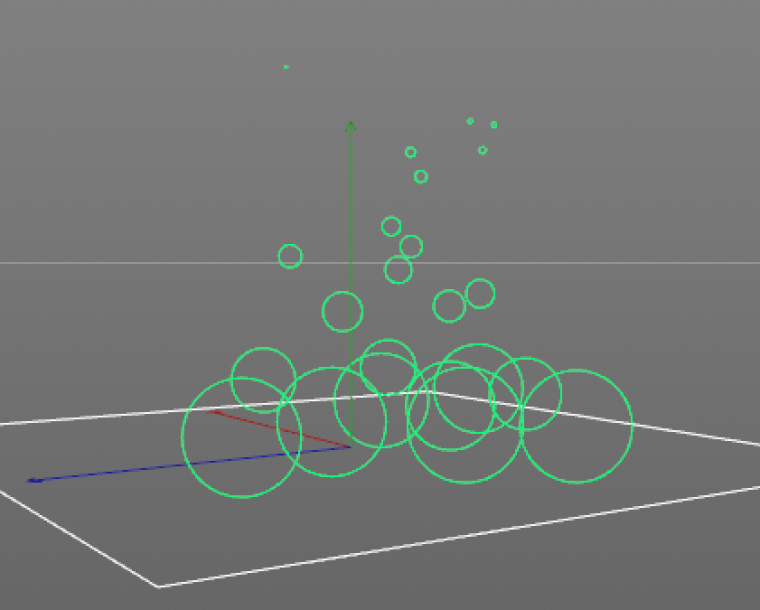
This distance is traced and converted into splines.
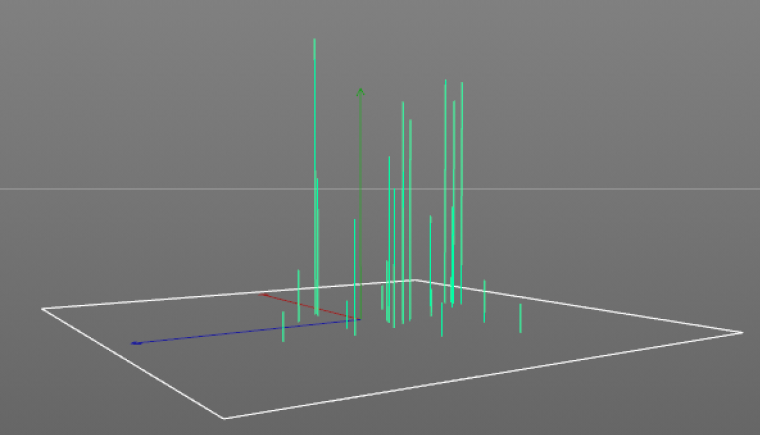
This splines are linked into a MoSpline. (with width 12)
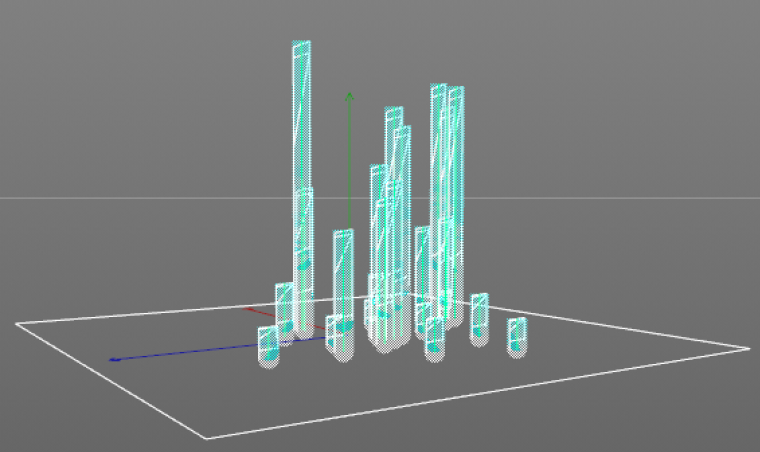
I have the particle radius values and index number.
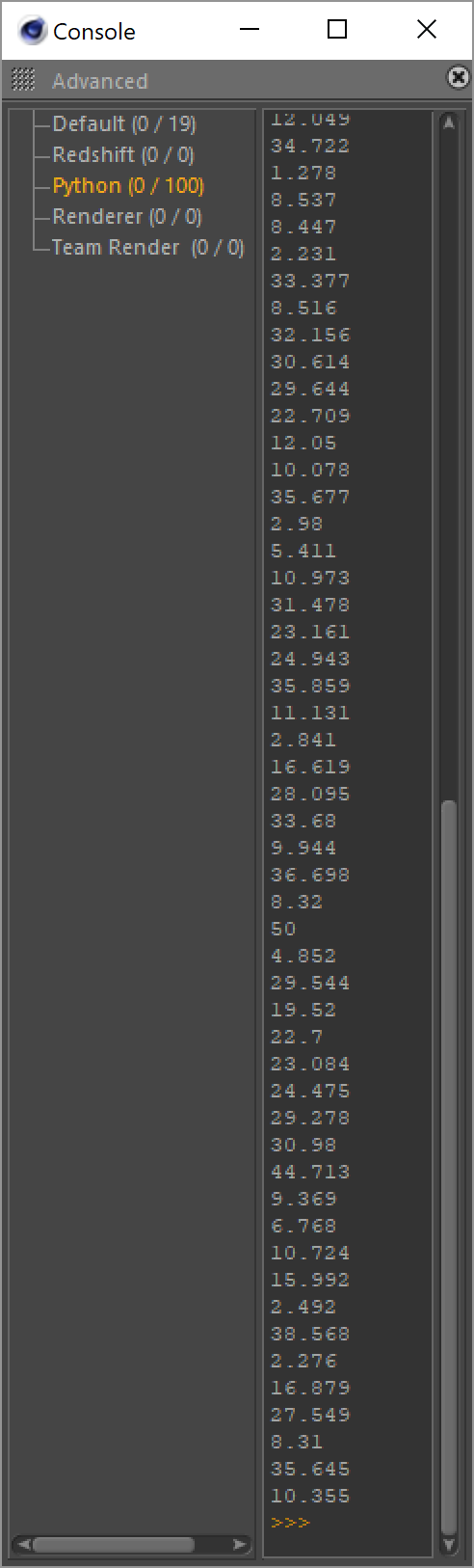
I want to send this values to the MoSpline Object and change the width with my radius values (or range-mapped depending on the needs)
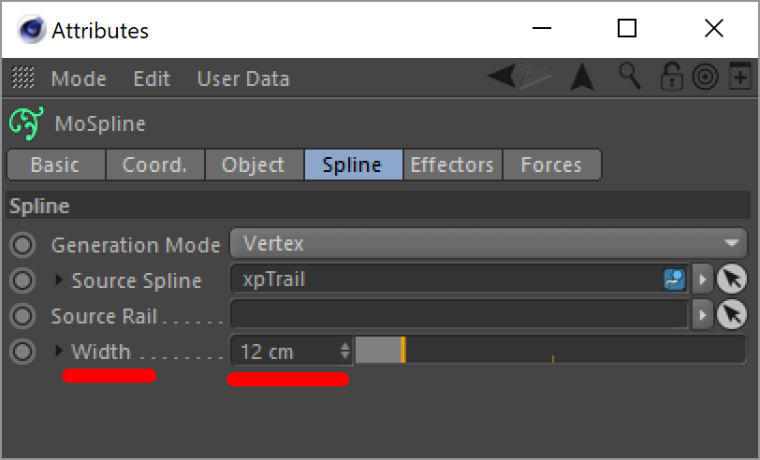
I see there is no special node for MoSplines in Xpresso, so I wonder if there is a way to access and manipulate this value with Python.
Cheers
Hi,
I wonder if there is a way to manipulate the width of a mospline independently for each spline.
As example: I have six splines merged together. Every spline has it's own radius, from 1 to 6. I have the iteration done in Xpresso so I print in console - 1,2,3,4,5,6. I would like to send this data into a Mosplines and iterate their size.
Is possible to do that?
Cheers