Hello!
My plugin is conflicting with Redshift 3.0.20. Cinema 4D loads infinitely until i disable Redshift, then it loads and plugin works.
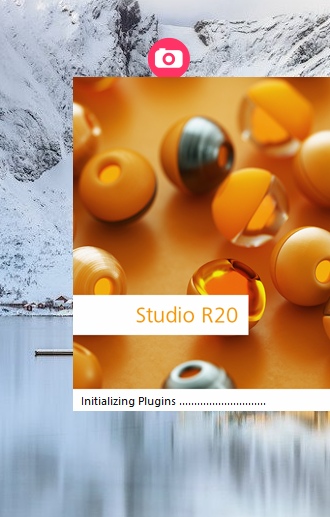
Commandline.exe doesn't show any error, each plugin loaded.
Project was compiled with Visual Studio 2017 v141 std17 in Release, Windows 10. Plugin has it's own unique ID from plugincafe.
How can i find out where conflicting part is?
Best posts made by Danchyg1337
-
Cinema 4D R20 plugin's conflict with Redshift
-
Isoparm in Deformer plugin
Hello! I have a problem with my deformer plugin.
Plugin not only deforms shape of an object, but also adds new polygons and points to it.
Problem appears when i try to use isoparms mode.
What i figured out:
Problem was in SendModelingCommand(). It was solved by making new document, executing passes and copy to original object.Bool DeformerPlugin::Disconnect(BaseObject* main, BaseThread* thread) { BaseSelect* select = ToPoly(main)->GetPolygonS(); select->DeselectAll(); AutoAlloc<BaseDocument> basedocBuffer; BaseObject* clonedOp = (BaseObject*)main->GetClone(COPYFLAGS::NONE, nullptr); basedocBuffer->InsertObject(clonedOp, nullptr, nullptr); basedocBuffer->ExecutePasses(thread, true, true, true, BUILDFLAGS::INTERNALRENDERER); ModelingCommandData mcd; BaseContainer bc; bc.SetData(MDATA_DISCONNECT_PRESERVEGROUPS, false); mcd.doc = clonedOp->GetDocument(); mcd.op = clonedOp; mcd.mode = MODELINGCOMMANDMODE::POLYGONSELECTION; mcd.flags = MODELINGCOMMANDFLAGS::NONE; mcd.bc = &bc; if (!SendModelingCommand(MCOMMAND_DISCONNECT, mcd)) { ApplicationOutput("Disconnect error."); return false; } clonedOp->CopyTo(main, COPYFLAGS::NONE, nullptr); clonedOp->CopyMatrixTo(main); clonedOp->CopyTagsTo(main, NOTOK, NOTOK, NOTOK, nullptr); return true; }I should mention that plugin works well with polygon mesh objects and problem appears only with generator objects in isoparm mode.
I guess problem is in Isoparm lines. I've tried to use BUILDFLAGS::ISOPARMS. I cannot use it with non-generator plugin. But i saw few plugins that change count of polygons and still work good. And due to my logic in code i cannot change plugin type to generator.Although creating a temporary document has been a solution, it still doesn't work good. Cinema4d crash appears randomly while i'm testing it. Usually it happens when i reduce amount of detail, i guess it is something with caches.
What isoparms even are? Why should i use it and how to prevent cinema from crash?
And what about SetIsoparm()? Can i use it in deformer plugin somehow? And should i? -
RE: TreeView Multiple Selection With LMB
@m_adam Maybe i'm little misunderstood you. I meant not exactly third case. But a case, when you start holding your mouse at empty space and selecting objects with outcoming rectangle.
Latest posts made by Danchyg1337
-
RE: Plugin causes Render Region to turn black
Hello! Sorry for not providing any specific info about the problem, it was not really aything to provide in fact. Your last guess about document related stuff is absolutely correct. There is a piece of code responsible for handling a license which was indeed using documents. Thanks!
-
Plugin causes Render Region to turn black
Hello! We have an OBJECT_MODIFIER plugin which already works fine, but with one minor problem. When you enable render region, it's just black. The plugin modifies an object, but render region turns black the moment you add the plugin to a scene, even when it has no object to modify. Did someone encounter this before or has any clues where to look at in the code?
-
Symbol not found: ___chkstk_darwin
Hello! Such error happens on Mac OS 10.13 High Sierra, Cinema 4D R23.
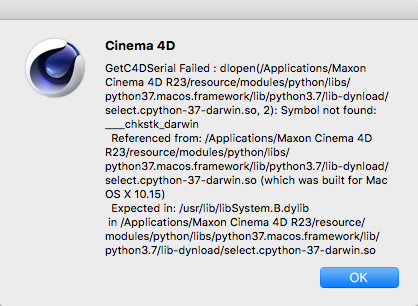
The plugin was written in C++. It happens in a funtion that calls python to get the machine ID. Something like this:
value = os.popen("ioreg -rd1 -c IOPlatformExpertDevice | grep -E '(UUID)'").read().split()[-1][1:-1]Any ideas what might be the solution?
-
R25 Json Parser Usage
Hello! I'm currently trying to transfer S24 plugin code into R25. As i see in changelog, parser_json.h is replaced with parser.h. But the usage is not clear. In the code, i was reading the string with
jsonParser.Read(result, maxon::JSONPARSERFLAGS::NONE, dd) iferr_return;and jsonParser is
maxon::JsonParserRef jsonParser;created like this
auto jsonCRes = maxon::JsonParserRef::Create(); if (jsonCRes == maxon::FAILED) MessageDialog("JSON parser create fail"_s); jsonParser = jsonCRes.GetValue();I couldn't find anything similar to such creation in the new parser. Could you breafly explain how to create a valid ParserRef and call ReadString to convert string into dictionary?
Thanks! -
RE: Get viewport image of inactive document.
@m_adam Thanks for your help. That made things clear.
-
RE: Get viewport image of inactive document.
@m_adam Unfortunately, we are looking for real-time performance. RenderDocument is fast only on light projects.
We are also looking for a workaround.
We are trying to create plugin which tracks switching between documents. What is the most efficient way to catch last image of document viewport before switching the document? There is MSG_DOCUMENTINFO_TYPE_SETACTIVE, but as i understand, it will be too late to get viewport image after that event. -
RE: Get viewport image of inactive document.
@m_adam Thanks for your reply.
As many as there opened documents.
Context is CommandData. -
Get viewport image of inactive document.
Hello! I asked about GetViewportImage() in this topic few days ago. Code worked as it should, but it seems like it only gets image from active document, even tho BaseDraw is different.
Here is my code.BaseDocument* doc = GetFirstDocument(); while (doc) { BaseDraw* bd = doc->GetActiveBaseDraw(); if (!bd) { doc = doc->GetNext(); continue; } AutoAlloc<BaseBitmap> bitmap; // Get the viewport image from the viewport renderer maxon::ImageRef img; bd->GetViewportImage(img); if (img == nullptr) { doc = doc->GetNext(); continue; } // Transform ImageRef to BaseBitmap in order to show it in the PictureViewer const Int w = img.GetWidth(); const Int h = img.GetHeight(); maxon::PixelFormat rgbf = img.GetPixelFormat(); Int32 bitsPerColor = (Int32)(rgbf.GetBitsPerPixel().Get() / rgbf.GetChannelCount()); bitmap->Init((Int32)w, (Int32)h, bitsPerColor == 32 ? 96 : 32); maxon::BaseArray<UChar> line; line.Resize(w * rgbf.GetBitsPerPixel().GetBytes()).GetValue(); maxon::PixelMutableBuffer imageBuffer(line.GetFirst(), rgbf.GetBitsPerPixel()); maxon::GetPixelHandlerStruct getpixel = img.GetPixelHandler(rgbf, rgbf.GetChannelOffsets(), maxon::ColorProfile(), maxon::GETPIXELHANDLERFLAGS::NONE, nullptr).GetValue(); for (Int y = 0; y < h; y++) { getpixel.GetPixel(maxon::ImagePos(0, y, w), imageBuffer, maxon::GETPIXELFLAGS::NONE).GetValue(); bitmap->SetPixelCnt(0, (Int32)y, (Int32)w, line.GetFirst(), (Int32)rgbf.GetBitsPerPixel().GetBytes(), bitsPerColor == 32 ? COLORMODE::RGBf : COLORMODE::RGB, PIXELCNT::NONE); } ShowBitmap(bitmap); doc = doc->GetNext(); }Each showed bitmap contains only active document viewport.
I also tried to switch document with SetActiveDocument() and then call DrawViews() before getting viewport image, but that didnt work.
Is there a way to get viewpirt image of inactive documents? -
RE: Using GetViewportImage()
@m_magalhaes Thanks a lot! That makes things clear.