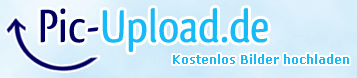Change Renderdata while rendering animation
-
THE POST BELOW IS MORE THAN 5 YEARS OLD. RELATED SUPPORT INFORMATION MIGHT BE OUTDATED OR DEPRECATED
On 16/06/2011 at 03:15, xxxxxxxx wrote:
User Information:
Cinema 4D Version: R12
Platform:
Language(s) : C.O.F.F.E.E ; PYTHON ;---------
Hi,It seems to be not possible to change the active renderdata while rendering ?
I wrote a Coffe and Python Version, and bot didn't work.
Even the Renderdata was changed, the renderer rendered with the original one.Any ideas ?
Thanks !
Niklas -
THE POST BELOW IS MORE THAN 5 YEARS OLD. RELATED SUPPORT INFORMATION MIGHT BE OUTDATED OR DEPRECATED
On 16/06/2011 at 03:48, xxxxxxxx wrote:
I don't know if you can do this or not. Was this a videopost plugin? You can gain access to the render data through that, but whether changing it would make any difference at that point, I don't know.
What was it you wanted to change?
-
THE POST BELOW IS MORE THAN 5 YEARS OLD. RELATED SUPPORT INFORMATION MIGHT BE OUTDATED OR DEPRECATED
On 16/06/2011 at 03:55, xxxxxxxx wrote:
I want to change the active Renderdata while rendering.
Here's the Python Version:
Click
And here the Coffee Version:
ClickThey actually DO work, but the renderer (while rendering in PictureViewer) doesn't recognize the Change of the active Renderdata.
This video is rendered with using the change of renderdatas.
RD 01 has white background, but RD 02 has a orange background, the result is still white.
The rendered text shows the name of the current active renderdata.Thanks !
Niklas -
THE POST BELOW IS MORE THAN 5 YEARS OLD. RELATED SUPPORT INFORMATION MIGHT BE OUTDATED OR DEPRECATED
On 16/06/2011 at 05:59, xxxxxxxx wrote:
Hm. This does in fact work for me (I tried the COFFEE version). I created two render settings, both with the cel renderer enabled, one with a white background and one with orange. Then in the render settings dialog I chose the white one as the active render setting, and dragged the orange one into the link field in the expression. With the Enabled switch unchecked, I got a white background.
On checking the Enabled switch, I could see that the render setting was changed and I got an orange background.
Is this how it is supposed to work? If so, then it does

-
THE POST BELOW IS MORE THAN 5 YEARS OLD. RELATED SUPPORT INFORMATION MIGHT BE OUTDATED OR DEPRECATED
On 16/06/2011 at 06:12, xxxxxxxx wrote:
Yes, this is how it is supposed to work.

But, did you render a complete animation, too ?
Use a stage object to animate the current Camera, and you will (hopefully not) see, that the renderer does only render with the rendersettings it started rendering with.
Thanks,
Niklas -
THE POST BELOW IS MORE THAN 5 YEARS OLD. RELATED SUPPORT INFORMATION MIGHT BE OUTDATED OR DEPRECATED
On 16/06/2011 at 06:28, xxxxxxxx wrote:
The renderer uses a copy of the document. So you are only changing the editable document. Also it's forbidden to change the rendered document. What do you want change in the render settings during rendering an animation?
cheers,
Matthias -
THE POST BELOW IS MORE THAN 5 YEARS OLD. RELATED SUPPORT INFORMATION MIGHT BE OUTDATED OR DEPRECATED
On 16/06/2011 at 06:35, xxxxxxxx wrote:
Originally posted by xxxxxxxx
So you are only changing the editable document.
But the Tag is evaluated in the rendering process, and in the Tag I change the current Rendersettings.
As you can see in the Video posted above (or download here again), the active rendersettings do change
(the rendered Text displays the name of the active renderdata),
but the renderer does still render with the previous settings.
Of course there would be conflicts if the new settings would have defined a greater imagesize,
but I'd need a possibility to change some options in the rendersettings during the animation,
and this includes other effects etc..Thanks,
Niklas -
THE POST BELOW IS MORE THAN 5 YEARS OLD. RELATED SUPPORT INFORMATION MIGHT BE OUTDATED OR DEPRECATED
On 16/06/2011 at 06:42, xxxxxxxx wrote:
Sorry, I missed that you already using a tag. In any case it's forbidden to change the render settings of the rendered document.
What do you want to change anyway?
cheers,
Matthias -
THE POST BELOW IS MORE THAN 5 YEARS OLD. RELATED SUPPORT INFORMATION MIGHT BE OUTDATED OR DEPRECATED
On 16/06/2011 at 06:53, xxxxxxxx wrote:
In any case it's forbidden to change the render settings of the rendered document.
Very unfortunate.

To change the renderdata instance or to change settings within the current renderdata ?I have a scene with many cameraobjects, and for every camera object, a picture should be rendered out.
But with different Rendersettings. And there are really a lot of cameras ! -
THE POST BELOW IS MORE THAN 5 YEARS OLD. RELATED SUPPORT INFORMATION MIGHT BE OUTDATED OR DEPRECATED
On 16/06/2011 at 07:00, xxxxxxxx wrote:
Originally posted by xxxxxxxx
I have a scene with many cameraobjects, and for every camera object, a picture should be rendered out.
But with different Rendersettings. And there are really a lot of cameras !This can be easily done through a script and using RenderDocument(). You can pass a render settings container to RenderDocument().
cheers,
Matthias -
THE POST BELOW IS MORE THAN 5 YEARS OLD. RELATED SUPPORT INFORMATION MIGHT BE OUTDATED OR DEPRECATED
On 16/06/2011 at 07:10, xxxxxxxx wrote:
This function isn't available for COFFEE, right ?
The Python Version was actually just for testing if it is the same in R12, and it is.
The Scene must be rendered with R11.5But as it is not possible, thanks for your answers.
Finally, I need an answer to this question:
To change the renderdata instance or to change settings within the current renderdata ?
Only changing a colour, for instance, in the CelRenderer while rendering would be a great achievement !

Thanks,
Niklas -
THE POST BELOW IS MORE THAN 5 YEARS OLD. RELATED SUPPORT INFORMATION MIGHT BE OUTDATED OR DEPRECATED
On 16/06/2011 at 07:30, xxxxxxxx wrote:
I don't see a COFFEE-only solution, sorry.
cheers,
Matthias