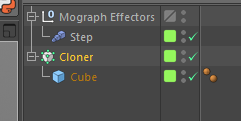Isolating a Cloner.
-
When I try to Isolate, using c4d.documents.IsolateObjects(), a Cloner, I noticed the Effector is not 'Isolated / copied'.
Also Copy and Paste into a new document (same as Isolate) does not 'Isolated / copy' the effectorIs there a way to fix this or should I use c4d.AliasTrans()?
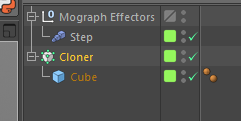
-Pim
-
Hi Pim, thanks for reaching out us.
With regard to your question, the
BaseDocument::IsolateObjects()method is not designed to transfer the items which are part of an in/exclude list like it's the case for the effectors in a MoGraph item.
The method actually takes care of isolating objects that are part of the passed selection list, and their nested children, as well as the materials attached to such objects.
It means that if you nest under a null object either the cloner and the effector you will end up in having theBaseDocument::IsolateObjects()method working as expect with effector being properly isolated and kept attached to the cloner.If this is not feasible, then the best recommendation is to browse through the in/exclude list of the cloner, check for connected the effectors, add them to the
C4DAtomArrayused by theBaseDocument::IsolateObjects().
Upon isolation, the tests I've run so far, have confirmed that the link between effector and cloner are preserved so no need to re-link.Best, Riccardo
-
Yes, I already expected that.
One comment, the same behavior occurs when you Copy and Paste a node into a new document.-Pim