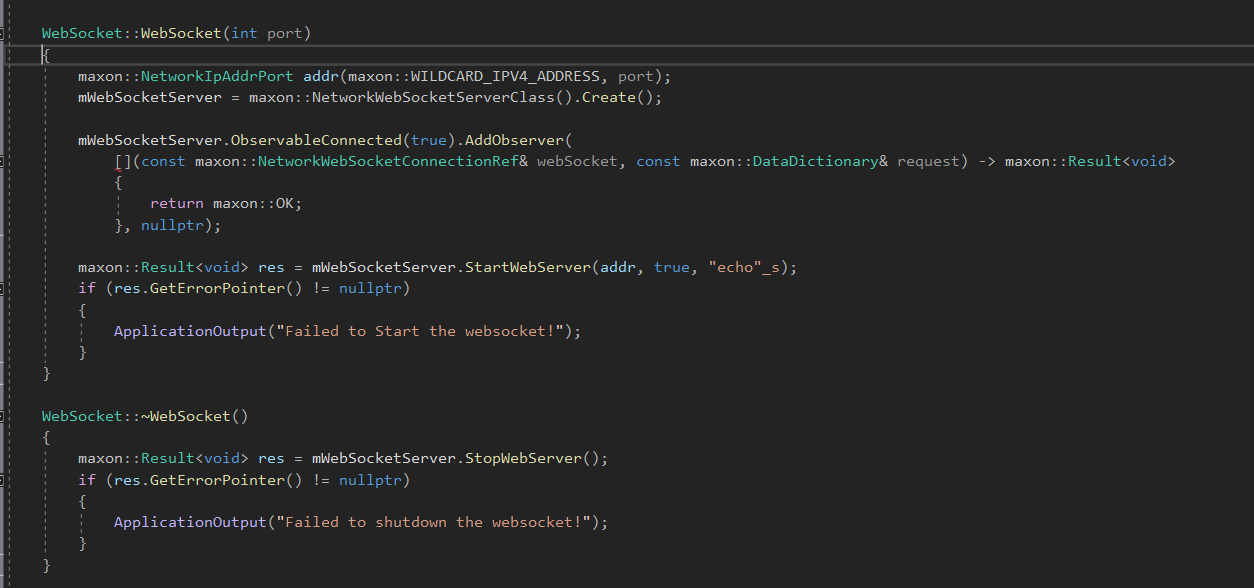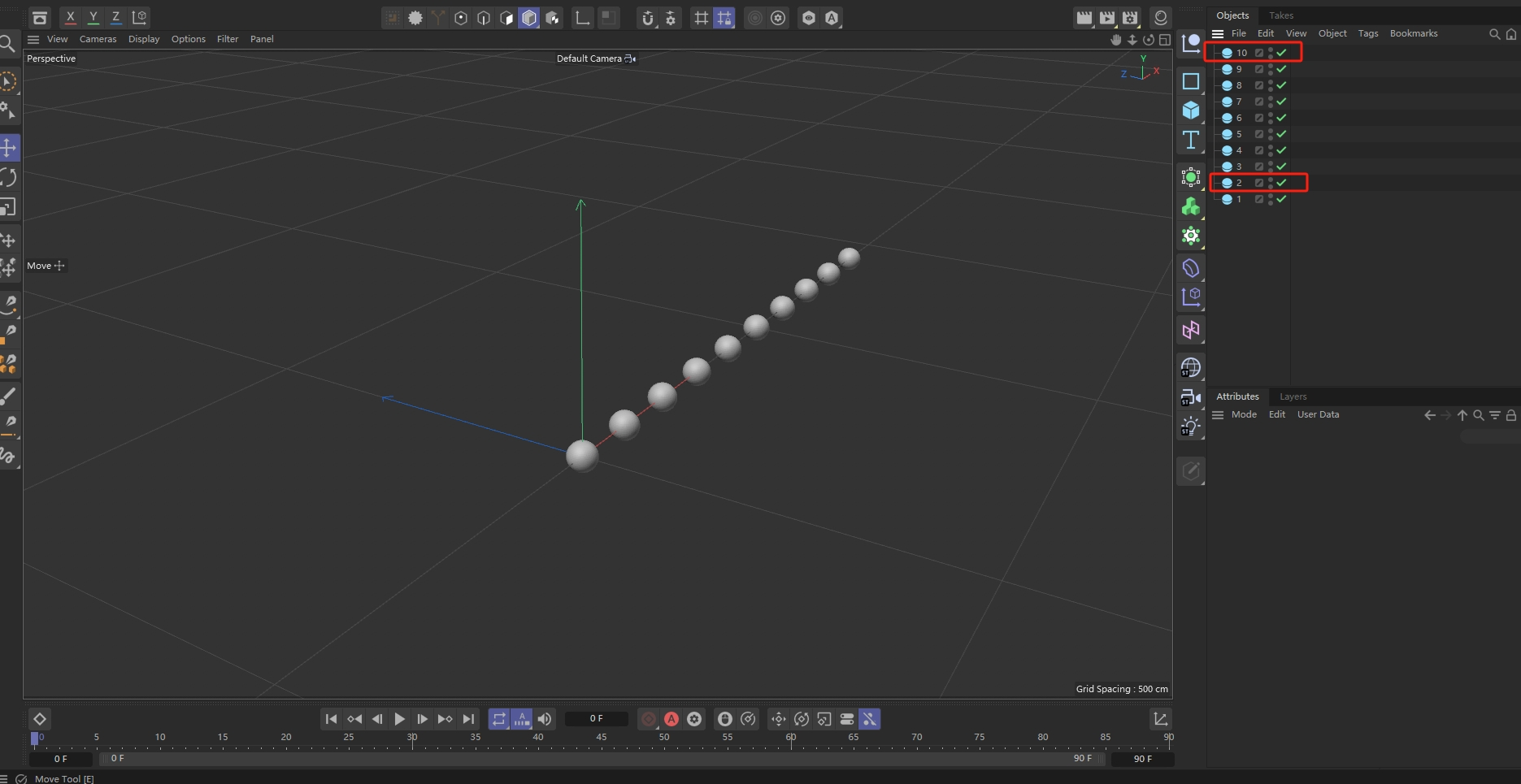Hey @T1001,
find below an example for a user area which draws multiple semi-transparent bitmaps on top of each other. I will likely add this code example to the SDK at some point, as this is a common task. Please provide feedback when you think things are missing.
The example focuses on the core problem of having an 'alien' app which places bitmap data in memory and the Image API wrapping around that data with transparencies. What I have not yet done here, is that I avoided all copying altogether and directly operate on the raw memory managed and owned by the alien app. Which is possible to do in the public API I think, but one would have to write a component for ImageBaseInterface so that one can modify the Get/SetPixelHandler's. This would have been out of scope for this example. But I have it on my backlog, as I can see how this would be a desirable feature for render engine vendors and similar plugin types.
Cheers,
Ferdinand
Result
image_layers.mp4
Code
/* Demonstrates how to implement a dialog that wraps around image buffers provided by an alien
application.
The buffers are of type RGBA-32 but could also follow any other pixel format the Image API
supports. The buffers are drawn with their transparencies on top of each other in a user area
and automatically scaled to the size of the user area.
The example contains the following sections:
* namespace alien: Contains code that generates image data in memory, mocking an alien app.
* namespace cinema: Contains the code to wrap that alien image data in Cinema 4D with:
* class ImageLayersArea: The UI element which wraps the buffers concretely.
* class ImageLayersAreaDialog: The dialog implementation which uses an #ImageLayersArea.
* class ImageLayersAreaCommand: The command which wraps the dialog as a menu/palette item
which can be invoked by the user to open the dialog.
*/
// std is here only used to simulate an alien app, do not use std in your regular Cinema projects.
#include <vector>
#include <algorithm>
#include "c4d_basedocument.h"
#include "c4d_colors.h"
#include "c4d_commandplugin.h"
#include "c4d_general.h"
#include "c4d_gui.h"
#include "maxon/gfx_image.h"
#include "maxon/gfx_image_colorprofile.h"
#include "maxon/gfx_image_colorspaces.h"
#include "maxon/gfx_image_pixelformats.h"
#include "maxon/gfx_image_storage.h"
#include "maxon/mediasession_image_export.h" // Must be included before the specialization.
#include "maxon/mediasession_image_export_psd.h"
#include "maxon/lib_math.h"
// The plugin ID of the #ImageLayersAreaCommand. You must register unique plugin IDs for your plugins
// via https://developers.maxon.net/.
static const cinema::Int32 g_image_layers_command = 1064549;
// The definition of bitmap buffers generated by the alien application.
static const cinema::Int32 g_buffer_height = 2048;
static const cinema::Int32 g_buffer_width = 2048;
static const cinema::Int32 g_buffer_channel_count = 4;
static const cinema::Int32 g_buffer_line_size = g_buffer_width * g_buffer_channel_count;
static const cinema::Int32 g_buffer_size = g_buffer_line_size * g_buffer_height;
// Title used by the dialog and command, and the IDs of the dialog gadgets.
#define CMD_TITLE "C++ SDK: Image Layers Area"_s
#define ID_GRP_BUTTONS 1000
#define ID_UA_IMAGE_LAYERS 2000
#define ID_BTN_ADD 2001
#define ID_BTN_REMOVE 2002
#define ID_BTN_SAVE 2003
/// We need this because IMAGEINTERPOLATIONMODE is currently not exposed in the public API, I
/// will fix this in a future release.
namespace maxon
{
enum class IMAGEINTERPOLATIONMODE
{
NEARESTNEIGHBOR, ///< worst quality, no interpolation at all
LINEAR, ///< linear interpolation between pixels
BICUBIC, ///< best quality using bicubic interpolation
} MAXON_ENUM_LIST(IMAGEINTERPOLATIONMODE);
} // end of namespace maxon
// --- Alien Application Code
/// This namespace is meant to simulate some alien application which places bitmap data in memory
/// which we are going to wrap with the Image API. The example is using here the std library for
/// the sole purpose of simulating an alien application. PLEASE NOTE THAT THE USE OF STD IN CINEMA
/// PROJECTS IS STRONGLY DISCOURAGED.
namespace alien
{
// A list of alien bitmap buffers held and managed by an alien application. Each float* in the
// vector is a head to a buffer as defined by the g_buffer_ constants.
std::vector<float*> g_alien_buffers;
// A random number generator used by the alien application.
maxon::LinearCongruentialRandom<maxon::Float32> g_random;
/// Places an RGBA buffer in memory which holds a horizontal gradient in an otherwise largely
/// transparent bitmap. This could for example be a buffer of an render engine which stores
/// its data as #float.
///
/// We are going to draw something like this, a horizontal gradient that only covers a portion
/// of the height of the bitmap buffer, leaving the rest of the buffer entirely transparent.
///
/// ----------------------------------------
///
///
/// @@@@@%%%%#####****+++++====-----::::....
///
///
/// ----------------------------------------
float* AddAlienBuffer()
{
iferr_scope;
// The starting position and height of the horizontal gradient bar.
const int32_t gradientHeight = std::max(
3, int32_t (g_random.Get01() * float(g_buffer_height) * 0.333));
const int32_t gradientStart = std::min(
g_buffer_height - gradientHeight, int32_t (g_random.Get01() * float(g_buffer_height)));
const int32_t gradientEnd = gradientStart + gradientHeight - 1;
// The knots of the gradient. We either interpolate from opaque to transparent or vice versa. We
// dip here our toes a bit into the Maxon API with ColorA32 so that we later use its color
// interpolation function.
const float alphaA = g_random.Get01() > .5 ? 0.0 : 1.0;
const float alphaB = alphaA > 0.5 ? 0.0 : 1.0;
const maxon::ColorA32 gradientColorA(
g_random.Get01(), g_random.Get01(), g_random.Get01(), alphaA);
const maxon::ColorA32 gradientColorB(
g_random.Get01(), g_random.Get01(), g_random.Get01(), alphaB);
// Allocate a new buffer.
float* buffer = new float[g_buffer_size];
// Now we write a gradient into an otherwise fully transparent image. We write RGBA float data
// in an at this point undefined color profile. We will then on the Cinema 4D side interpret
// this data as PixelFormats::RGBA::F32() with an sRGB-2.1 profile.
for (int32_t y = 0; y < g_buffer_height; ++y)
{
// We are outside of the gradient strip, we fill the line with fully transparent pure black.
if (MAXON_LIKELY((y < gradientStart) || (y > gradientEnd)))
{
for (int32_t x = 0; x < g_buffer_width; x++)
{
const int32_t i = (y * g_buffer_line_size) + (x * g_buffer_channel_count);
buffer[i + 0] = 0.0; // R
buffer[i + 1] = 0.0; // G
buffer[i + 2] = 0.0; // B
buffer[i + 3] = 0.0; // A
}
}
// We are inside the gradient strip, we write a gradient into the buffer.
else
{
for (int32_t x = 0; x < g_buffer_width; x++)
{
const int32_t i = (y * g_buffer_line_size) + (x * g_buffer_channel_count);
const maxon::ColorA32 color = maxon::BlendColor(
gradientColorA, gradientColorB, float(x) / float(g_buffer_width));
buffer[i + 0] = color.r;
buffer[i + 1] = color.g;
buffer[i + 2] = color.b;
buffer[i + 3] = color.a;
}
}
}
// Append the buffer to the global buffers and return the buffer.
g_alien_buffers.push_back(buffer);
return buffer;
}
/// Removes the last element from the alien buffer list and frees its memory.
void PopAlienBuffer()
{
if (g_alien_buffers.empty())
return;
float* last = g_alien_buffers.back();
delete[] last;
g_alien_buffers.pop_back();
}
} // end of alien
// --- Cinema 4D Application Code
namespace cinema
{
using namespace maxon;
// --- UserArea Implementation --------------------------------------------------------------------
/// Implements a custom GUI that wraps around the bitmap buffers of an alien application.
class ImageLayersArea : public GeUserArea
{
private:
// Holds the images wrapping the alien buffers. Since we later want save out these buffers as
// multi layer PSD files, we right away pick ImageLayerRef and not ImageRef as our image class.
BaseArray<ImageLayerRef> _layers;
public:
// --- Custom Methods
// Adds an image layer to the user area from the given #buffer. We rely here on the globally defined
// buffer metadata, otherwise we would have to describe the layout of #buffer with more arguments.
Result<void> AddLayer(float* buffer)
{
iferr_scope;
// Allocate a new maxon Image API (layer) bitmap that uses the default non-linear RGB profile
// (sRGB 2.1) and an RGBA four bytes per channel float pixel format, i.e., 16 bytes per pixel.
// We could also import here an ICC profile from disk to match an exotic color profile used
// by alien app. But when that is the case, we would have to convert colors here to sRGB 2.1 as
// shown in the example_color_management examples.
const ImageLayerRef layer = ImageLayerClasses::RASTER().Create() iferr_return;
const maxon::ColorProfile profile = ColorSpaces::RGBspace().GetDefaultNonlinearColorProfile();
const PixelFormat format = PixelFormats::RGBA::F32();
const Int32 channelCount = format.GetChannelCount();
// Init the bitmap with its size, storage convention, and pixel format. Whe choose here the
// "normal", i.e., consecutive layout. An alternative could be a planar layout.
layer.Init(g_buffer_width, g_buffer_height, ImagePixelStorageClasses::Normal(), format) iferr_return;
// Set some metadata on the image layer. Setting a name is irrelevant, the rest is not.
layer.Set(IMAGEPROPERTIES::NAME, FormatString("layer_@", _layers.GetCount() + 1)) iferr_return;
layer.Set(IMAGEPROPERTIES::IMAGE::COLORPROFILE, profile) iferr_return;
layer.Set(IMAGEPROPERTIES::TYPE, IMAGEPROPERTIES::ITYPE::LAYER) iferr_return;
// Get the pixel handler to write data into the image.
const maxon::SetPixelHandlerStruct handler = layer.SetPixelHandler(
format, format.GetChannelOffsets(), profile, maxon::SETPIXELHANDLERFLAGS::NONE) iferr_return;
// Copy the data line by line.
for (Int32 y = 0; y < g_buffer_height; ++y)
{
// Construct a Pix, i.e., UChar , line buffer pointer for our current buffer pointer. The
// Image API handles all data at its lowest level as UChar. E.g., a line with 10 RGBA::F32
// pixels, i.e, 10 * 4, elements will be actually stored as, 10 * 4 * 4 elements, as an F32
// is decomposed into four UChar bytes.
Pix* head = reinterpret_cast<Pix*>(buffer);
// Write the line buffer into the image. Despite its name, an ImagePos can express up to
// a line in an image.
handler.SetPixel(
ImagePos(0, y, g_buffer_width),
PixelMutableBuffer(head, format.GetBitsPerPixel()),
SETPIXELFLAGS::NONE) iferr_return;
// Advance the buffer to the next line.
buffer += g_buffer_line_size;
}
// Append our layer to list of layers.
_layers.Append(layer) iferr_return;
return OK;
}
/// Pops the last layer from the list of layers.
Bool PopImage()
{
return _layers.Pop();
}
/// Saves the whole layer list as a PSD to disk.
Result<void> Save()
{
iferr_scope;
// Check that we are on the main thread and then ask the user for a save location.
if (!GeIsMainThreadAndNoDrawThread())
return IllegalStateError(
MAXON_SOURCE_LOCATION, "This function cannot be run off main-thread"_s);
Filename file;
if (!file.FileSelect(
FILESELECTTYPE::IMAGES, FILESELECT::SAVE, "Select file path:"_s, "psd"_s))
return OK;
// Insatiate an ImageTextureRef, the root level bitmap type required to save images.
// A texture can only hold entries of type IMAGEHIERARCHY::IMAGE, adding multiple images
// to a ImageTextureRef will not result in layers, but all data being put into the "background"
// layer of the image.
const ImageTextureRef texture = ImageTextureClasses::TEXTURE().Create() iferr_return;
const ImageRef base = ImageClasses::IMAGE().Create() iferr_return;
base.Init(g_buffer_width, g_buffer_height, ImagePixelStorageClasses::Normal(),
PixelFormats::RGBA::F32()) iferr_return;
base.Set(IMAGEPROPERTIES::IMAGE::COLORPROFILE, maxon::ColorProfile()) iferr_return;
texture.AddChildren(IMAGEHIERARCHY::IMAGE, base, ImageBaseRef()) iferr_return;
// Now iterate over our layers with transparencies and add them one by one to the image.
for (const ImageLayerRef layer : _layers)
{
// It is really importan that #layer has IMAGEPROPERTIES::TYPE set to LAYER.
base.AddChildren(IMAGEHIERARCHY::LAYER, layer, ImageBaseRef()) iferr_return;
}
// Save #texture as a PSD.
const MediaOutputUrlRef psd = ImageSaverClasses::Psd().Create() iferr_return;
texture.Save(MaxonConvert(
file, MAXONCONVERTMODE::NONE), psd, MEDIASESSIONFLAGS::NONE) iferr_return;
return OK;
}
// --- GeUserArea Methods
/// Called by Cinema 4D to request the minium #width and #height for the area.
Bool GetMinSize(Int32& w, Int32& h)
{
w = h = 256;
return true;
}
/// Called by Cinema 4D to let the area draw its content.
void DrawMsg(Int32 x1, Int32 y1, Int32 x2, Int32 y2, const BaseContainer& msg)
{
// Enable some drawing optimizations.
OffScreenOn();
SetClippingRegion(x1, y1, x2, y2);
// Draw the background with the default background color.
DrawSetPen(COLOR_BG);
DrawRectangle(x1, y1, x2, y2);
Float32 wx = Float32(x1);
Float32 wy = Float32(y1);
Float32 ww = Float32(x2 - x1);
Float32 wh = Float32(y2 - y1);
// Draw our layers on top of each other with bicubic interpolation.
for (ImageBaseRef image : _layers)
DrawImageRef(image, wx, wy, ww, wh, 1.0, IMAGEINTERPOLATIONMODE::BICUBIC);
}
};
// --- Dialog Implementation ----------------------------------------------------------------------
/// Realizes a dialog that displays a bitmap with multiple layers with transparencies.
class ImageLayersAreaDialog : public GeDialog
{
private:
// The custom user area and the default number of layers which are being added.
ImageLayersArea _layers;
const Int32 _defaultLayerCount = 3;
public:
// --- Custom Methods
/// Adds an alien buffer and wraps it with an image in the #ImageLayersArea in tandem.
Result<void> AddBuffer()
{
iferr_scope;
float* buffer = alien::AddAlienBuffer();
_layers.AddLayer(buffer) iferr_return;
return OK;
}
/// Pops an alien buffer and its wrapping image in the #ImageLayersArea in tandem.
Result<void> PopBuffer()
{
_layers.PopImage();
alien::PopAlienBuffer();
return OK;
}
// --- GeDialog Methods
/// Called by Cinema 4D to let the dialog populate itself with gadgets.
Bool CreateLayout()
{
Bool result = true;
static const Int32 margin = 5;
// Set the title and the margin between the group and the border and between items in the
// group. We are defining here the implicitly existing outmost group.
SetTitle(CMD_TITLE);
result &= GroupBorderSpace(margin, margin, margin, margin);
result &= GroupSpace(margin, margin);
// Add the image layers user area.
result &= AddUserArea(ID_UA_IMAGE_LAYERS, BFH_SCALEFIT | BFV_SCALEFIT, 0, 200) != nullptr;
result &= AttachUserArea(_layers, ID_UA_IMAGE_LAYERS);
// Add a group with holds three elements pre row (opposed to the one element by row of the
// default group and add the three buttons.
result &= GroupBegin(ID_GRP_BUTTONS, BFH_SCALEFIT, 3, 0, ""_s, 0);
{
result &= GroupSpace(margin, margin);
result &= AddButton(ID_BTN_ADD, BFH_SCALE, 0, 0, "Add"_s) != nullptr;
result &= AddButton(ID_BTN_REMOVE, BFH_SCALE, 0, 0, "Remove"_s) != nullptr;
result &= AddButton(ID_BTN_SAVE, BFH_SCALE, 0, 0, "Save"_s) != nullptr;
}
result &= GroupEnd();
return result;
}
/// Called by Cinema 4D to let the dialog init its values once its UI has been built.
Bool InitValues()
{
// We implemented many methods here as Result<T>, the error system of the Maxon API. This method
// is not of type Result<T> and we must therefore terimate the error handling in this function.
// When an error is bubbling up through the 'iferr_return' of the #AddBuffer call, the function
// will exit through this scope handler with #err being the error which is raised.
iferr_scope_handler
{
// This is for demo purposes only, please avoid console spam in production code, use loggers
// like DiagnosticsOutput instead.
ApplicationOutput("@ failed with error: @", MAXON_FUNCTIONNAME, err);
return false;
};
// Add a few layers by default.
for (Int32 i = 0; i < _defaultLayerCount; i++)
{
AddBuffer() iferr_return;
}
return true;
}
/// Called by Cinema 4D when the user clicks elements in the UI.
///
/// Propagated are here only true click events, to realize things like scrubbing, mouse-over,
/// etc, one has to implement GeDialog::Message (where one can also handle clicks).
Bool Command(Int32 cid, const BaseContainer& msg)
{
iferr_scope_handler
{
// This is for demo purposes only, please avoid console spam in production code, use loggers
// like DiagnosticsOutput instead. #err is the error exposed to the scope handler.
ApplicationOutput("@ failed with error: @", MAXON_FUNCTIONNAME, err);
return false;
};
// We handle the buttons, when we add or pop layers, we force the user area to redraw.
if (cid == ID_BTN_ADD)
{
AddBuffer() iferr_return;
_layers.Redraw();
}
else if (cid == ID_BTN_REMOVE)
{
PopBuffer() iferr_return;
_layers.Redraw();
}
else if (cid == ID_BTN_SAVE)
{
_layers.Save() iferr_return;
}
return true;
}
};
// --- Command Implementation ---------------------------------------------------------------------
/// Realizes the command with which the user can open and close an the #ImageLayersAreaDialog.
class ImageLayersAreaCommand : public CommandData
{
private:
// The dialog of the command, we keep using the same instance over the life time of Cinema 4D.
ImageLayersAreaDialog _dialog;
public:
/// Returns an instance of the #ImageLayersCommand.
static ImageLayersAreaCommand* Alloc()
{
return NewObjClear(ImageLayersAreaCommand);
}
/// Called by Cinema 4D when the user invokes the command.
Bool Execute(BaseDocument* doc, GeDialog* parentManager)
{
// Fold the dialog when open and unfolded, otherwise unfold it (Open both opens a never opened
// dialog and unfolds a folded dialog).
if (_dialog.IsOpen() && !_dialog.GetFolding())
_dialog.SetFolding(true);
else
_dialog.Open(DLG_TYPE::ASYNC, g_image_layers_command);
return true;
}
/// Called by Cinema 4D to restore the UI associated with a command on layout switches.
Bool RestoreLayout(void* secret)
{
return _dialog.RestoreLayout(g_image_layers_command, 0, secret);
}
};
} // namespace cinema
/// Registers the #ImageLayersAreaCommand as a CommandData plugin.
///
/// Must be called in the main.cpp of this module when #PluginStart() is emitted.
cinema::Bool RegisterImageLayersAreaExample()
{
return cinema::RegisterCommandPlugin(
g_image_layers_command, CMD_TITLE, 0, nullptr,
"Opens a dialog holding a custom UI element that stacks multiple bitmaps with transparencies."_s,
cinema::ImageLayersAreaCommand::Alloc());
}